Hard time trying to make a specific object
-
Hello,Good Morning
I'm having a hard time trying to make this object realistic and exactly the same on sketchup.
Do you know how to make objets like this? Or do i need to do it in another software like 3dsmax?
Thank you[img]file:///C:/Users/ThinKpad/Desktop/Francisco/I-04/candil.jpg[/img]
-
Hi Sandoval1, you will need to upload the image, currently it is pointing to a location on your harddrive.
-
@juju said:
Hi Sandoval1, you will need to upload the image, currently it is pointing to a location on your harddrive.
Why can't i upload it directly from my files? there's just a Icon telling me to insert an image with links ..... i can't even drag the image directly to here?...... In other type of forums it's easier to do this, i can search for a specific file and put it here....
-
You can insert your image. Click on the Upload Attachment tab. Then choose the file and Add file. I did it twice here.
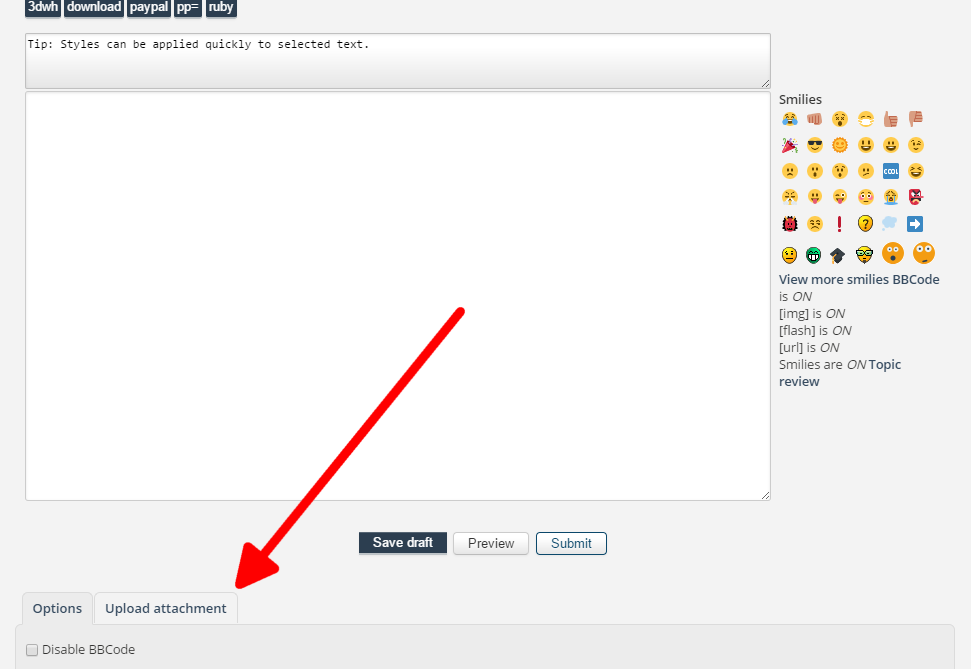
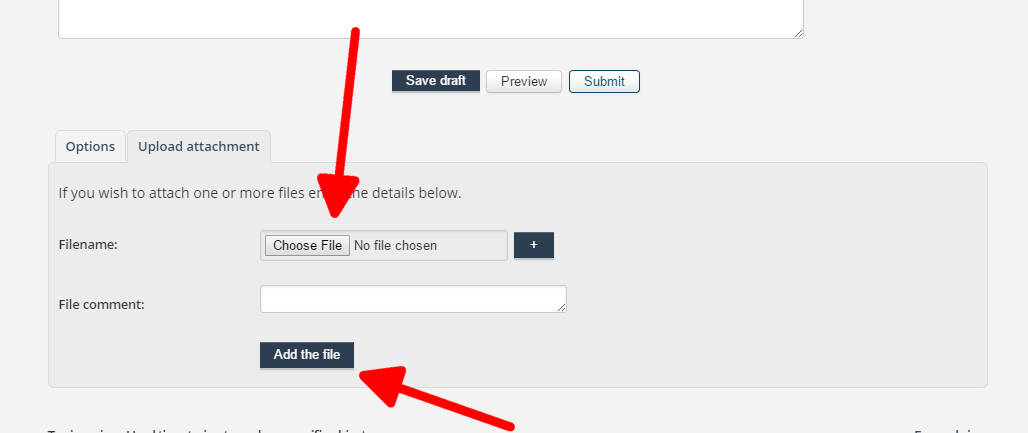
-

@dave r said:You can insert your image. Click on the Upload Attachment tab. Then choose the file and Add file. I did it twice here.
[attachment=2:1p0doyt3]<!-- ia2 -->Screenshot - 5_10_2017 , 6_04_32 AM.png<!-- ia2 -->[/attachment:1p0doyt3][attachment=1:1p0doyt3]<!-- ia1 -->Screenshot - 5_10_2017 , 6_05_09 AM.png<!-- ia1 -->[/attachment:1p0doyt3]
-
Do you have the object in your possession so that you can take measurements of it?
This is a good job for Artisan or SubD or Vertex Tools.
-
@dave r said:
Do you have the object in your possession so that you can take measurements of it?
This is a good job for Artisan or SubD or Vertex Tools.
Unfortunately i just have a little fragment, i'm doing a project that is based on a 1000 year old ruins of a moorish village, and this little fragment is the same as one part of the object that was found in another old village, but i don't have any information about the dimension. Are those plug-ins also good for making the walls , landscape (stones, rocks, etc) of the village more iregular and not totally straight?
Btw do you know any good tutorials for this? -
The more information you can collect on the piece, the easier it'll be to make an accurate drawing of it. Can you gain access to the one in the photo to make some additional photos and measurements? It would be useful if you could get some photos from straight above and from the sides so you can trace them to get the shape right.
As for drawing walls, I assume stone or mud brick, you could use these extensions for that although you'll need to be careful. These add faces and edges to the model and in the case of a rough stone wall could very easily bloat the file until your computer chokes on it. You might find it better to use photos as textures.
As for tutorials, nothing specific to drawing an old lamp but you can look at the Organic Modeling forum here. I think you'll find a lot of useful info there.
-
@sandoval1 said:
@dave r said:
Do you have the object in your possession so that you can take measurements of it?
This is a good job for Artisan or SubD or Vertex Tools.
Unfortunately i just have a little fragment, i'm doing a project that is based on a 1000 year old ruins of a moorish village, and this little fragment is the same as one part of the object that was found in another old village, but i don't have any information about the dimension. Are those plug-ins also good for making the walls , landscape (stones, rocks, etc) of the village more iregular and not totally straight?
Btw do you know any good tutorials for this?For the models of villages and more rustic stone work I would look at Ken's work for games, how he creates all sorts of forms from simple, low-poly modeling and uses textures. Look at the "wire frame" images in his posts.
http://sketchucation.com/forums/viewtopic.php?f=81%26amp;t=27028%26amp;start=270#p583309


-
@pbacot said:
@sandoval1 said:
@dave r said:
Do you have the object in your possession so that you can take measurements of it?
This is a good job for Artisan or SubD or Vertex Tools.
Unfortunately i just have a little fragment, i'm doing a project that is based on a 1000 year old ruins of a moorish village, and this little fragment is the same as one part of the object that was found in another old village, but i don't have any information about the dimension. Are those plug-ins also good for making the walls , landscape (stones, rocks, etc) of the village more iregular and not totally straight?
Btw do you know any good tutorials for this?For the models of villages and more rustic stone work I would look at Ken's work for games, how he creates all sorts of forms from simple, low-poly modeling and uses textures. Look at the "wire frame" images in his posts.
http://sketchucation.com/forums/viewtopic.php?f=81%26amp;t=27028%26amp;start=270#p583309
[attachment=1:1z10fvet]<!-- ia1 -->Chronoblade_hubtown_03.jpeg<!-- ia1 -->[/attachment:1z10fvet][attachment=0:1z10fvet]<!-- ia0 -->Chronoblade_hubtown_02.jpeg<!-- ia0 -->[/attachment:1z10fvet]
Hello
This is awesome work, but sorry i didn't understand how did he do it only using sketchup? what plug-ins did he use , and techniques? -
@sandoval1 said:
This is awesome work, but sorry i didn't understand how did he do it only using sketchup? what plug-ins did he use , and techniques?
If you actually click that link provided by pbacot and read the topic, there you'll see artist (ken28875) shares valuable information:
@ken28875 said:
After getting the descriptions of the areas from the game designers who are the people who write the stories for each of the game levels, I do some really quick pencil sketches and gather all the 3d assets I need, and build the ones that I don’t have yet. I put everything in SketchUp, rendered with V-Ray for SketchUp and postwork in Photoshop (e.g. color correction, fire and smoke effects, paint-overs details that could not be done in SketchUp, etc.)
Also in earlier posts people shared lots of good info and plugins (such as Artisan, SubD, Vertex Tools), why do you ignore them? (You can easily find tutorials and demonstrations of those plugins via Google).
Here are free alternative plugins: Sculpt Tools, Bezier Surface, Curviloft -
@filibis said:
@sandoval1 said:
This is awesome work, but sorry i didn't understand how did he do it only using sketchup? what plug-ins did he use , and techniques?
If you actually click that link provided by pbacot and read the topic, there you'll see artist (ken28875) shares valuable information:
@ken28875 said:
After getting the descriptions of the areas from the game designers who are the people who write the stories for each of the game levels, I do some really quick pencil sketches and gather all the 3d assets I need, and build the ones that I don’t have yet. I put everything in SketchUp, rendered with V-Ray for SketchUp and postwork in Photoshop (e.g. color correction, fire and smoke effects, paint-overs details that could not be done in SketchUp, etc.)
Also in earlier posts people shared lots of good info and plugins (such as Artisan, SubD, Vertex Tools), why do you ignore them? (You can easily find tutorials and demonstrations of those plugins via Google).
Here are free alternative plugins: Sculpt Tools, Bezier Surface, CurviloftI didn't ignore it asked Dave R what was the best plug-in of these 3 he adviced me to use , because i wanted to buy one, and then he said to me to ask in the Organic Modelling forum , because in that forum people could give more usefull information about this... Well i actually read it, but i'm doing a video, inicially i thought he did these textures without photoshop, but since i'm doing a video i can't aply photoshop, so is there any way i can give some nice environment?
-
For a scene like Ken's, you have to make, find or buy textures that already have that old look.
Second, you have to have a way to apply those textures to object. For that, you can use SU Paint tool, or SketchUV or ThruPaint. To make low poly objects you need to have a plan you scene before you start.
Sketch your scene and objects you need and then model objects. Search for references to get a feel what is that you want your scene to look like as finished. If you are new to Sketchup than you have to start from the beginning and learn from the start, then plugins to model and plugins to help you with texturing. A lot of artists who use SU to model sometimes use other Programs to finish their texturing. So if you are new to 3D modelling then you should first try to learn basics like how to model with best practice (depending on software) nad apply basic textures with or without UV unwrapping. To model that object I would make a model in SU using Vertex tools to manipulate the object to its rough shape nad use SubD (or Artisan) to make it smooth and subdivided. Use SketchUV (WrapR or Ultimate3D) to make UV mapping and export it to *.fbx. Then I would try and finish texturing and detailing it with SubstancePainter (I am new to this software). And that is my way of thinking of this task, but someone other would do it other way. There is no magic formula or one tutorial how to do it, and if you are new to modelling then you need time to learn basics. Here we can help you if you have a problem with a task you are doing, like how to model something on a model you are working with or to texture something you are working on but we can not fill gaps so you can skip learning those steps in between.
None of it I wrote was to offend you. -
@filibis said:
You create your textures, colours, lights via these plugins. They calculate the environment in a 'realistic' way and give you a result (image or animation).
3- Post-processing your rendered images (color corrections, vignetting etc.) is possible within rendering plugin. But for more advanced editing you can use Photoshop, GIMP etc. In your case, post-processing animations is possible with After Effects or Nuke softwares.Some small corrections, but nothing too significant: Vray, Thea and Twilight or any other rendering engine isn't meant to create textures. Though they might help by the use of procedural textures and the ability to mix textures, there is better software to create textures.
Photoshop is one, but there are many from image editors (like photoshop) to actual texture creation suites which are much better for that job.
Renderer's then take these textures and use them to produce materials that react to light differently because of those textures.
For post processing an animation it's better to use a compositor. Compositor's do post pro of both animations and stills but shine at animations as they apply the changes you make to a whole set of animations frames using a lot of techniques. They usually use a nondestructive aproach that is really good at stills too.
-
@sandoval1 said:
I didn't ignore it asked Dave R what was the best plug-in of these 3 he adviced me to use , because i wanted to buy one, and then he said to me to ask in the Organic Modelling forum , because in that forum people could give more usefull information about this...
@dave r said:
As for tutorials, nothing specific to drawing an old lamp but you can lookat the Organic Modeling forum here. I think you'll find a lot of useful info there.
Well, he didn't say ask, he literally said 'look' for info, meaning that seek for similar examples/workflows etc. It's just part of this whole forum which is subcategorized to find stuff easier.
@sandoval1 said:i'm doing a video, inicially i thought he did these textures without photoshop, but since i'm doing a video i can't aply photoshop, so is there any way i can give some nice environment?
Okay, i think you're missing some basic stuff, so let's clarify this:
1- You create your model in SketchUp (You can use plugins such as Artisan, SubD, Vertex Tools, Sculpt Tools, Curviolft etc. at this point) These are modeling tools.
2- After you finished modelling, you 'render' your image or animation. (You can use rendering plugins such as: V-ray or Thea or Twilight etc.) You apply textures & colours, create lights via these plugins. They calculate the environment in a 'realistic' way and give you a result (image or animation).
3- Post-processing your rendered images (color corrections, vignetting etc.) is possible within rendering plugin. But for more advanced editing you can use Photoshop, GIMP etc. In your case, post-processing animations is possible with After Effects or Nuke softwares. -
@jql said:
Vray, Thea and Twilight or any other rendering engine isn't meant to create textures. Though they might help by the use of procedural textures and the ability to mix textures, there is better software to create textures.
I know, i didn't mean that, fixed the sentence for clearer meaning. -
@filibis said:
@jql said:
Vray, Thea and Twilight or any other rendering engine isn't meant to create textures. Though they might help by the use of procedural textures and the ability to mix textures, there is better software to create textures.
I know, i didn't mean that, fixed the sentence for clearer meaning.I knew you knew, I just didn't know if the OP knew.

-
@sandoval1 said:
...This is the object i'm trying to do, but how can i do it in an organic way without looking weird ,and be the same as the picture
Hi Sandoval1, I´ll return to the top of this post, just t give you an idea, that it is possible,
to achieve good results with SU, together with all the here mentioned tools which are necessary to get an organic shape from an edgy raw SU model. Also other modellers work with this "trick" more or less similar.
Next to SU´s standard tools, I´ve used FredoScale, Vertex Tools and SubD here. This 10 minute sketch - with some exercise of course - is quite close to the picture you have shown above.
- is quite close to the picture you have shown above.
So if you have models of this kind often, it is worth to practice the use of these tools to get a feeling for this kind of workflow (...and lots of fun as well )
)
(I´ll add my "proxy step by step model" here to give you something to touch and see)
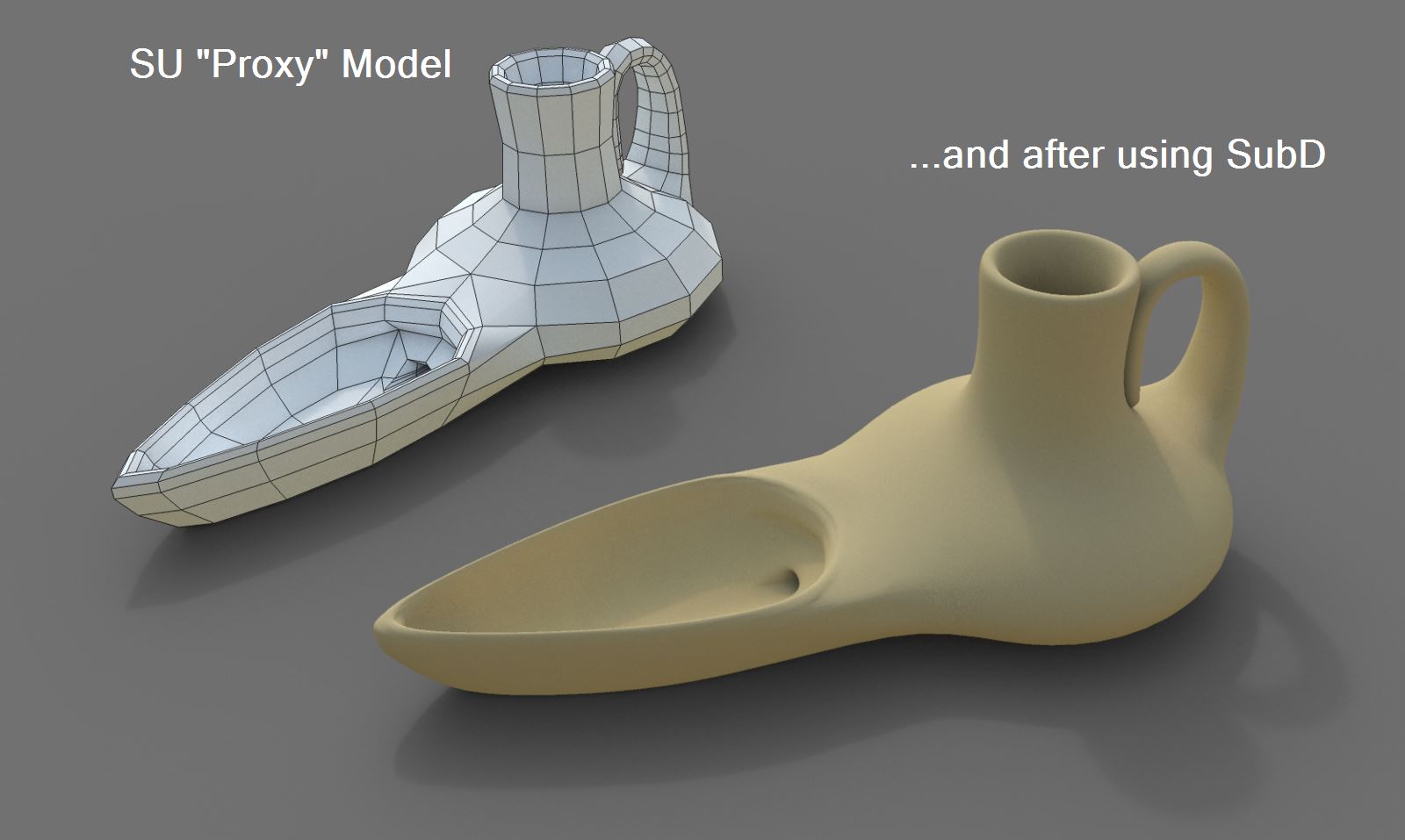
-
Great job of modeling HornOxx

Advertisement







