GENERATE REPORT PUZZLE
-
Can anyone figure out why these 2 reports generated with the exact same template are handled differently. Look at the Entity Name Column one makes an entry for each instance and the other makes an entry for like definition names. I can't figure it out!
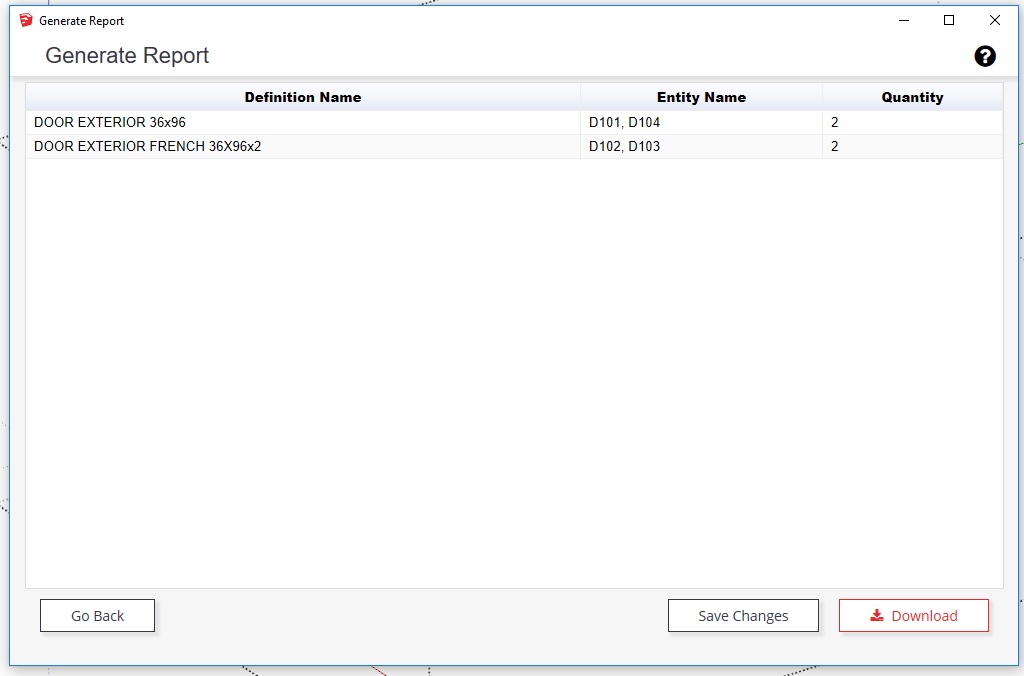
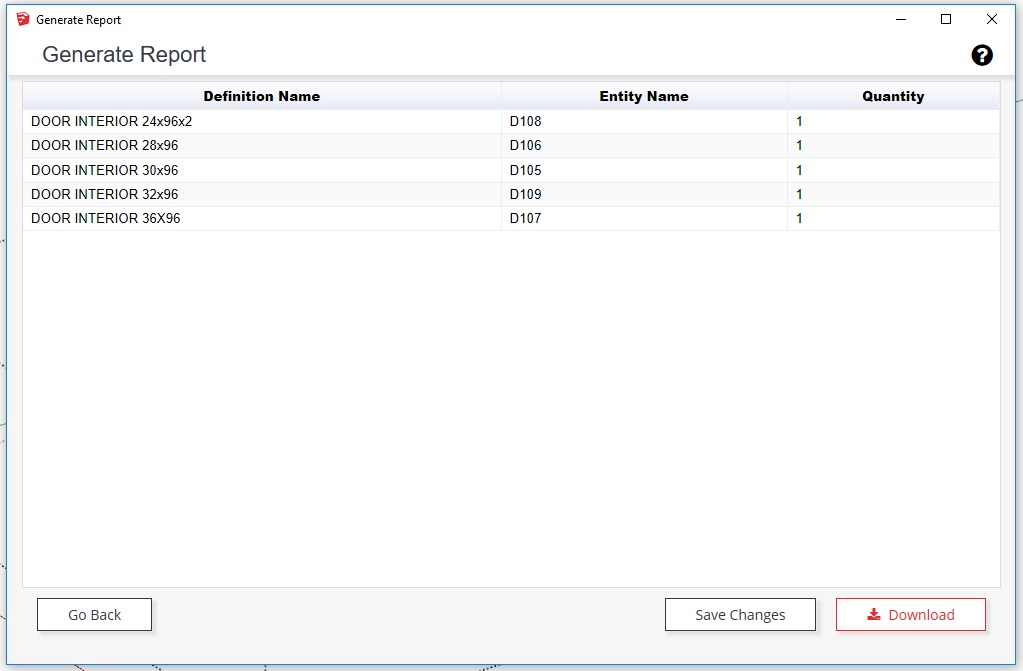
-
No idea.....other than upper case X between door width and height in one instance (exterior door) and lower case x in interior door instance.
-
@unknownuser said:
No idea.....other than upper case X between door width and height in one instance (exterior door) and lower case x in interior door instance.
Thanks Charlie. excellent attention to detail. But that's not it.

-
Are one of those reports a duplicate of the default sketchup report template?
I notice that the sketchup default report has no definition name attribute entry in the settings. But it does list it in the report.
Yet if you build a report from scratch you can add the definition name attribute. This seems to be causing the issue.
-
Thank you Rich,
I created the report from scratch and it seems to work consistently now. I too thought it was odd that the default includes the definition name even if it is excluded from the selection side box.I placed the entity name first and now I'm getting what I wanted which is an entry for each instance sorted by the entity name. I am using this to report directly to the label tool in Layout.
-
Yes, it is weird that the bundled template behave different to a freshly created one.
I also get weirdness when I start to tweak nesting values where I end up with an empty column in the report that say 'Add Group Attribute Here'.
Seems Generate Report is still a WIP. I did hear a whisper that the guys at 3skeng have a new tool coming that deals with reports
Advertisement







