Thick lines on walls - can't push/pull
-
Hi All, I'm brand new to Sketchup - I just started using it today. I've got some tutorials up and they've been helping, but I hit a snag that I can't find the answer to online.
I'm working on layout the basement of my new house and i have all of the dimensions correct, but I can't push/pull the outside wall. Actually, I can't even select the outside wall as an interactive area. I believe it's got something to do with how I made it. I've got 2 sets of thick lines as the outside walls. They're the foundation walls so I liked that they were thicker than the rest, but I can't move them.
I can't figure out what I did wrong, or what to do to fix it. I've attached a screenshot.
Any help would be greatly appreciated!Thanks!
-
The big help will be to post the file "skp" (Save as "format V6"

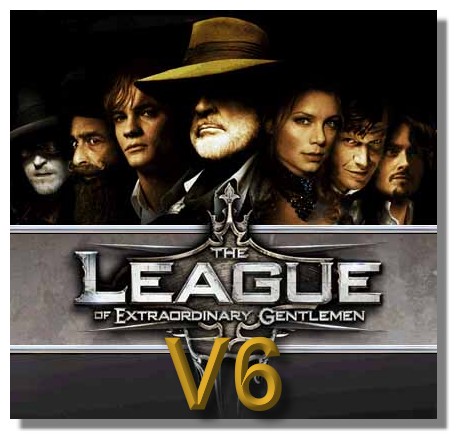
-
-
Draw over a few more edges, making faces form, until there are no thick edges remaining.
Delete any dividing edges you don't want.
The faces should then PushPull as you hope... -
redrawing the lines worked perfectly, thanks!
-
For clean walls use Fredo Tool for see the false segments! (Mark Vertices)
So erase the 3 false long segments and redraw them
Then Make face (with the 2 "red lines")
Then Extrude by Push Pull!
Et voilà!
Ps Kill the Guide points!
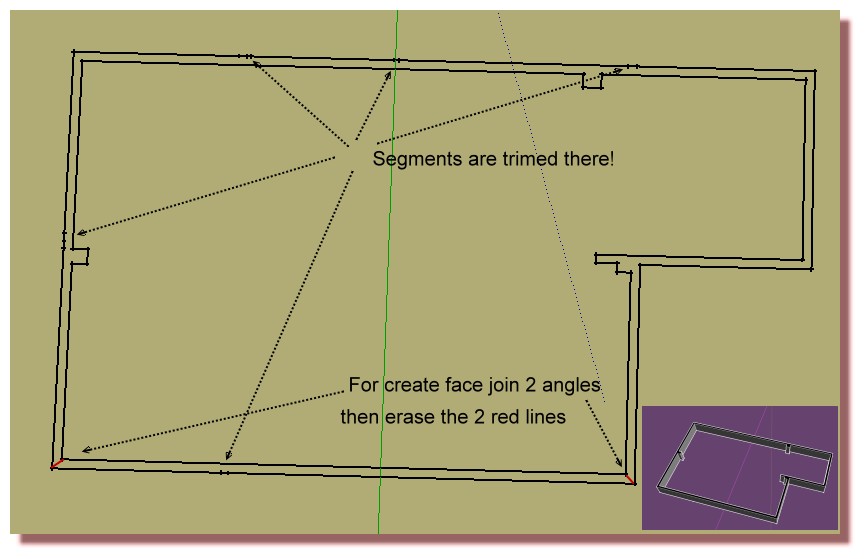
Advertisement







