SKETCHUP block later selecting something
-
Hi guys,
I have a problem with SkechUp 2017 Pro.
When I click for select the subject, Sketchup is blocks. Only for select.
Why? Can I resolve this problem?
Thank you so much...

-
Subject = object ?
Post an image!
Post your file "save as" format V6!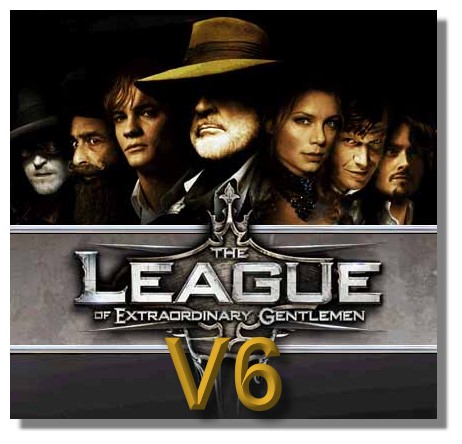
-
Hi,
yes, it's a object or other items.
Can I save a file in v6?
Surely we do not see the block with a screen.Thanks!
-
V6 = SketchUp format file export version 6 for a more large audience!
Else in SU look at Windows / Preferences / Compatibility
&
Windows / Preferences / Drawing -
Excuse my ignorance but I do not understand what you mean.
The V6 files it does not do it.
However it LOCKS All Skethcup Just try to select one (and then drag) Whatever That Is there on the drawing.Thanks again
-
Can you screengrab your problem?
-
Have you a registered version ?
-
Almost no information provided and everyone is guessing. I'll guess, too.
The Select tool isn't working or it's very slow to do anything. If this is the problem it is most likely due to a Windows update that was installed automatically. Microsoft figured out they'd screwed up and pushed an "Emergency update in the last couple of days. See this for reference.
-
Hi,
thanks for the answers.
I have a registered version.
I make to update my OS with yours links (kb4015438) without resolve.
How can I fix my problem?
Thank you so much...
-
You still haven't clearly explained your problem so we have no way to help you fix it.
-
When you select an object, you LOCK for 10 Seconds All of skethup screen.
-
Your mouse is in good health ? No blocked buttons?
-
Can you orbit, pan or anything during this 10 seconds? Is the computer completely frozen (you can't exit SketchUp during this locked period?)
Advertisement







