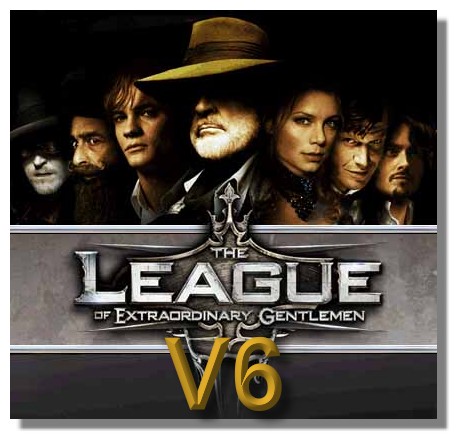Movement Constraints
-
Is there a way to constrain component movement by one or more constraints? For example, I am designing a pantograph for my workshop:
I would like to constrain the movements of the arms to pivot about their respective pivot points.Pantorouter.skp
-
Look at this:
http://sketchucation.com/forums/viewtopic.php?f=323%26amp;t=56852
And, please upload your model as V6 (save as/sketchup version V6).
-
Hello, Derwin Brown,
Using MSPhysics, here is one way to attach constraints to it:
Pantorouter.skpWhen you get MSPhysics installed and click the MSPhysics blue play button, you will have two controllers to control that thing.
Regards,
Anton -
@gilles said:
Look at this:
http://sketchucation.com/forums/viewtopic.php?f=323%26amp;t=56852
And, please upload your model as V6 (save as/sketchup version V6).
Thank you for your reply. I have investigated the MSPhysics plugin (thanks to Anton_S) and it has help me with my design.
Why do you want the model uploaded as V6? Is this a standard for model uploading?
-
@dfb said:
Why do you want the model uploaded as V6? Is this a standard for model uploading?
Some members still use SketchUp 6 and up so to make sure files can be opened it is always a good idea to save in earlier versions.
SketchUp 6 is the Escort MkI of the CAD world.
-
Advertisement