Measure light - interior daylight study
-
Hi everyone,
I want to do an interior daylight study with Vray for Sketchup.
The idea is to be able to show and compare the light intensity in different times of the day and year (summer, equinox, winter at 9:00, 12:00 and 15:00).
Initially I just set up a physical camera with same settings and render using different shadow settings.
This of course has it's limitations, as the lighting conditions change massively, and therefore it's sometimes either way too dark, or too bright.
Also, I was looking for something more specific and "convincing", as I could easily cheat by "tweaking" the camera settings and therefore showing my room as a lot brighter than it actually is..
I've seen general daylight analysis plugins, but from what I was able to see most of them are designed for exterior studies plus they require different modelling techniques from the ones used by vray, consequently ruling them out. (Ideally I don't want to have to remodel)
Is there maybe a way I could also quantify the different levels of light (with vray), and visually represent this?
Maybe even with something that can measure the Lux of a specific point?Many Thanks!
-
Hi tsomek,
Could you please share 2-3 screenshots of your Vray render that you think is normal and too dark/bright? So i can have a sense of your scene. Using only sun should be okay for this kind of interior case.
I think if you're going to include different seasons, it should be normal that renders will be darker (in winter) and brighter (in summer). For example, we often use artificial lights in winters in daytime. Thus, you should avoid tweaking your settings between scenes, in order to achieve more realistic result i believe.
I haven't used but this free plugin looks like measuring stuff you might need: http://sunhoursplugin.com/ (or this: http://sketchucation.com/forums/viewtopic.php?f=323%26amp;t=53660)
And here are some procrastination from me

I set this example on 23.June.2017 (UTC -4) for 9am-12pm-15pm .
Top gif is raw from Sketchup directly, below is rendered via Twilight.
-
I don't know about vray, but Thea measures that at surfaces areas and renders a graph. You can create an animation of this graph.
Lightup does the same, but I think it's for artificial light only... maybe not.
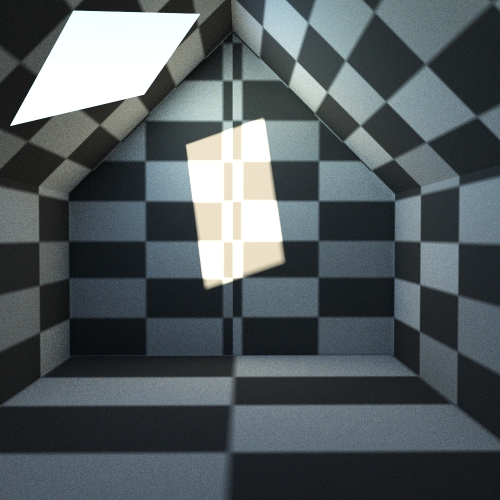
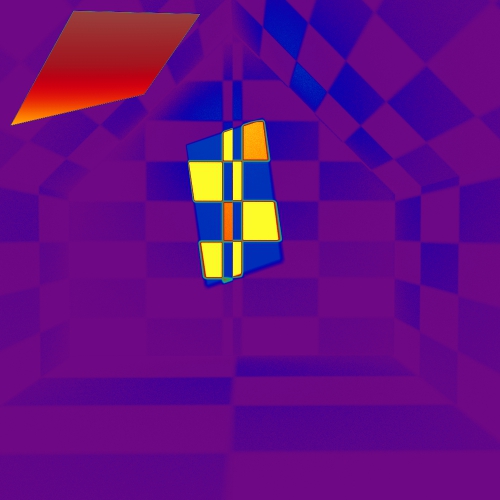
It's in lumens and in this case the range is defined between 0 - 15000
Advertisement







