Wrap-R for SketchUp
-

UV Mapping for SketchUp
WrapR for SketchUp is a UV mapping extension for SketchUp models
(www.wrap-r.com)
Some introductory vids on using it to texture paint in SketchUp...
-
By far the best UV Wrapper in SU so far, really enjoying this and its opened up many more opportunities for me, so easy to puck up too.
-
It's an incredible plugin. It simply works and it's easy to use.
A game changer and I'm really curious to see the huge possibilities the plugin will open for Sketchup users in a lot of different industries.
Congratulations guys!
-
Seems very powerful but...i must install it first

And seems there is like a glitch!
I return to try to install!
No success : first time error external Servor connection with Activate License!
second time screen of Activate License don't appears and program is blocked!
Only Alt + Ctrl + Del help me!
Of course several Install / Uninstall were done!
I never seen again the Activate License screen!
(Windows 10)PS Are you interested with a French version?
-
@Pilou: PM sent.
-
So impressive! Looks like even I could learn to use it.
-
Makes a very professional impression. Congratulations to the fantastic result of the long work!

-
Incredible work, to the end a UV Wrapper real and useful plugin with all features necessary to make a good mapping into Sketchup.
Congratulations!!
I work on Mac, I'll have wait for the Mac version but I'm going to install it on a PC to test it.Are you interesting in a Spanish translation?
-
Looks amazing! I'm on a Mac as well and I hope a Mac version is on your to-do list in the (not too distant) future!?! I'll promote it to everyone I can.
-
This is superb
 Are there any user manual available at this moment ?? or soon to come ??
Are there any user manual available at this moment ?? or soon to come ?? -
Working hard to make docs for next week. But I cover most things in those videos above.
-
Is this an acceptable place to ask questions about WrapR?
I thought about starting a new thread, but in some forums people get annoyed with starting new threads or ones that can be perceived as somehow redundant.
That and WrapR is still in Beta, so I could see where things might change and certain questions become moot.
These are general questions about features, function and tools.
Nothing about bugs, I get that those are submitted in a bug report.So far what I've seen/used... WrapR is very intuitive and a great asset for SketchUp users.
If this isn't a great place or time to ask questions, I strongly feel that at least after WrapR is officially out and for sale that if at all possible, it get its own subforum like Thea, SubD and Vray have... I really feel that this is one of the top ten most important tools in SketchUp history.
Thank you for the opportunity to test WrapR and addressing the need for this feature/tool/slice of awesomeness.
-
create a topic if you want.
it will get a dedicated place if it thats what people want.
thanks for the nice words!
-
-
Thank you Rich. I finally had some time to play with WrapR and Substance Painter together and your videos were invaluable. This may be a dumb question but how do I alternatively get the UV layouts into Photoshop directly from WrapR? The .svg export doesn't seem to come into PS with any of the islands. Also the site says that tomorrow is the last day for the Beta. Is that for access only, or will all betas cease to work after tomorrow? Thanks!
-
@oxer said:
Incredible work, to the end a UV Wrapper real and useful plugin with all features necessary to make a good mapping into Sketchup.
Congratulations!!
I work on Mac, I'll have wait for the Mac version but I'm going to install it on a PC to test it.Are you interesting in a Spanish translation?
Yes i am interest in a spanish translation ¡¡¡
Regards
Pedro
-
@earthmover said:
Thank you Rich. I finally had some time to play with WrapR and Substance Painter together and your videos were invaluable. This may be a dumb question but how do I alternatively get the UV layouts into Photoshop directly from WrapR? The .svg export doesn't seem to come into PS with any of the islands. Also the site says that tomorrow is the last day for the Beta. Is that for access only, or will all betas cease to work after tomorrow? Thanks!
Hi Adam,
Use the File > Place Embedded... feature on a 1024px x 1024px canvas in PS...
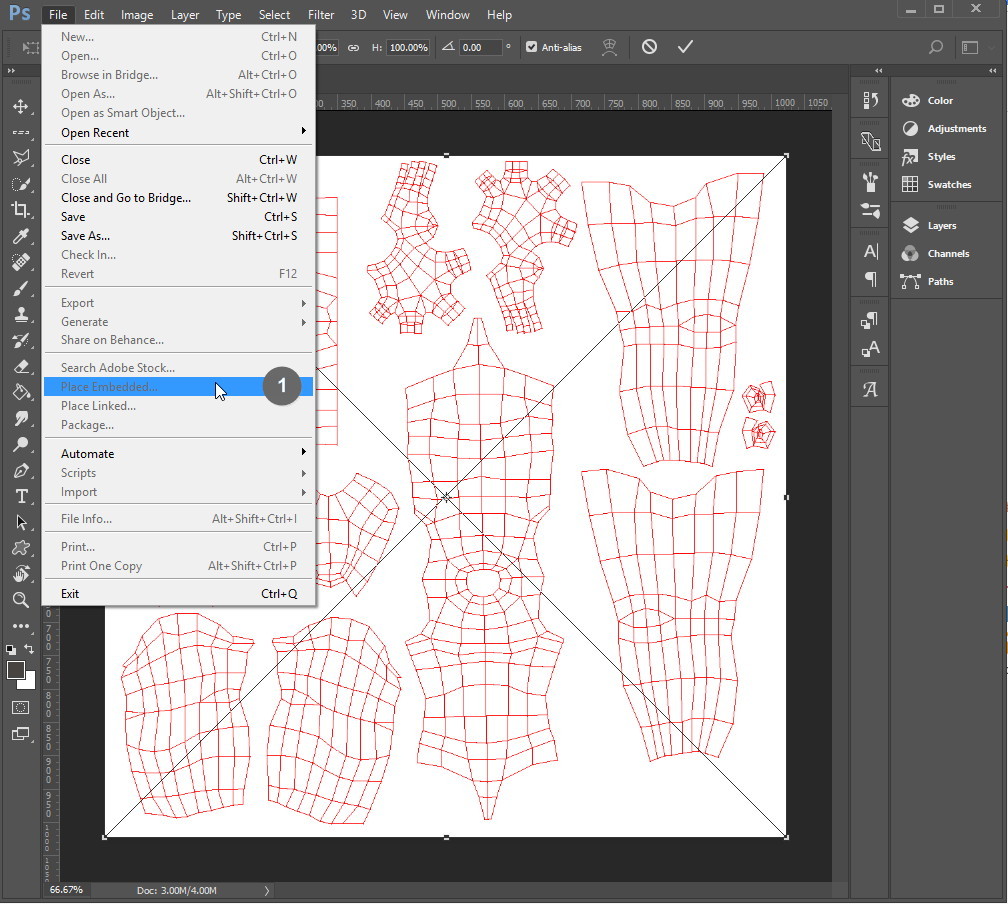
We export the SVG at 1024px x 1024px but since it is a scalable vector graphic you can resize to any square dimension without pixelation.
Or use and online SVG to PNG to convert it.
-
@rv1974 said:
- Why user should select\manipulate UV's with RMB? It's so bizarre and unnatural, are there any benefits?
- Any plans to add some kind of lasso selecting mode?
- Maybe it's a good idea to add a button for Saving the changes and applying them immediately in SU?
- Wrap-R tends to exaggerate the texture scale approx x50, scaling the checkers down helps only partially (maybe 3 button clicks). Could the application try to pick up the initial texture size?
- See attached. In case of serpentine\road like mesh, how can I straighten the UVs in orthogonal (so the sloped horizontals would get horizontal indeed) manner?
1 - Must be something with the way you work or your OS setup. RMB only used to Pan viewport
2 - Yes, you can grow a UV selection with NumPad + key
3 - Good idea, a lot of work to make it happen
4 - UV viewport uses 0-1 UV scale of the applied texture. Use [] to resize for visuals.
5 - Pin whole island then unpin and align each loop. We plan to add more unwrapping methods in future
-
A couple of noob questions here:
- Why user should select\manipulate UV's with RMB? It's so bizarre and unnatural, are there any benefits?
- Any plans to add some kind of lasso selecting mode?
- Maybe it's a good idea to add a button for Saving the changes and applying them immediately in SU?
- Wrap-R tends to exaggerate the texture scale approx x50, scaling the checkers down helps only partially (maybe 3 button clicks). Could the application try to pick up the initial texture size?
- See attached. In case of serpentine\road like mesh, how can I straighten the UVs in orthogonal (so the sloped horizontals would get horizontal indeed) manner?
Many thanks in advance
-
- I'm a lefty, so my mouse setup is mirrored. And the Wrap-R (and Roadkill
 are the only softwares with this bug. could it be addressed?
are the only softwares with this bug. could it be addressed? - Brackets (and relax) work only for first 3 shortcut hits.
P.S. Could you put corresponding shortcut letters next to each menu item?
P.P.S. If I were one of Sketchucation moderators, I'd strongly recommend the authors to post video tutorials with keyboard\mouse recording (as you did in one of Wrap-R teasers) - I'm a lefty, so my mouse setup is mirrored. And the Wrap-R (and Roadkill
Advertisement







