Trying to Clean A Model
-
I have been trying to clean up a model. In particular, I am trying to clean up all of the colors (materials)I had used so that I eliminated all unused colors. All was going well until I got to the vary last color. If you look at the model in the image below (and I also attached the model itself), you will see that there is one remaining color in the model but I have deleted all of the items in the model (at least so I thought).
Notice that there seems to be something in the middle of the model but I cannot edit it. I could not zoom in on it to see just what the heck it is.I am using this as a way to learn more about setting up my own materials libraries. In particular, my models are made up of a pretty fair number of components and I want to set up a standard color library. Then I am going to go back through my components library and make sure that all of the components use a standard set of colors (using my color names). This was just the start to make sure I understood what I was doing before I went and made a total mess.
Thanks for any feedback you can give me so that I can establish a clean starting point.
-
In your materials palette, click on the white/green default material then you can delete the last material. You have it selected so it won't go away.
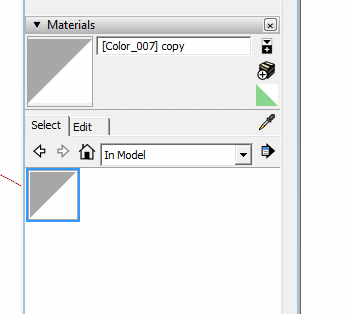
-
The dotted box you can't seem to remove is the remainder of the boundary of an edited component.
When you edit a component and delete everything in it that boundary is still active until you close the component, then it goes away. Groups don't behave this way.
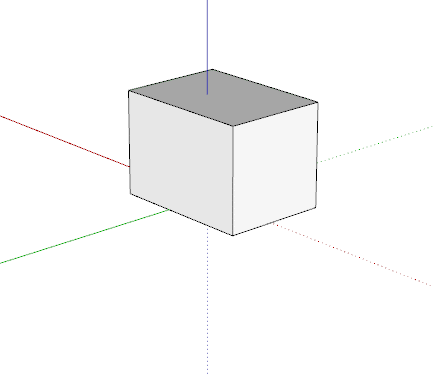
-
Thanks @boofredlay, these were the 2 answers I needed. I thought I had done that with the component but perhaps not. These were really stupid questions given the length of time I have been using SU (a little over 2 years).
I was almost too embarrassed to submit the post but I am truly appreciative of your reply.
-
My pleasure.
-
Use the Outliner to remove the last item.
As a little side note try this for weird behaviour...
Draw a line 2mm long.
Select it and make it a group using the Edit > Make Group menu point.
Double click the group and with the move tool move an endpoint to be on top of the other endpoint. This essential makes the line have no length.
Exit the group and you will see it is still in the outliner.
If you do a box selection in the viewport you will select this invisible group but you will only know if you look at the entity info panel.
This has nothing to do with you original post but it does explain the SU at times does weird things when you do weird things. SketchUp likes weirdos.
-
@rich o brien said:
.... but it does explain the SU at times does weird things when you do weird things. SketchUp likes weirdos.
So, I am in the right place.

Advertisement







