Bumps went guly on surfaces with rounded shapes inside
-
I was trying to get a cloud shaped opening on a wall and apply a rough concrete material with a bump on the wall. However, the bump was uglyly subdivided by the geometry of the rounded edges. Is their a solution or a workaround??
Thx.
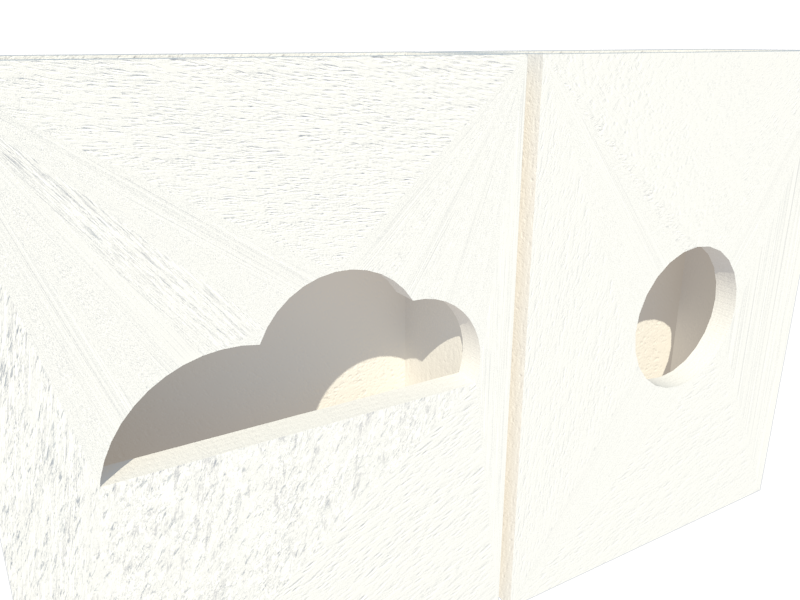
-
Is this really a too easy question or it's just can' t be solved so far?
I'm a student working on an assignment and I have to decide which software I'll be using. If there is a way to solve this, I'll still be using sketchup for its convenience, but if not I'll go for revit for rendering. -
Could you the sketchup geometry with hidden geometry on, and post the model in V15?
-
2015 Version with hidden Geometry on.
PS: I did another test with only a simple C shape solid and the same thing happens. Nothing really complex or hidden geometries i guess. But Sstill....
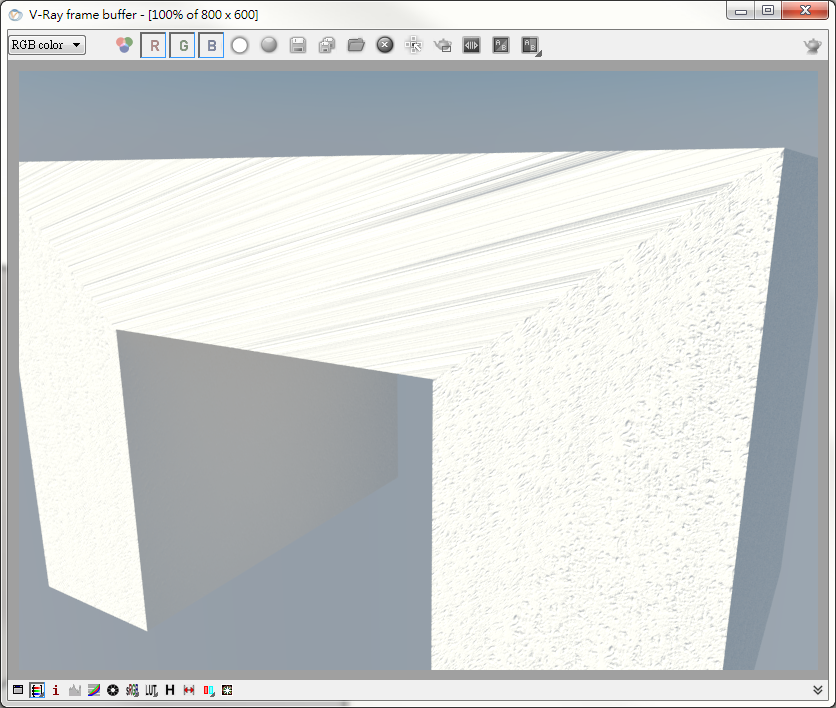
-
Hi
Sorry, I could not reproduce your result. I made testrenders with RenderIN and Shaderlight.
I added any new texture (concrete) and used a brick bumpmap for this fast testing.
All used files attached (skp file in SU2015).
What is amazing - I can not access any texture in your original model - so give it a new try with this file?
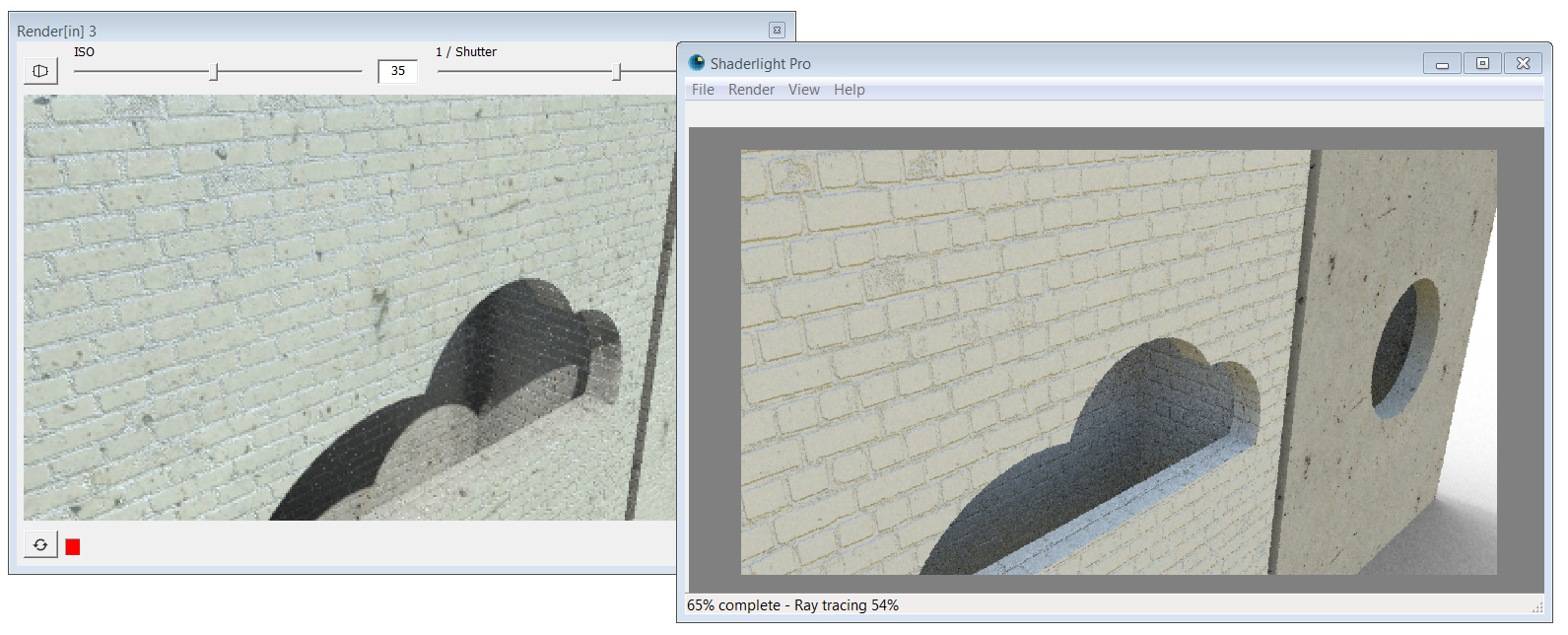
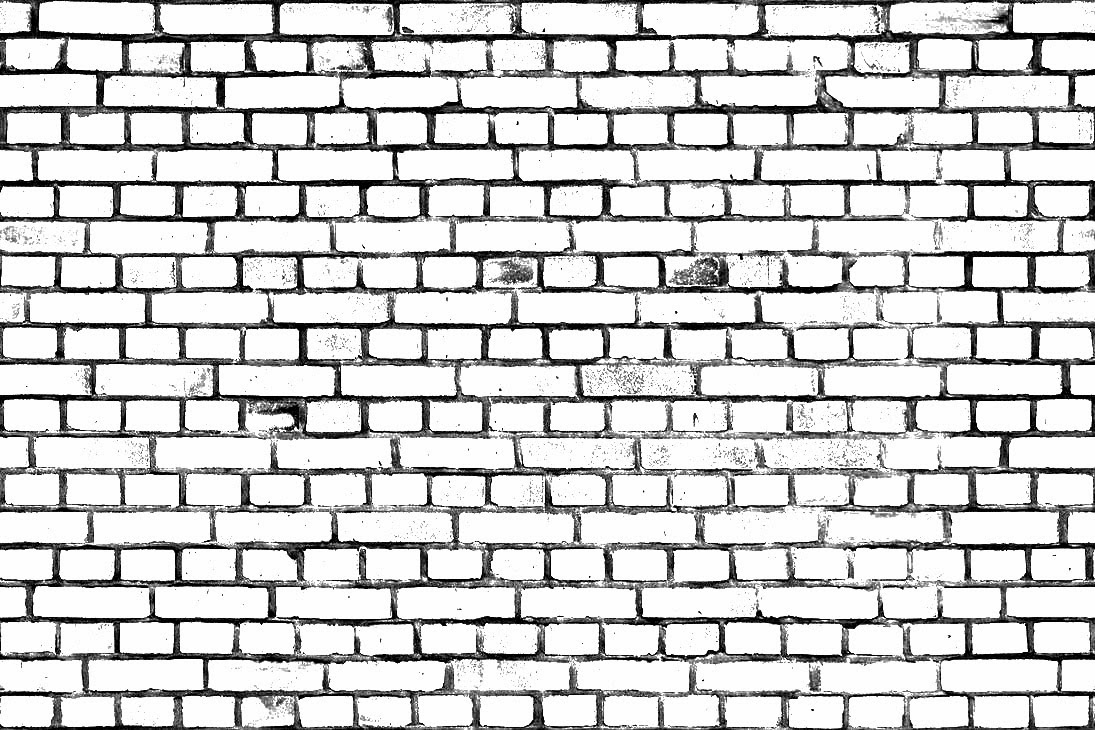

-
You're right, I googled for pretty long, and I found someone saying that bumping without difusers will have problems on sketchup, is that true?
======
Added After testing:
Confirmed that's the cause. As I'm a newbie on V-ray for sketchup, I thought bumps can be used without an exact diffuse map. (I used only color settings in diffuse)
-
...have not heard of it yet - but I'm not a render"guru" for sure
 since I use more simple "click-and-render" solutions so far.
since I use more simple "click-and-render" solutions so far.
Shaderlight for example uses pre fixed material settings which work fine for me but these presets
don´t show me their internal "fine tuning". RenderIn is able to use any difuse map which can be combined with any other bumpmap - all this works well over many many years...
I can imagine that your fault has the cause in any for some reason untidy geometry? - but this is just a guess...Did you try my model already?
-
@tomaccess0 said:
You're right, I googled for pretty long, and I found someone saying that bumping without difusers will have problems on sketchup, is that true?
i think your problem is not the fact itself that you are missing a texture in the diffuse..
the real problem is the missing UV mapping..i think you can also apply the texture in the diffuse to uv-map it and then remove it.. not sure how new vray sketchup works, but that's how vray for max works..
if that's not working in sketchup, i think you can still apply the bump texture to a second diffuse layer and assign transparency using vray color (set to black) as opacity map to that layer.
with this trick you should be able to see the diffuse texture in sketchup viewport, but vray will not render that.. -
Advertisement
 (2015,2016)
(2015,2016)







