[Plugin] SectionCutFace
-
I assume you mean this one ?
It remade the SCF with no issues...The Section Plane with its overlaps etc was somewhat difficult to select before I could use the right-click context-menu, but using a select > fence did it...
Later I also realized the remade SCF was named "EG wallCut" in the Outliner - doh!
But it only appears after it's remade - was it previously deleted manually ?
I can also Add a new SCF and give it any name I choose...I switched of other containers so you can see the result more clearly...
-
Yes, this is the one.
Well, it crashes for me:
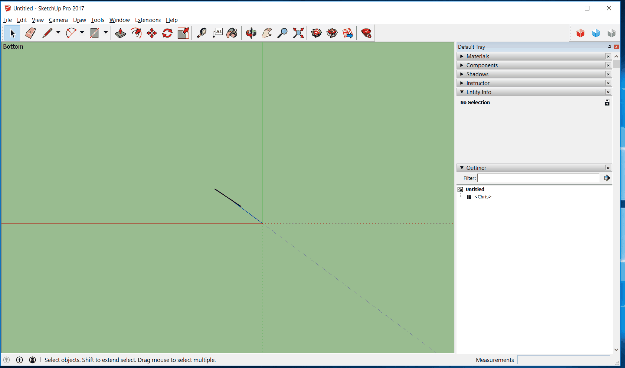
Also all the other hatches (Scenes Hatch UG|OG|DG) crash too, Same as the purple hatch in Scene Hatch EG. In that Scene, the hatches of the chimney do work to update.
Any idea how i could remove these offending (or all) hatches in a way, so there's no remake- contex menu entry anymore? I think something is messed up somehow.Your questions about it being moved/renamed/manually deleted:
What would be illegal operations, that could create the crashing?
I think i did quite some renaming and stuff with the section cuts until i understood them more or less, but i think they were more or less in the state they are now, when they still worked.PS:
I don't find it hard to select the section cut... -
I've done a Plugin with the core of section Cut Face withe some of new things:
-
A Layer organisation : Section is only done in few layer and keep the layer organisation
All face done with section Cut face'll go to the correct layer -
A Automatic view creation : it create multiple view with specific layer and Style
The first view is for heavy line (Structure of Building)
The second is for middle line (2nd Oeuvre of Building)
The third view is for fine line (Object, doors, etc...) large scale
The fourth view is for fine line (Object, doors, etc...) small scale
The fifth view is for Hatch (with the layer color)
I've done some Scrapbook for layout to bring this view in a simple way...
The plugin : Vico-Section.rb
A Skp example with the layer organisation Orga.skpYou can access to the plugin with the right click on a Sketchup section (Plan is for top view / coupe is for section...)
You can update all the section with "Mise à jour des sections" in the extension menu...Some exemple of drawing in layout : http://www.vico.lautre.net/portfolio/plan-sur-sketchup/
I've planed to do it more customized, but i need more time for that, and it 'll not be done soon

-
-
You don't appear to get a BugSplat dialog ?
Can you check that your Graphics Card Drivers are up to date...
I cannot replicate the problem at all, so I am starting to suspect it's your system configuration.The various permutations for manual deletion etc should not cause issues... they don't for me...
-
@tig said:
You don't appear to get a BugSplat dialog ?
No... Plain crash...
@unknownuser said:
Can you check that your Graphics Card Drivers are up to date...
Well... That's a sore point.
I have a Dell Precision 7510 with 4K Int. Display + Ext. 1920x1200 and 2560x1440, driven by Intel HDGraphics 530 plus Quadro M2000M...
The Windows device manager just updated the Quadro drivers, so from Window's view i'm up to date.I DO have graphics problems, but around Displays (mostly the 4K) after boot/wakeup being black, but windows can be moved to that screen...
The dell site offers me a confusing amount of drivers, Talking to Dell hotline eats endless time...
I need to fix that sometime, but for now i need to work on work and not the PC.
But if i get input on a good approach to sanitize the system, i'm in, for sure.@unknownuser said:
I cannot replicate the problem at all, so I am starting to suspect it's your system configuration.
Did you try EXACTLY as in the video?
I now found out, that the crash is not happening if i redo not in the Scene Hatch EG, but in the scene "Haus" (switching from Hatch EG to Haus).
But there's a few things why i think it's not (only?) the system config:
The fact that deleting a section still leaves the Redo section cut Option in the context menu (even after saving, closing, reopening the file), tells me that some remains are left after deleting the section. Also, it will come up again with the same custom name as before, if i redo a section that does not crash.
Where's that info coming from?@unknownuser said:
The various permutations for manual deletion etc should not cause issues... they don't for me...
But, why does the context-menu entry for remake persist, if the cut is seemingly completely deleted?
-
I can't replicate the issue...
The SCF's settings are remembered with the Section Plane, as attributes.
When you select a Section Plane the context-menu shows appropriate options.
A Section Plane that has never had a SCF gets 'Add...' - and using that takes your entered settings and then it makes the SCF based on those - if you choose to allow it to be 'Re-made', it then links it to the Section Plane, and adds the settings to the Section Plane as attributes,
If the Section Plane has a SCF or it once had one that perhaps you deleted, and it is set to be Remake-able, you get the 'Re-Make...' option as well.
If you choose that, then a replacement SCF is created using the previously used settings [read from the attributes], any preexisting linked SCF is delete, and a new linked SCF is added.
If you choose 'Add...' then the settings dialog pops up with the last used SCF settings - any preexisting linked 'Re-make-able' SCF is delete, and a new one is added. -
Getting crashes in 2017 Mac with the latest update. Might copy back in my older version and see if I get the same behavior. It didn't crash yesterday at all.
-
Working just fine, same model in 2016.
Will see if I have the latest SU2017 installed. -
Nothing to report, sporadic crashes in 2017 Mac with certain models, solid in 2015 and 2016 with same model.
-
Hi TIG,
Great plugin, but I have a question. I'm trying to couple sectioncutface with the keyframe animation plugin, essentially to animate a section cut in perspective through a building model, except by animating the building to move through the section plane, keeping the plane and camera in the same spot. Is it possible to have sectioncutface update real-time as the animation is played?
Isaac
-
TIG -
When I create a scene with the SCF plugin the layer I have added the section to is now on in the current scene as well as the new scene... is this a bug or a feature? I would expect that the current scene would not be affected by anything happening when I choose 'New Scene'
I'm also getting bug splats every couple of times I run the plugin. I have sent off the bug slats, not sure where I can access them to show you what is going on.
Last bugs plat submitted was Crash Report #7925
-
Video of layer activating on existing scene:
-
Submitted multiple more bug splats, the latest was Crash Report #7933
-
Crash Report #7935
-
OK - I think I have isolated the issue, am testing now.
If I run the plugin to create a new scene from a scene that uses a style where 'Section Planes' has not been updated or refreshed - SU crashes.
Done this twice now in a row. Will test more.
If I run the plugin in a scene with a style that I have not altered (like turned the section planes on so I can see them, to create the new cut) - then it works consistently.
-
A guaranteed way to Splat is to Remake Section when you section is hiding all content.
-
OK - I think I have isolated the issue, am testing now.
If I run the plugin to create a new scene from a scene that uses a style where 'Section Planes' has not been updated or refreshed - SU crashes.
Done this twice now in a row. Will test more.
If I run the plugin in a scene with a style that I have not altered (like turned the section planes on so I can see them, to create the new cut) - then it works consistently.
OK - This appears to be the case - if any change is made to the style of the current scene (like turn section planes on or off) - if you don't refresh the style when SectionCutFace tries to make a new scene it crashes.
I have tested this by altering edges, not refreshing and getting a crash, as well as only toggling the Section Plane on and off (for visibility) - and it crashes if I do not update the style before running the plugin.
-
@rich o brien said:
A guaranteed way to Splat is to Remake Section when you section is hiding all content.
I'm trying to make new...
See below - I think I have isolated what is happening - its related to styles...
-
Can we keep the posts on this in the one place - here...
Having other posts at SketchUp.com is confusing - although their team's comments on your BugSplats might be helpful...Can you provide a simple model with Styles etc that shows this behavior...
ZIP it and PM if you don't want it 'public'...
If it's too big to attach use a file sharing site and PM me a link...
Also some step by step instructions on how to make the splats would be most helpful... -
@tig said:
Can we keep the posts on this in the one place - here...
Having other posts at SketchUp.com is confusing - although their team's comments on your BugSplats might be helpful...Can you provide a simple model with Styles etc that shows this behavior...
ZIP it and PM if you don't want it 'public'...
If it's too big to attach use a file sharing site and PM me a link...
Also some step by step instructions on how to make the splats would be most helpful...I can... later today.
2 issues that I have posted about -
-
- Is the layer behavior a bug or feature?
Video:
https://youtu.be/v9GZJrM7JvoI am getting the layer turned on in the scene I start from, when I believe it should only be on in the new scene that SCF creates.
- the crashes - it crashes just with 2 boxes on the screen, and I believe this is connected to having a new scene created that is using a style that has been altered, but not refreshed.
-
Advertisement







