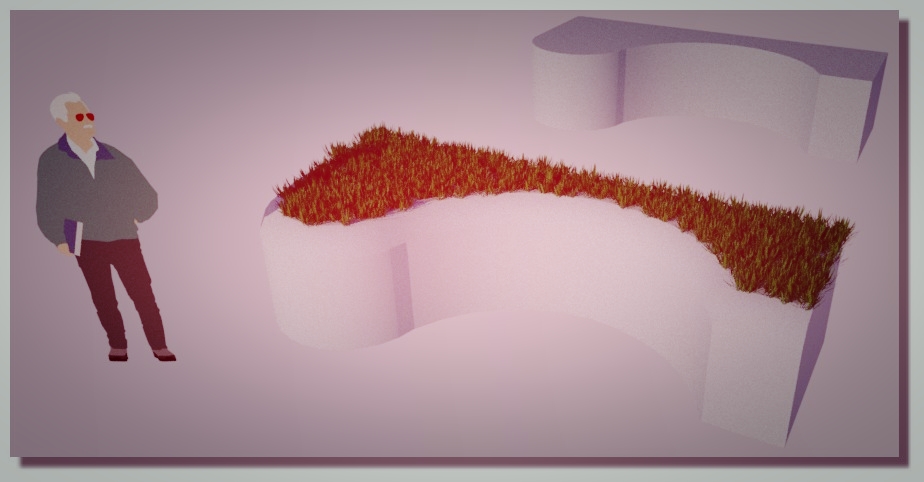Terrain rendering
-
I tried to use VRAY for first time.
I get a problem with terrain model. As you can see on picture on grass there are mesh lines.
Where am I doing wrong?
-
use smooth : eraser tool and hold down ctrl
Is the hidden geometry visible?
-
On SketchUp I don't see these lines:

I don't understand because I see them on render
-
looks like you are using displacement without the "keep continuity" option (or whatever that's called in sketchup vray i don't remember) turned off, is that?!?
-
@panixia said:
looks like you are using displacement without the "keep continuity" option (or whatever that's called in sketchup vray i don't remember) turned off, is that?!?
"keep continuity" is active on VRAY.
In any case the problem is the displacement. With material without "displacement" I don't have this problem. -
Is the terrain grouped by itself?
-
-
ok, then i suppose it's adding triangles to fill the gap and probably assignin them the default material, try to assign the grass material also to the group itself and not only to the mesh.
as a side note, i would not suggest to use displacement at all for such a large area.. -
I have assign material to group and all group items but I get the same result.
This is the model: https://1drv.ms/u/s!AsM-9m6nUHA9qTnr9qFgnsQdk4LD
This is the grass v-ray material: https://1drv.ms/u/s!AsM-9m6nUHA9qTpQIcNlENyawbhQ -
i can't test the material because i don't have vray on sketchup, but i gave a quick look at the model..
as a good modeling practice, i STRONGLY reccommend to drop all of you geometry to layer 0 (ALWAYS)
in your model the displaced geometry is assigned to different layes (some geometry is on layer 0, other is on terrain layer) use group and soubgroups (or components) to manage layers and leave edges and faces assigned to layer 0..
not sure this is causing this specific problem (can't test) but it may cause all sort of problems and odd bugs within sketchup.another thing you can try, is to smooth the geometry (the mesh is actually hard edged) and see if it helps.
i think the main problem however, is the missing of a proper uv-map (causing discontinuity in texture, see screenshot of your model below) and the fact that the material is not applyed to the back face too..
i really suggest to fix both problems at once using the tru paint plugin (apply "natural" mapping with the "front&back" opttion ticked). that should clean your displacement.
però non ho capito chi te la fa fare a usare il displacement, usa i proxy di vray con qualche plugin come ad esempio skatter ($$) o raytracer (free) o component spray (free) per spargere l'erba e le piante in vario modo.. viene meglio, più veloce e consumi tonnellate di RAM di meno

edit - missing screenshot
-
Why not use the free and more easy Visualizer?


-
Thanks for "skatter ($$) o raytracer (free) o component spray (free)" suggestion.
Visualizer doesn't work on SketchUp 2016. -
This Visualizer + That: works for SU 2016!
And see here how make your paths for input files!
See all the page!
(sorry in French but paths are multilanguages !
Careful there are different Folders "Plugins" !
-
Advertisement