Foundation Plugin
-
One question I've had is how much should the stemwall overshoot the step in the footing before stepping down itself? I've seen different ratios used (ie. rise/run) but I'm trying to find a consensus on what is common practice.
-
A typical step in the footing might look something like this:
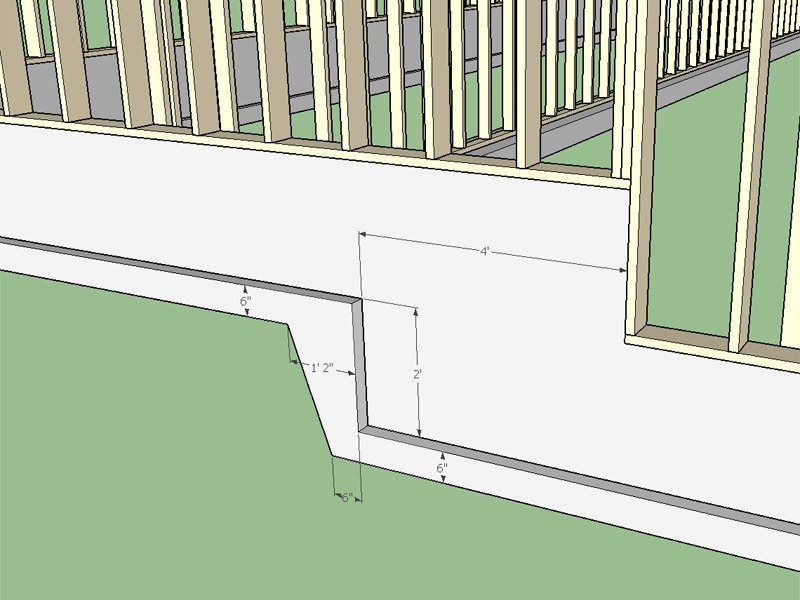
-
I've repackaged the .rbz file this evening so that when it installs into SU 2017 the extension will have the appropriate hash file and appear as "signed". The foundation plugin may have the same issue with hashed file as the truss plugin, however it does not in any way affect the functionality of the plugin.
-
Version 1.0.4 - 11.27.2016
- Enabled rebar and mesh reinforcement for slab on grade foundations.
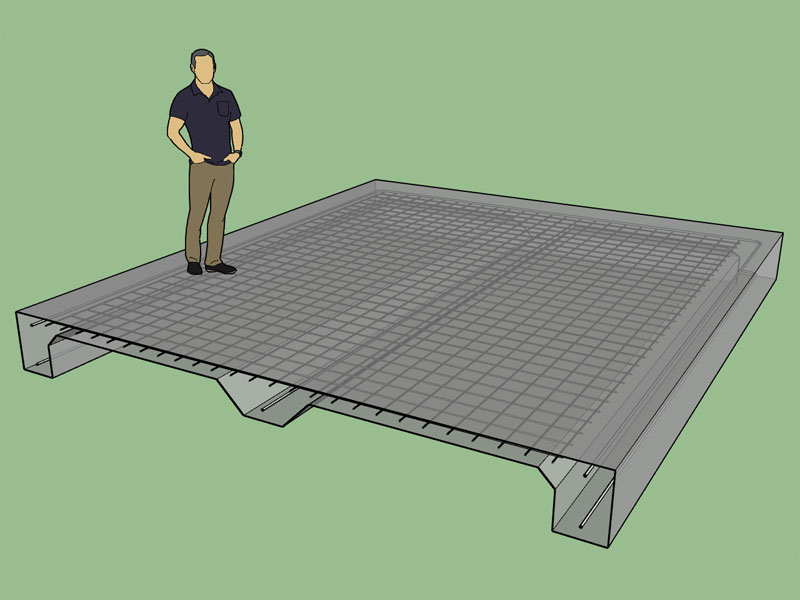
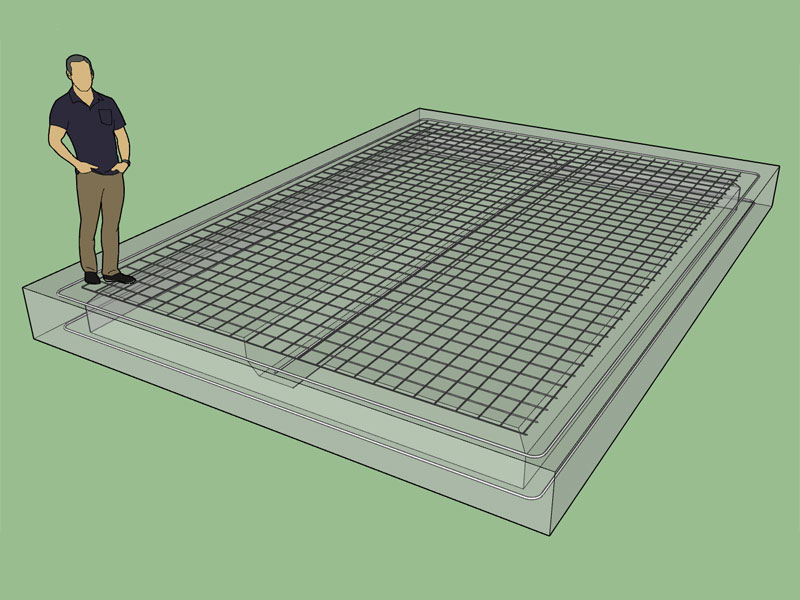
Footing reinforcement is #3 - #8 bar.
Slab reinforcement is welded wire mesh or #3 - #5 bar.
European metric sizes are available in the metric mode.
View model here:
3D Warehouse
3D Warehouse is a website of searchable, pre-made 3D models that works seamlessly with SketchUp.
(3dwarehouse.sketchup.com)
-
There are quite a few options to play with, rebar size and quantity. Notice in this example I've used #3 bar for the slab reinforcement rather than the mesh and I've doubled up bars on top and bottom of the footing (#5 bars):
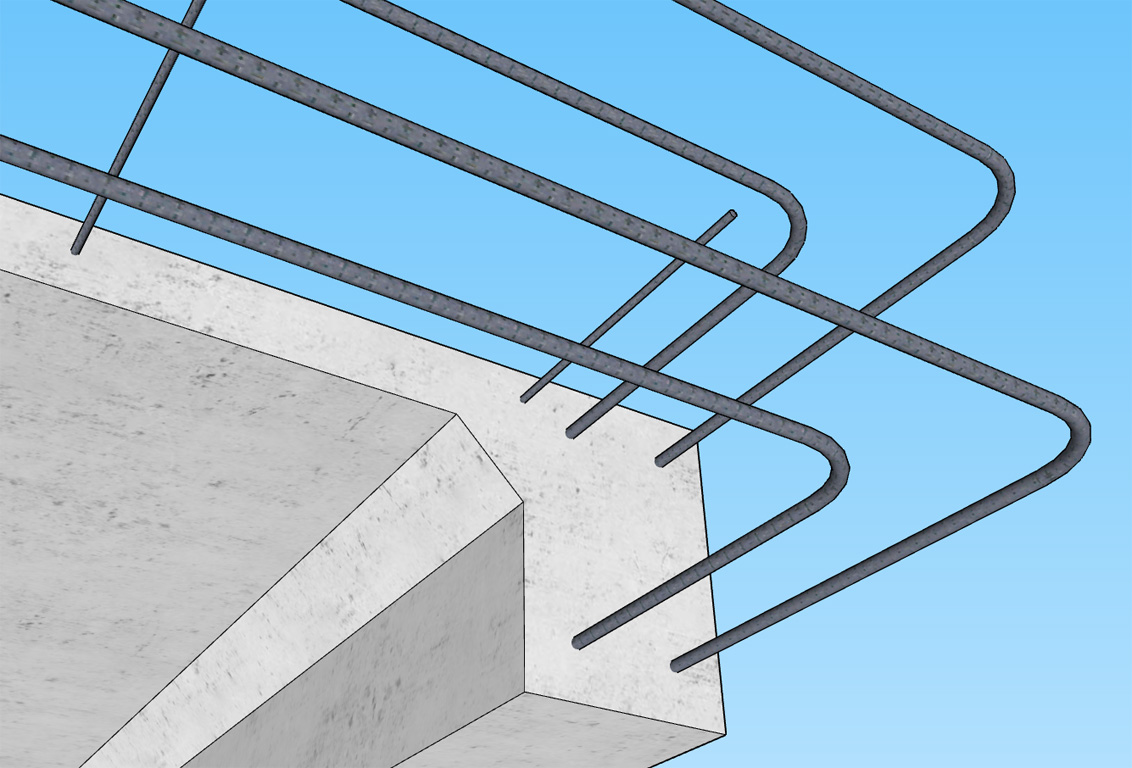
On a related note does anyone have a good texture for rebar that they would be willing to share.
-
You asked about the piers. A common design is 16"-24" square piers with top at grade. with a smaller block eg. 8x8 to raise the post above grade. the girders are often 4x6 so the spacing is about 6'-7' o.c. Larger spans mean larger beams & pads. And of course soils, as you mention may mean larger pads. I notice on your grade beam design the posts are sitting on top of the grade beam with no blocks or pedestals. The way you've drawn it, this would also be the subgrade height and posts are generally raised above the subgrade, even if they are pressure treated.
I wonder how many contractors actually do monolithic garage slabs as opposed to T-footings and "floating" slabs? They're both used in California.
-
@medeek said:
One question I've had is how much should the stemwall overshoot the step in the footing before stepping down itself? I've seen different ratios used (ie. rise/run) but I'm trying to find a consensus on what is common practice.
Good question but I'd pose it the other way around. The top of the stemwall is based on grade and building design, then the footing step would be placed accordingly.
-
With regards to Posts and their footings I usually see this sort of configuraton:
Post, pedestal and square footing
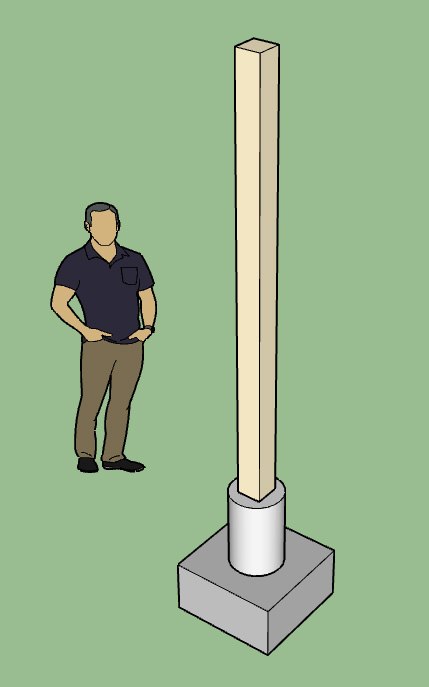
I will make the post, pedestal, reinforcement and post base bracket optional. The actual footing will not be optional.
I would like to use pre-drawn post base components (ie. Simpson Strong-Tie) but I have to figure out how to import those into the model with the API
-
That looks good, but for a round pedestal they usually leave the Sonotube on.

-
You should be consistent with your post.skp files
Probably have the center at the bottom of the post sitting on the ORIGINdef get_post_def(post_name) model = Sketchup.active_model() definitions = model.definitions definitions.each{ |my_def| return my_def if (my_def.name == post_name && my_def.valid?)} filename = File.join(path_to_your_plugin, "posts", "#{post_name}.skp") definitions.load(filename) endThen you need to place the post
# get the post definition post_def = get_post_def(post_name) # where pt is where you want to place it tr = Geom;;Transformation.new(pt) instance = group.entities.add_instance(post_def, tr) -
Version 1.0.5 - 12.01.2016
- Enabled reinforcement for stemwall foundations.
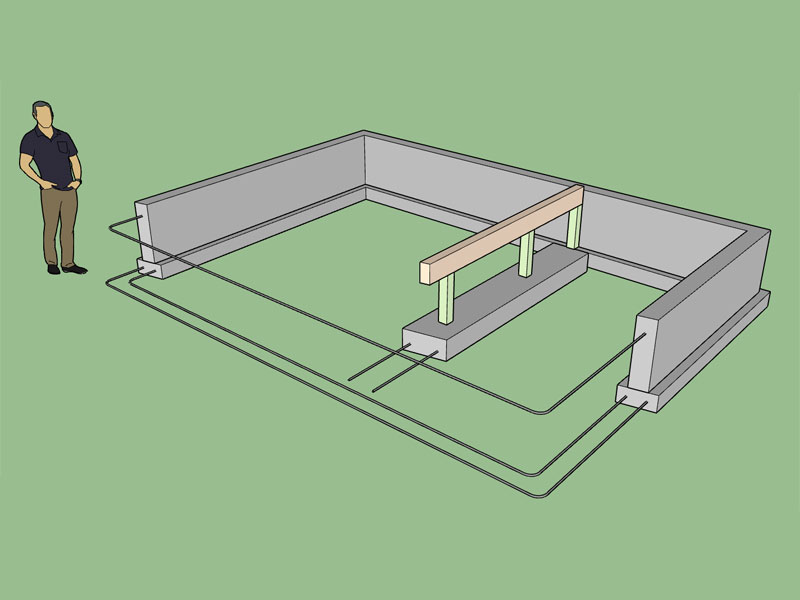
View model here:
3D Warehouse
3D Warehouse is a website of searchable, pre-made 3D models that works seamlessly with SketchUp.
(3dwarehouse.sketchup.com)
-
I've been thinking about adding in a retaining wall feature that auto sizes the rebar and qty. based on my typical retaining wall details:
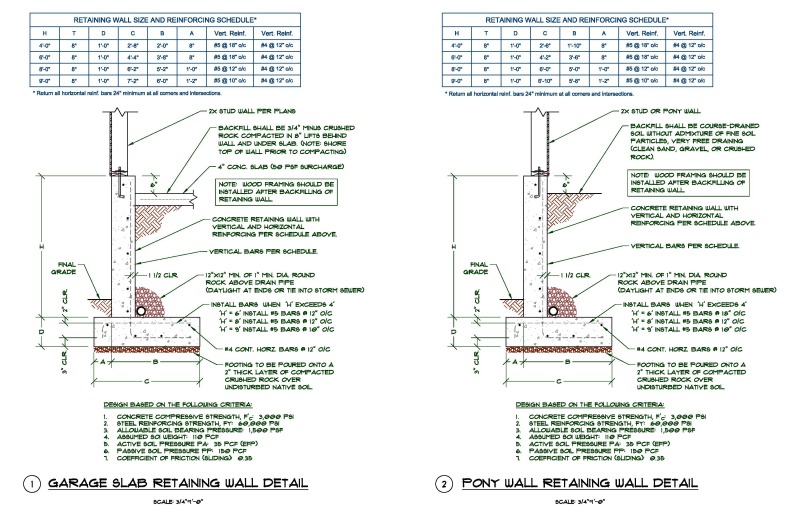
For stemwall foundations I typically check the footing width (bearing pressure) and min. rebar for shrink (ACI 318-11), see engineering calcs per this PDF:
http://design.medeek.com/resources/footing/STEMWALL_FOOTING_CALCULATOR.pdf
I could easily incorporate this type of engineering calculations into the plugin, however I'm still trying to figure out how to have the plugin output PDF reports, or Excel spreadsheets, which would be necessary if engineering reports become part of this plugin.
Same sort of thing with square or rectangular footings can be done:
http://design.medeek.com/resources/footing/SQUAREFOOTING_CALCULATOR.pdf
With stemwalls or pony walls (not necessarily retaining walls) that exceed 24" in height (but not in excess of 48") I like to add #4 bars cont. horizontal at 18" o/c. Logic could be incorporated that adds in additional stemwall and foundation wall rebar per a number of prescriptive criteria, IRC tables etc...
Currently it is entirely up to the users to specify rebar size and qty. with both stemwall and slab on grade foundations.
Stemwall foundations allow you to place rebar at the top of the wall (5" below top, qty. 1,2, or 3 bars) and rebar at the bottom of the wall (3" above bottom, qty, 1,2, or 3 bars). It also allows placement of bar in perimeter footing and interior footings (qty 1,2 or 3 bars). Bar sizes range from #3 to #8 and similar sized metric equivalents for the metric templates, I can always add more sizes if requested.
-
Nice. I hope the number of sides on the rebar and bends is not so large as to slow down SU! Might be helpful to have on a separate component and layer.
-
Some good points pbacot:
1.) I currently have the number of sides on the bends set at default value but I can easily change this to a lesser value if its determined that the file size or speed of SketchUp is becoming impacted.
2.) Layers is something I have been meaning to add into both plugins, or at least the option for layers. It would be nice to have a separate rebar layer.
3.) Currently the rebar is not grouped in any special grouping or component except for the rebar inside of interior stemwall strip footings. For those footings I have setup a component that encompassses the footing, rebar and any post/beam or studwall framing. The reason for this is the ability to copy and paste additional interior footings based on the original one. I could group all of the other rebar and mesh into its own group or component if this seems like a good idea.
-
Version 1.0.6 - 12.03.2016
- Added a "Layers" tab within the global settings.
- Enabled custom layers for both stemwall and slab on grade foundations.
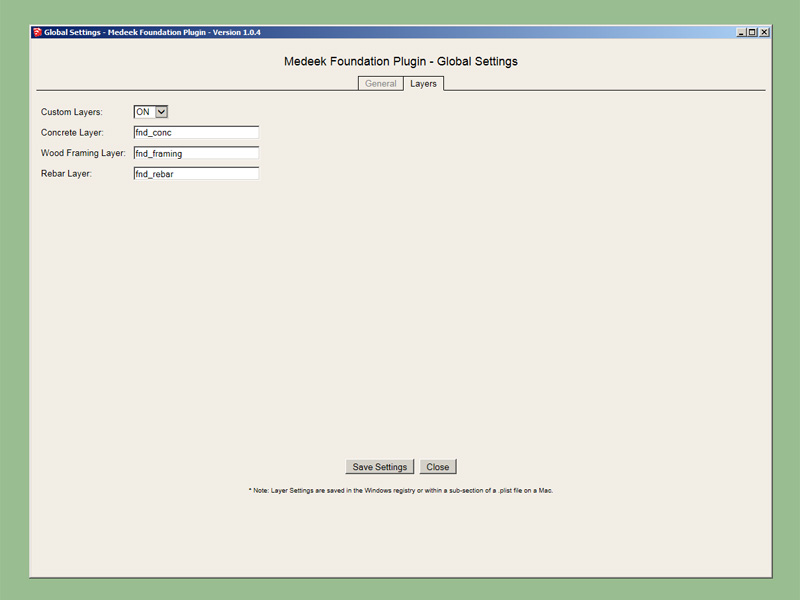
-
When will this plugin receive some love? Regular floor slabs not yet activated?
-
This is yet another cool plugin. Will it evolve to a slab plugin?
I just start wishing more engineers would use sketchup...
-
Floor slabs shouldn't be too hard to add, just a rectangle with some reinforcement (mesh or bar). I would also like to have the ability to have polygon shapes so the user can input in any shape. Another item to consider is integrated interior footings.
Let me know if you have any additional features you would like to see with floor slabs.
-
Looking good Nathaniel! I'm just waiting for polygon shapes for the foundations in your plugin.

-
I've been working on the polygon slab-on-grade this weekend and by extension the polygon stemwall foundation as well. The interactive "tool" portion has been difficult mostly because I don't understand a lot of that portion of the code (blackbox to me), but I'm almost there with it.
I would like to be able to create a foundation with any shape or size simply by drawing a polygon, point by point.
A simple example would be something like this:
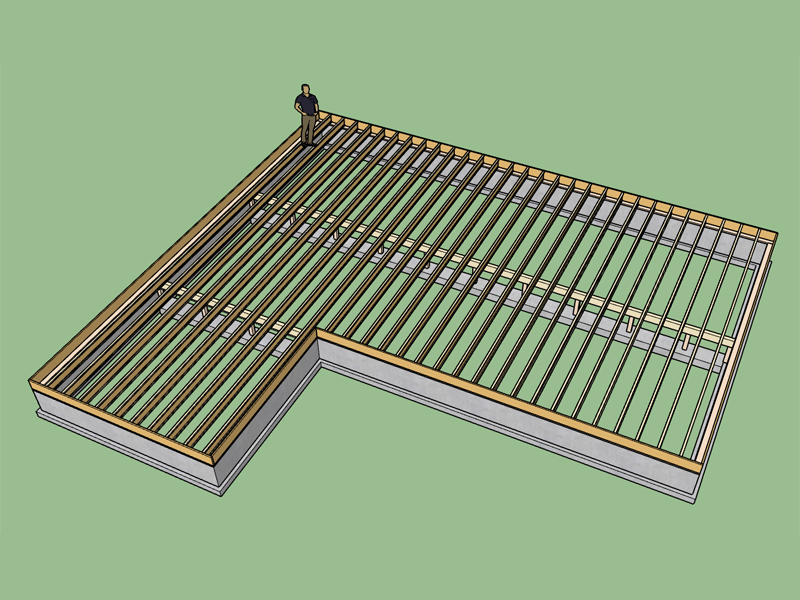
Note, the interior floor beams at 12' on center. Using an Web dialog I should be able to allow the user to easily add in as many floor beams or bearing walls as required.
Once I have the foundation working correctly then I need to extend the floor truss/ floor joist module so that it can also handle polygon shaped structures within the Truss Plugin, then we will have a full package.
View model here:
3D Warehouse
3D Warehouse is a website of searchable, pre-made 3D models that works seamlessly with SketchUp.
(3dwarehouse.sketchup.com)
Advertisement








