Match Photo Image Disappears
-
The Match Photo Image can only be seen from one camera position and that is created as the scene. If clicking on the scene for it doesn't bring it back, there must be something else going on. Perhaps a style that doesn't allow it to show?
Could you upload the SKP so we can take a look? Otherwise we're just guessing.
-
Maybe watermark setting in style?
-
So "hopefully" there is a file attached. I tried changing the watermark setting as suggested but didn't seem to work.
-
Well, I see a photo of a stair rail. I can orbit away from it and click the scene tab to make it appear again. You don't get that when you click on the scene tab at the top of the drawing space?
FWIW, that's not a great photo for Match Photo.
-
Thanks for taking a look Dave. I realize it's not the best image but ... I still can't get it to reappear when I click the scene tab. Not left click, right click or scroll wheel click. Not sure if it means anything or not but I can't select it in outliner either.
Thanks again.
-
Something is weird indeed. If you open the file fresh, does the image show? If so, try this: without orbiting, draw something. maybe a box. Orbit away from the scene and then click the scene tab. does the camera orbit back to show the box in the orientation it was in when you drew it?
What is the graphics card in your computer? Are the graphics drivers up to date/
-
Still no luck Dave. Drew a box, rotated, click tab and nothing. Image attached to show graphics info, maybe it means something to you.
Out to the shop so may not be back on the computer before tomorrow morning.
-
When you get a chance, go to window>Preferences>OpenGL. Disable Hardware Acceleration. Quit and reopen SketchUp. Open the file again and see if you get a different behavior when orbiting aeway from the scene and back.
-
Hi
I use PhotoMatch almost every day. So the first thing I noticed is, that your PhotoMatch scene tab does not disolay your stairs foto as it should be. PhotoMatch always displays the used foto over the entire size of the viewport somehow like shown below - that´s quite strange and indicates an error.I´ll add my here used dummy skp file (done in SU2015) just to ask you whether you can open this file without any issues? - This little testing is only to make sure whether your current file has any bug or the entire SU PhotoMatching feature doesn´t work at all ...
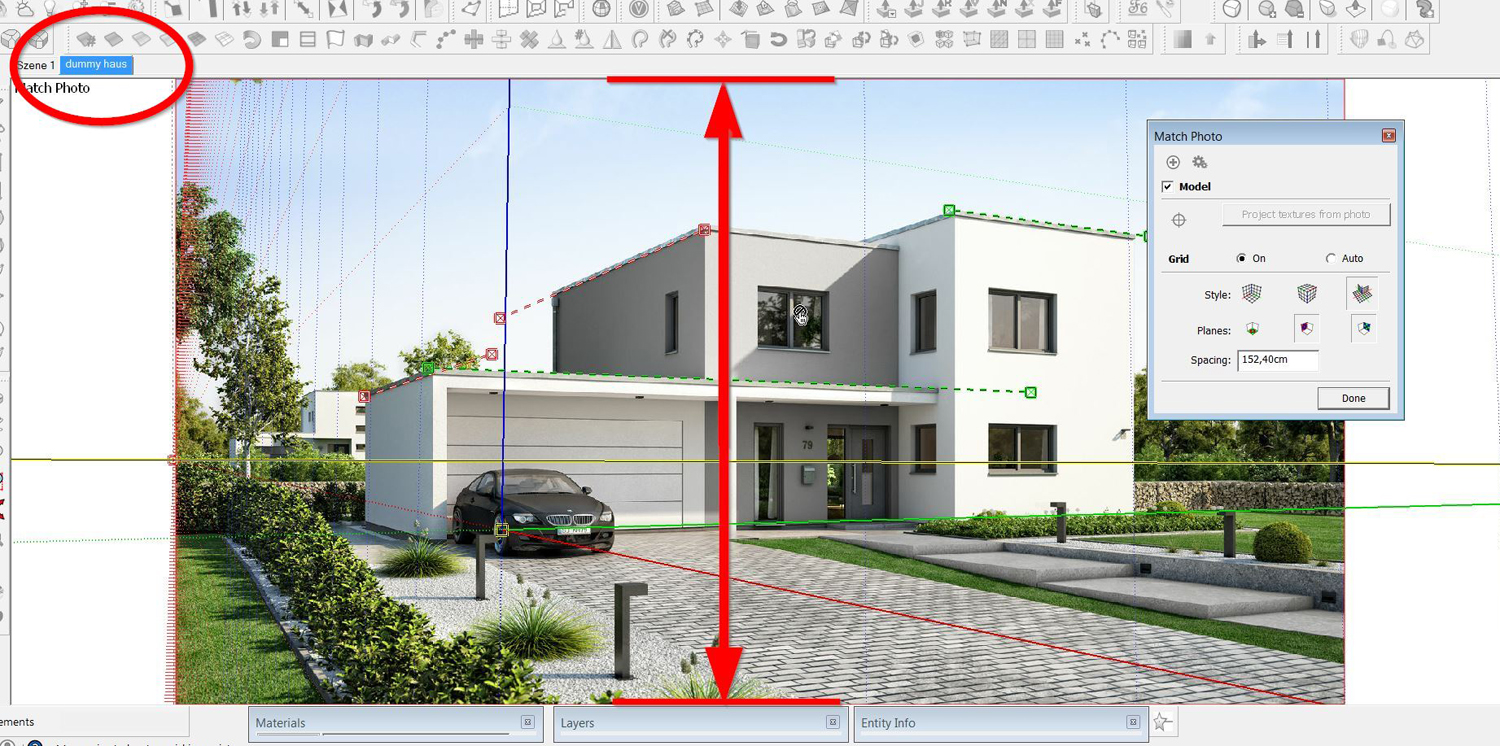
-
Well ... still no luck. I turned of acceleration, restarted the program and no change in behavior. Opened your file HornOxx without a problem, rotated away, clicked on the tab, nothing. Selected the scene 1 tab and it panned to a different view, clicked the dummie tab and the view rotated but the photo didn't come back.
I run a plugin called CabinetSense, I wonder if it could be affecting this in some way? -
I don't know why Cabinetsense would affect this display but maybe that's the culprit. You could disable it temporarily and reopen Sketchup to see if you get different behavior.
-
Old post I know, but I have had this issue for quite a while. And can find no solution anywhere.
However I have a work around...
... Right click the errant scene and click 'Add scene with matched photo'. This will bring it back for a while as a new scene, (the previous PM scene image will come back as well). You may have to keep doing this, it depends, sometimes I can orbit many times before I lose the photo, (not the scene, just the image), other times I lose it after one orbit sequence.Hope this helps someone get out of trouble until a proper fix is found.
BTW I have experienced this on two PCs with clean installs of SU19 so I very much doubt its anything to do with cards, drivers etc.
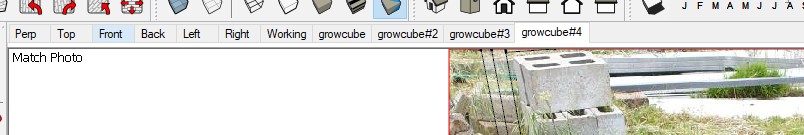
-
@baz said:
...Hope this helps someone get out of trouble until a proper fix is found...
thank you BAZ - yes helpful
 because in the meantime I also experience this issue from time to time
because in the meantime I also experience this issue from time to time
Advertisement







