Schemas
-
Exactly. I did go thro the article before posting this thread but failed in my attempts to get a working classification... No idea what I was doing wrong but still couldn't get it to load into sketchup so hence the thread.
-
I am interested in learning about this in relation to SketchUp. I will preface this by saying I don't quite understand everything that is going on with SketchUp Classifications and XML Schemas, but here is something simple and which may work for you.
The SketchUp Help Center article says SketchUp can import both .skc and .xsd files. .xsd file is a simple text file. I just googled an example .xsd file, modified it slightly, and imported into SketchUp via the Classification dialog.
[1] Import the Thing.xsd file (from Model Info/Classification Dialog)
[2] Classify your components as a "Thing" type (in Entity Info)
[3] Open the Components Options Dialog.Of course, you will want to rename the Thing.xsd file and edit it's contents from "Thing" to whatever you want to name your classification.
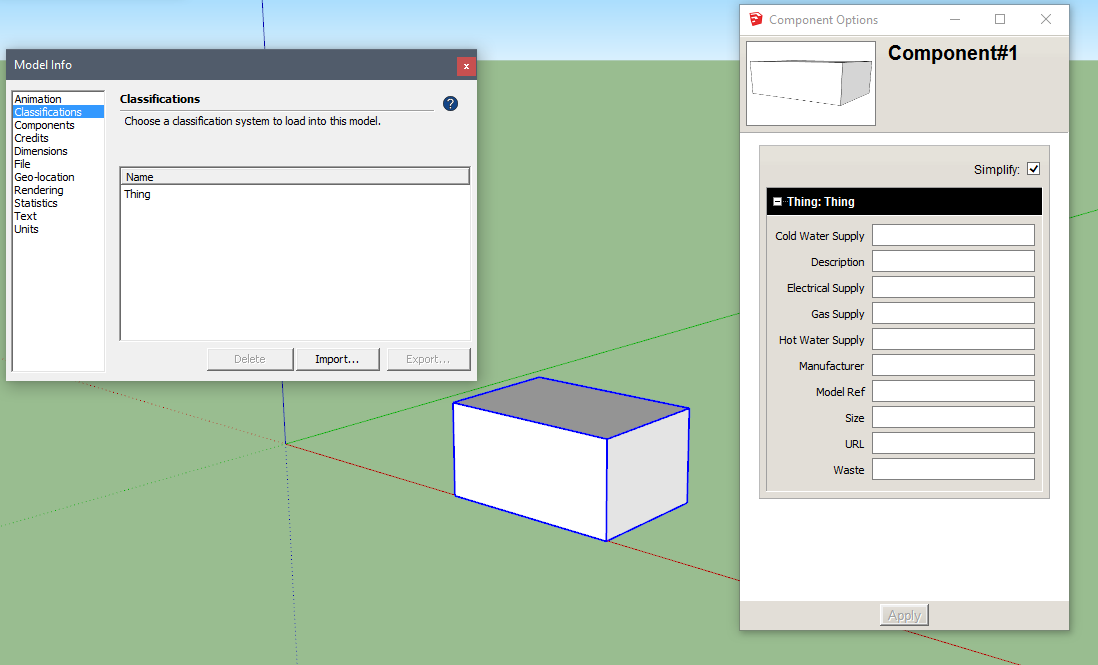
-
I've also been toying with this but I have not had enough time to really get to the bottom of things.
I've downloaded and tried the latest IFC schema (IFC4_ADD2) but that seems even more elaborate and technical than the one that ships with SketchUp.
The option you've posted above seems like a viable option. Thanks.
-
I see SketchUp will create a drop-down for enumerations which is a nice feature. I'm out of time now but can post an example later.
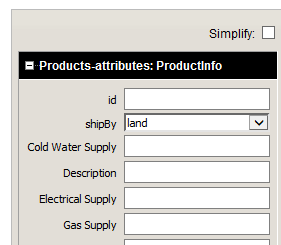
-
That's great Jim & really appreciated

I'll have a proper look later in the day, apparently my boss thinks I should we working hahaha -
For reference, the following page is a good place to start.
-
Also take a look at the IFC Doc application over at buildingSMART to help you "roll your own".
-
@laggingbehind said:
That's great Jim & really appreciated

I'll have a proper look later in the day, apparently my boss thinks I should we working hahahaYou could use plain old Dynamic Component attributes for this - then you could use the fields with Generate Report. Any reason you want a schema?
-
I guess the reason I wanted to go down the Schema route is because if I have a drawing with 30 components I thought it would be easier than creating the attributes each time....however I stand to be corrected if I'm wrong
-
@laggingbehind said:
I guess the reason I wanted to go down the Schema route is because if I have a drawing with 30 components I thought it would be easier than creating the attributes each time....however I stand to be corrected if I'm wrong
That sounds about right if you don't need reporting directly in SketchUp. I don't know if there are extensions that provide Classification reporting for SketchUp - there is no reason there couldn't be one similar to "Generate Report" only for Classifications.
Advertisement







