Anamorphosis: I need help!
-
Hi,
I'm stuck on this project... Seemed simple but I can't figure it out...
I need to project an image on to walls: the image is only visible from one point of view and distorted from any other point of view.I thought I would use Photomatch but i can't seem to make anything happen...
Any clues?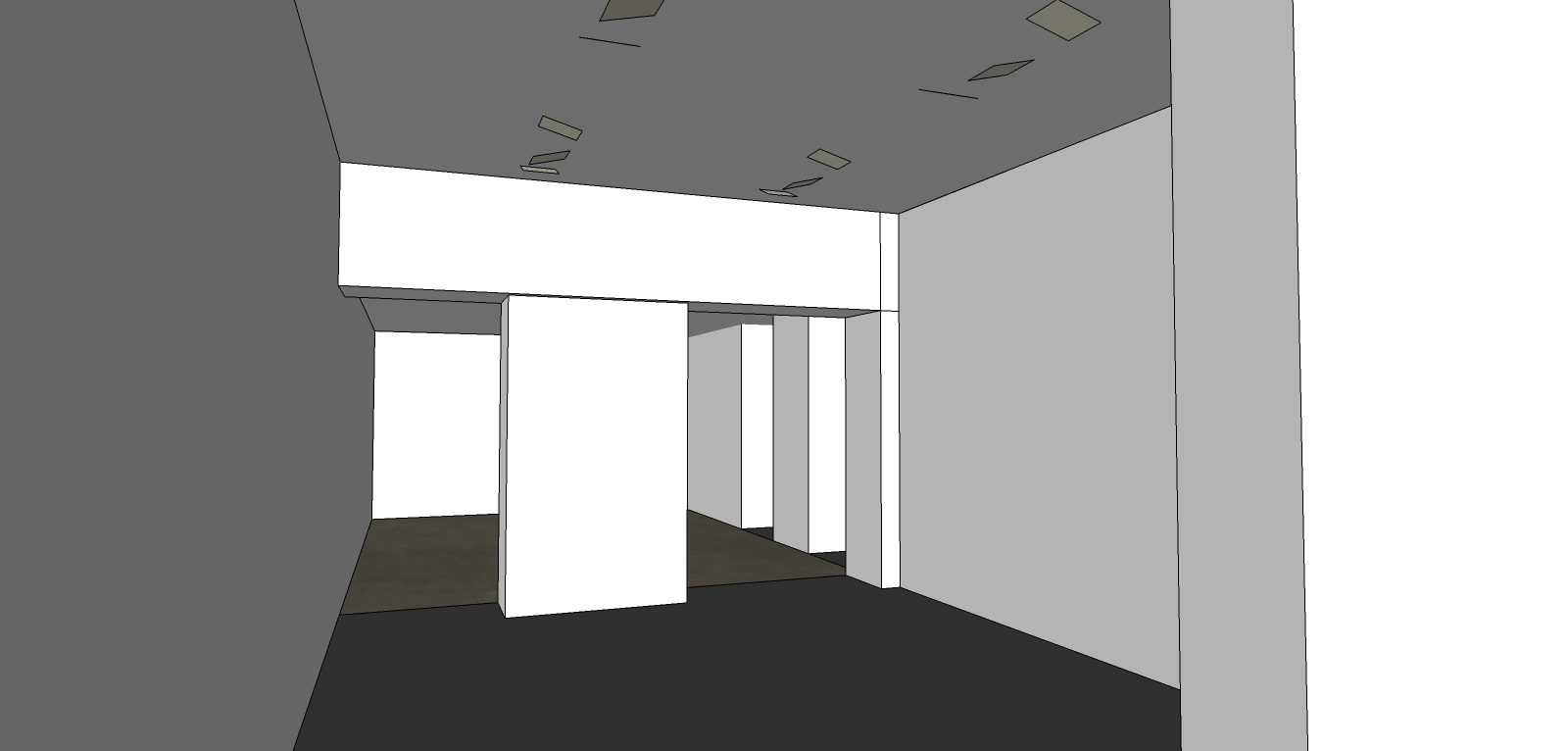
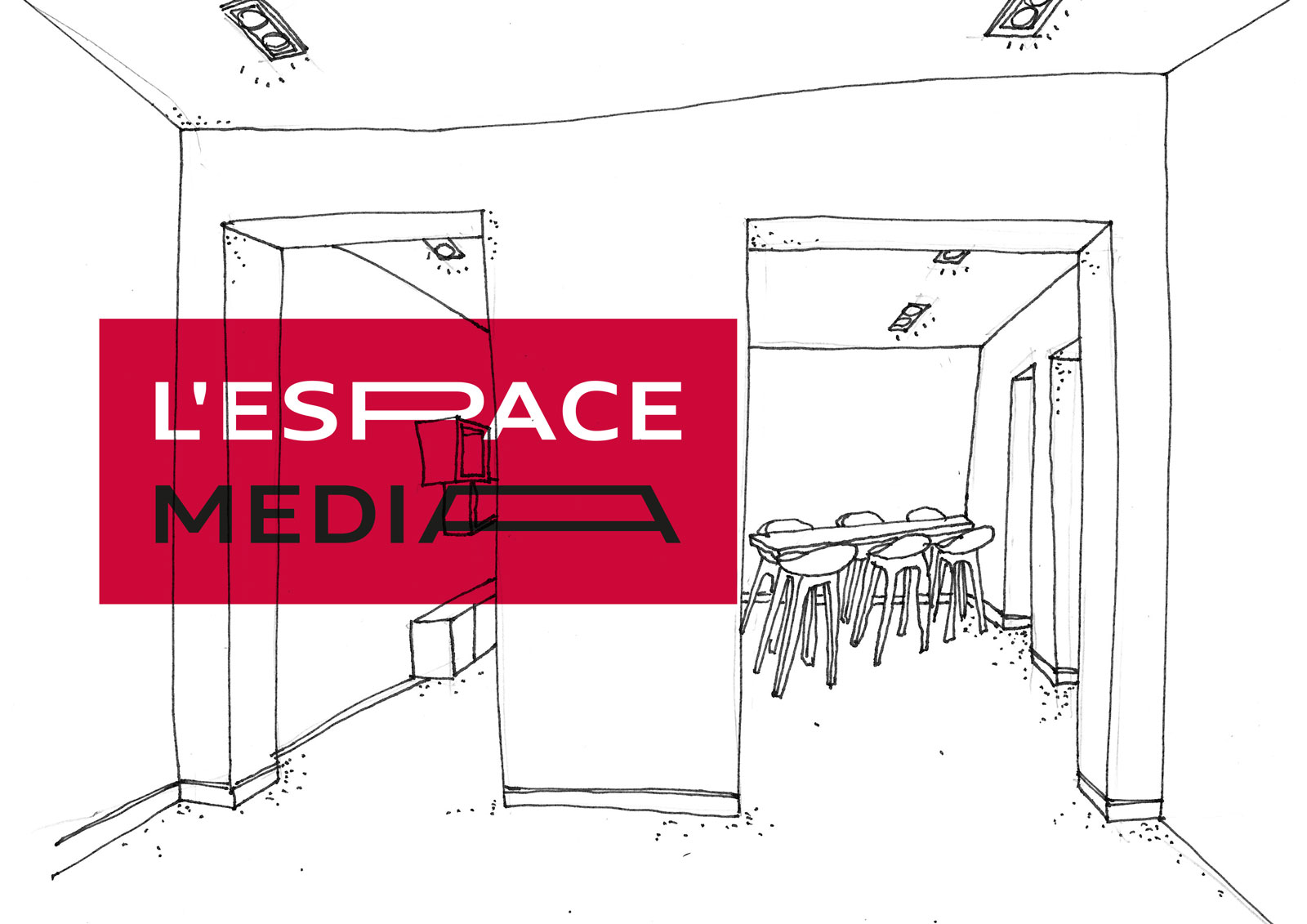
-
I can't test it right now but my first thought would be to draw a box whose end is the size of the sign and aligned with the camera. Push that box through the walls of the room and intersect the sides of the box with the walls. The resulting edges would create the faces to get painted with the sign. Apply the sign image as a texture to the end of the box nearest the camera. Set it to be projected and apply it to the walls.
Sorry. Poor description.
I think Match Photo would be extremely difficult if not impossible to set up for this.
-
I think you mean something like this:

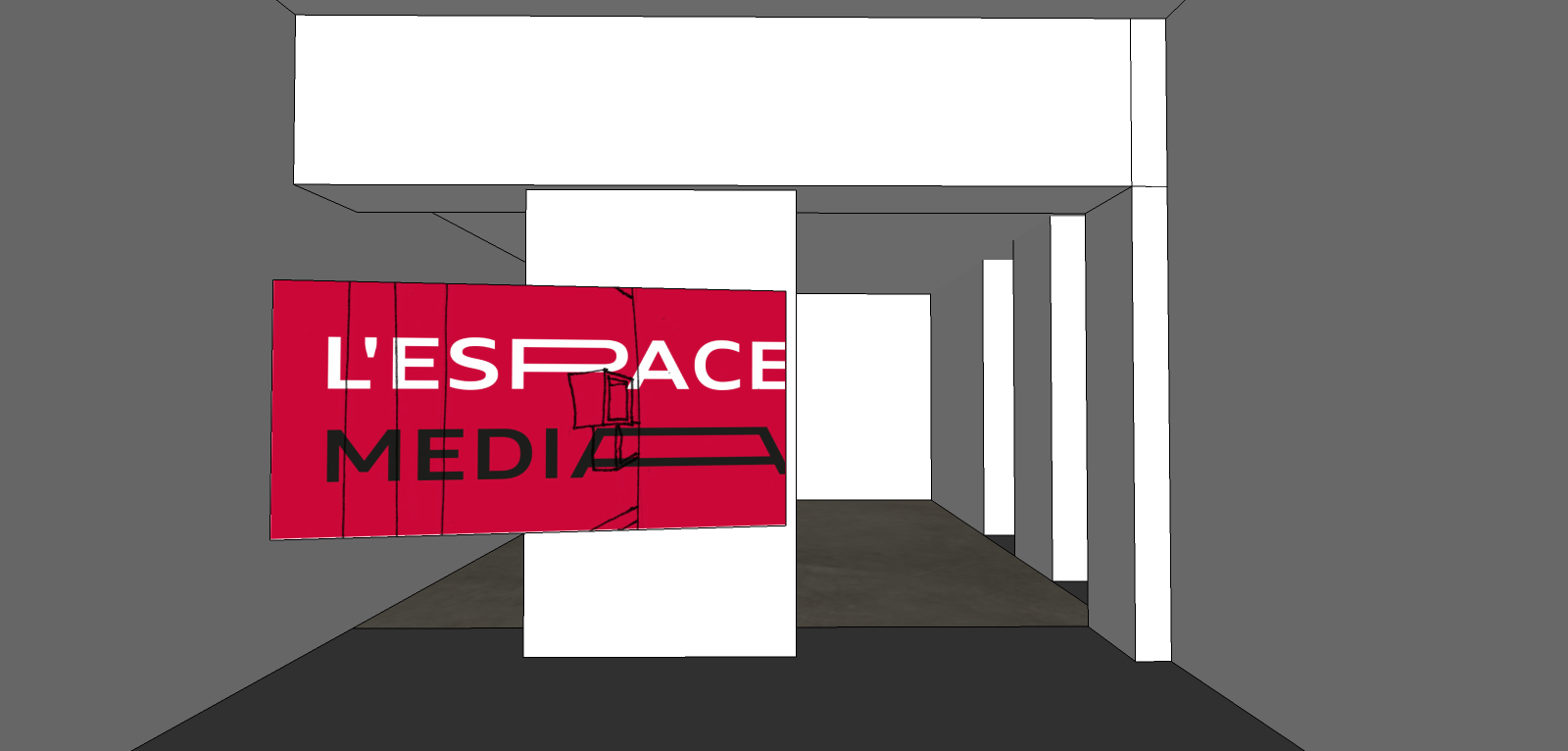
Unfortunately, it doesn't work as expected...
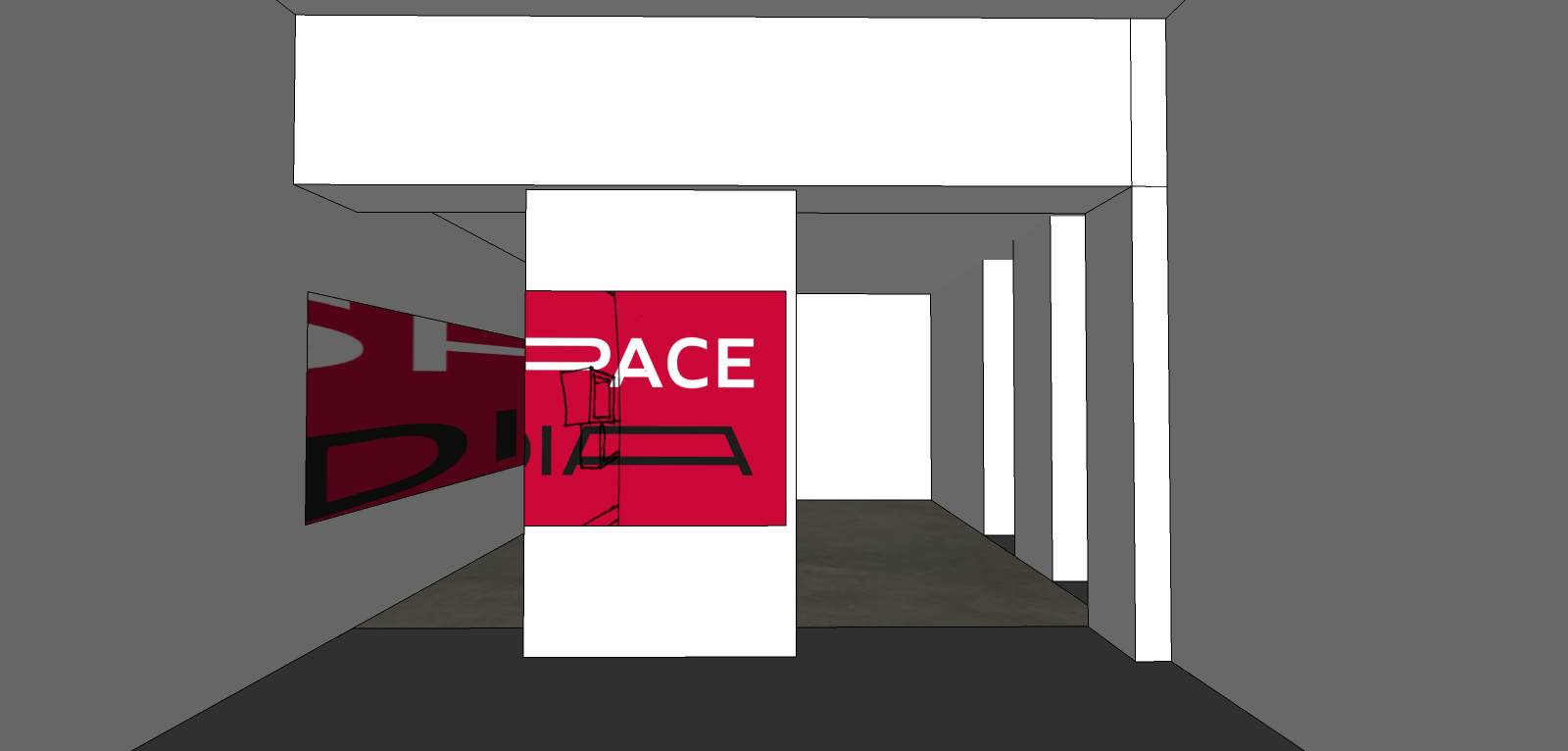
Thanks for your help!

-
Yeah. That's a start. Unfortunately I don't think it works on the left wall. Hmmm... More thinking.
-
I painted the walls in Blender using Stencil mode: seems to work that way!


-
Or you could use UV > Project from View in Blender.
Didn't TIG have a tool that did this though?
-
Before all, you need to set exactly your POV, height, distance etc. Then you create the rectangle with the texture on it and push pull it. Then you move and rotate it to be parallel with your POV and at the same height. Then you intersect the walls with it and you take the sample paint and select that texture which should be projected. Then you paint the walls.
Now if you go in Parallel mode it looks great, but we as humans can't see in parallel mode. Now you get back to your Pow and adjust the line on the distant wall so that they meet with the ones from the closer wall.
Now you make the applied distant wall texture a unique texture and you go and edit that in an external editor so that it follows the lines.Hope it makes sense.

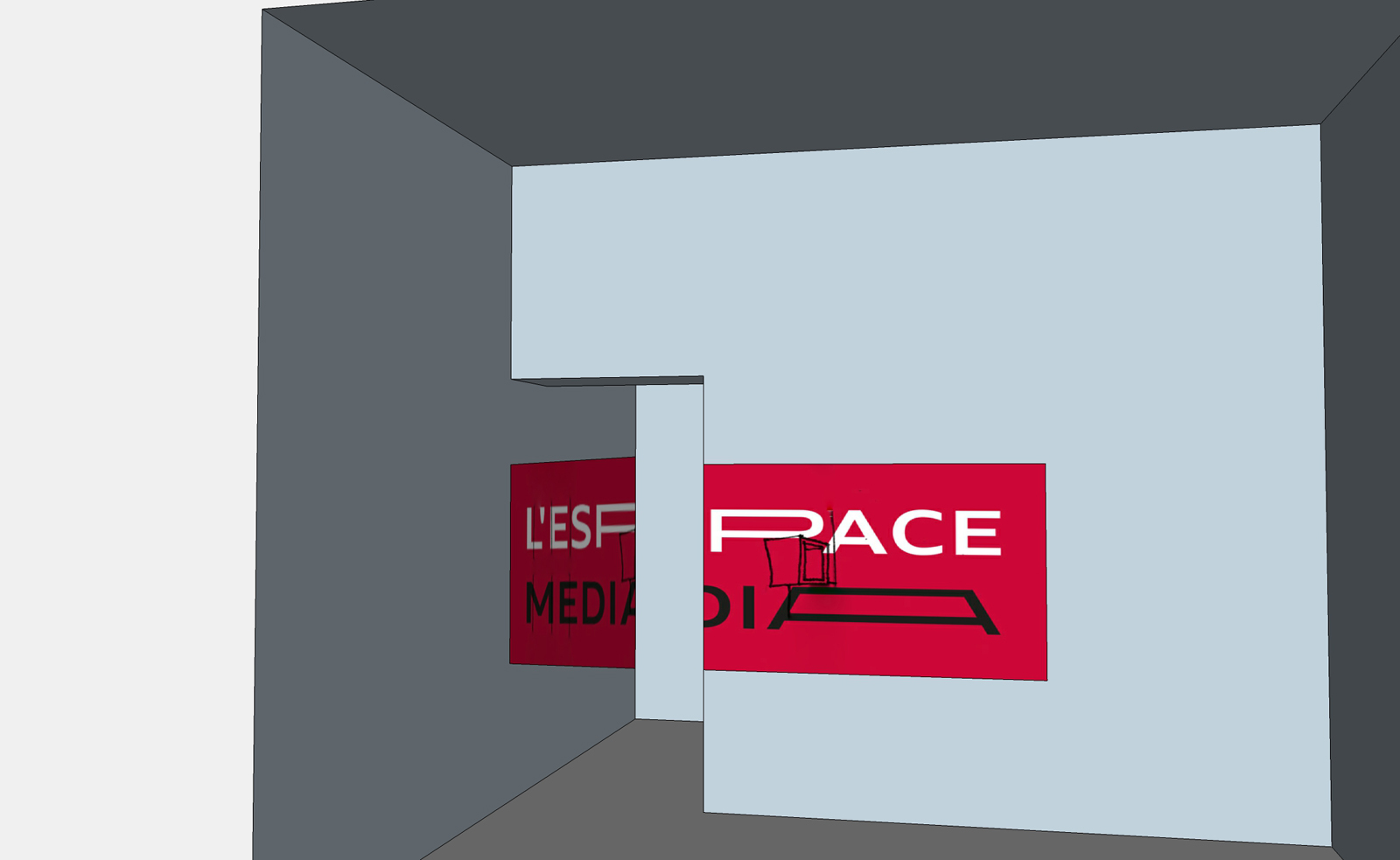
-
It was TIG Shadow Projector I was thinking of.
If you place the object to cast a shadow on the faces and use his Shadow Projector to create geometry from the shadow then you'll get the result minus the texture.
Maybe he could tweak it for images?
-
Look at the Tig plug in this thread!

Or this another thread ?

-
A long time ago I tried something a bit like what you're after and if I remember correct it wasn't possible in SU due to the projection being ortogonal instead of a perspective projection.
It was a long time ago so I could be wrong though... -
Well... Blender is giving me the most flexible approach.
I set the camera and then paint the texture.Any solution involving geometry projection would make editing (change of position, change of texture...) painful.
I considered buying Blendup (a Sketchup to Blender transfer add-on) to import my Sketchup cameras and geometry to Blender, paint in Blender and back to Sketchup.
Eventually, I chose to do everything in Blender (model, texture and render).I will let you know how it turned up!
Thanks a lot for your help, gentlemen!
Advertisement







