Glitches
-
-
How do you "erase" the bad one ?
-
@pilou said:
How do you "erase" the bad one ?
I am afraid you can't with your current version.
I put a check in the next version.
So I suggest you create another film in the current model and reuse the sequences (except the faulty one) or you create another model.Sorry for that, a beta without bugs would not be a good beta!
Actually, what puzzles me more is how you end up to be in this situation. Did you erase any component / group while building the animation? So if you can reproduce, that would be useful.
Fredo
-
No problem, i had just tested some movements by instinct!

From that I remember, I select a ribbon then drag it over other maybe with Shift &/or Ctrl!
-
First is not a glitch! No Button "Go Start of the Clip" ?
Edit: ok The red button "Stop Clip animation" makes "Go Start of the Current Clip" !
Second yes! Does it normal that Infinite repeat don't works ? (Repeat forever)
(I had of course some object in the animation for test!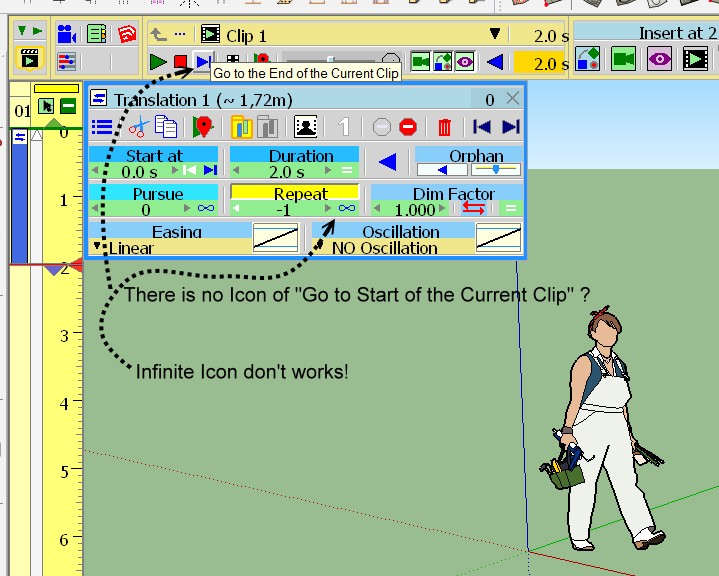
-
@pilou said:
Second yes! Does it normal that Infinite repeat don't works ? (Repeat forever)
(I had of course some object in the animation for test![attachment=0:muam8wev]<!-- ia0 -->Glitch05.jpg<!-- ia0 -->[/attachment:muam8wev]
The idea of Repeat forever is that the element repeats until the end of the clip. This assumes that the End of the Clip is fixed by other elements.
So if you have only one clip element, it is meaningless.Fredo
-
Ok I had believed that was a circular repetition of the animation
and not for a single object during the animation!
-
Yes, I am at it again

Here is a animation that is close but has a problem that I created and do not know how to fix. When you play this animation, you will notice that the windshield of the car show up in from on the yellow spray. That is because after I originally created the animation, the windshield was translucent and the spray showed up through the windshield. I exited the animation and went and edited several parts of the car. In particular, I changed the texture of the windows so the spray would not show through the glass. When I came back to Animator, the problem you can see showed up and I could not fix it. I even tried copying the car and the Pendulum (the name of the piece of equipment) into a new model and still got the same result.
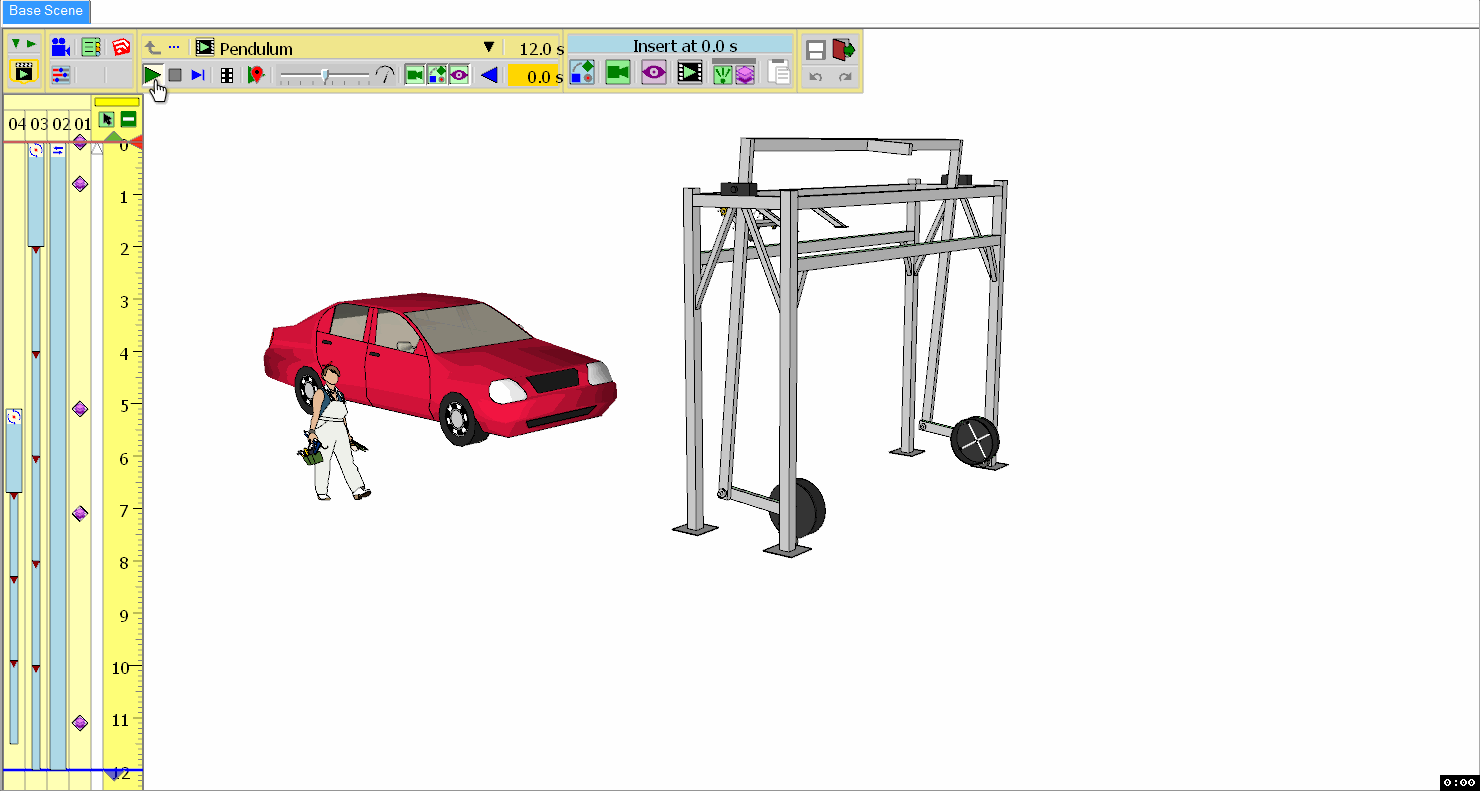
So bottom line. Is this a glitch (editing the base model once an animation has been created) or is there some way I can fix it. Yesterday (yeah, bad day on my part) I did something similar and then the animation would not play at all.
I have more to do to the model but I would like to rectify this first. I need to make the spray down by the wheels follow the wheels. Maybe I will have to start from the beginning again.

-
Dave,
Animator should be insensitive to changes of textures, as long as you keep the components / groups and do not change the hierarchy.
So very strange. I would suggest you do it again to check.
Fredo
-
OK - I was able to get it fixed. Pretty much started from scratch.
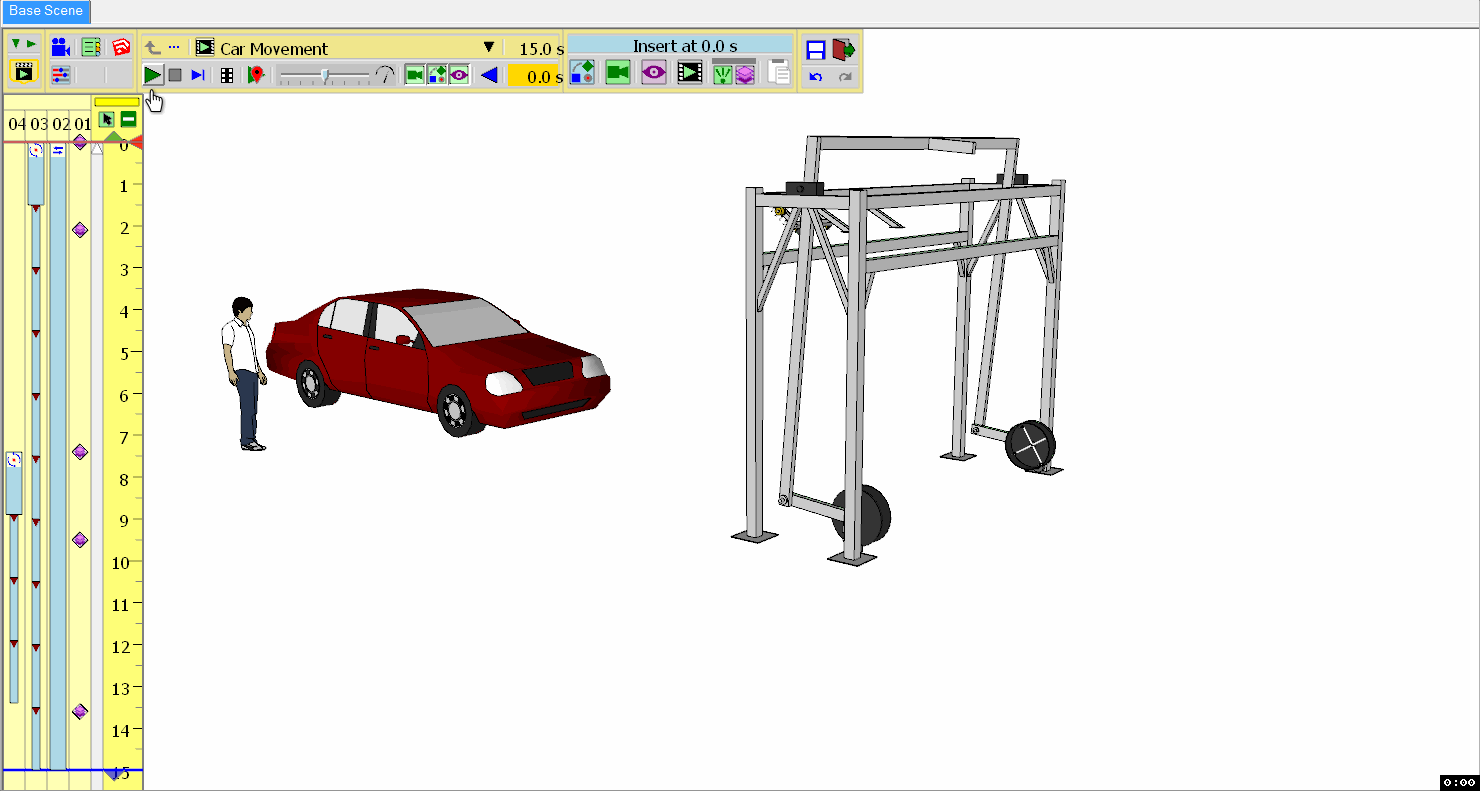
Now I have to get the arms of the pendulum working. Challenge will be sinking the spinners synched up with the wheels. Bet this is going to take a few tries.
Fredo, you might want to experiment a little with modifying something that is used in one of the animation sequences. I think it might break something. I will try it a little more tomorrow and see if I can cause the kind of problems I have seen over the past couple of days. I have a suspicion that it might be causing some type of problem in your framework but I cannot prove/or disprove that yet.
-
Fredo, I have tried several times again today and cannot reproduce the problem I had yesterday and the day before so I will assume that I did something wrong.
I am working on getting the wheel washer (pendulum) moving in sync with the car. Gets a little tricky because there are several parts with multiple movements (rotations and translations) that have to be synced up but I am making some progress.
-
OK - it is not perfect but I finally have it working.
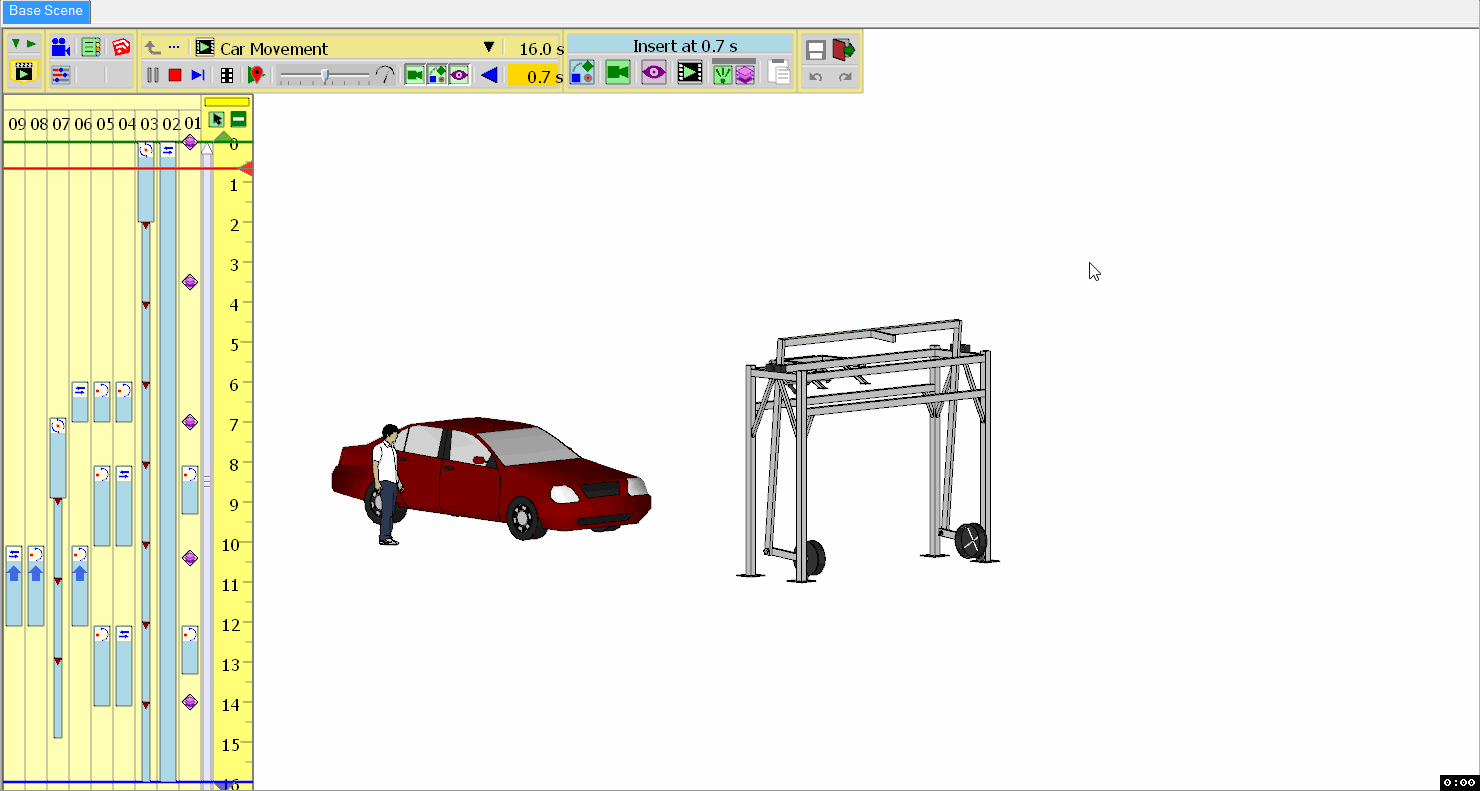
Advertisement







