Problem when making the movement
-
I have problems when making the movement.. the preview of the things you rotate dosen´t look well. After the animation plays well, but when making it makes stranges movements.
Hope you understand.
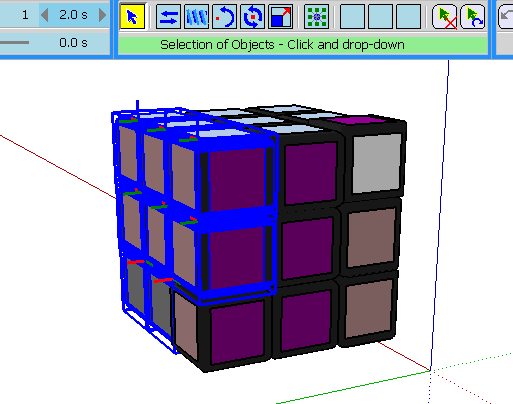
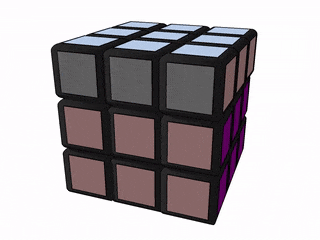
Also It would be great a preselection option. Now you have to select the objects one by one.
-
@daniel s said:
Also It would be great a preselection option. Now you have to select the objects one by one.
Yes I miss native selection tools inside Animator.
-
@DanielS
Yes, there are bugs that I did not finish to fix for the Preview movement. There are also some bugs in the Explosion.
For Rotation, I also need to find a correct UI metaphor for selecting the pivot reference. Currently, once you have selected the pivot, you can right-click and select the object as a reference, or the absolute model. If you select an Object as pivot reference, then you have a kind of Orbiting. For instance, when the reference objects move, the rotation center follows. This is useful if you wish for instance to implement an animation Earth - Moon - Sun.@DanielS and JQL
For the selection, the main issue is that you can select objects at different level of embedding, not just at top level. In most case, you are one or two level down.
In many cases, the initial grouping of the model makes the case of multiple selection not so frequent. However, in the case of the Rubiks cube, you cannot do that of course.My plan is to add 2 features:
- Click-less selection: Once you select the first object, moving the mouse with CTRL down will select objects which are in the same group as the first objects selected (or at top level if the first object is at top level)
- Rectangle selection: will select object at the deeper level
Note that currently, if you double-click on an object in Selection mode you select the object under the mouse at the deeper level. Same in Tool mode, with CTRL-down for more than one object.
Finally, Animator will have a mode where you record the movements in Sketchup with the native tools and plugins.
Fredo
-
All good news and tips, I didn't know about CTRL.
-
Explosion is running ?
-
@pilou said:
Explosion is running ?
Yes, but you combine the same objects with rotations and translations, there are a few problems.
-
I must miss something about explosion (i have the last release of Animator)
I select (in the Animator mode) 2 objects (each object is a simple group : a box)
I press the Explosion button
I increase the explosion factor
The ribbon of the Explosion is createdI play the animation but nothing is running!

Seems boxes must move on inverted directions ? (X,Y,Z / along a vector ? )
Here the Start position...and alas also the final position!
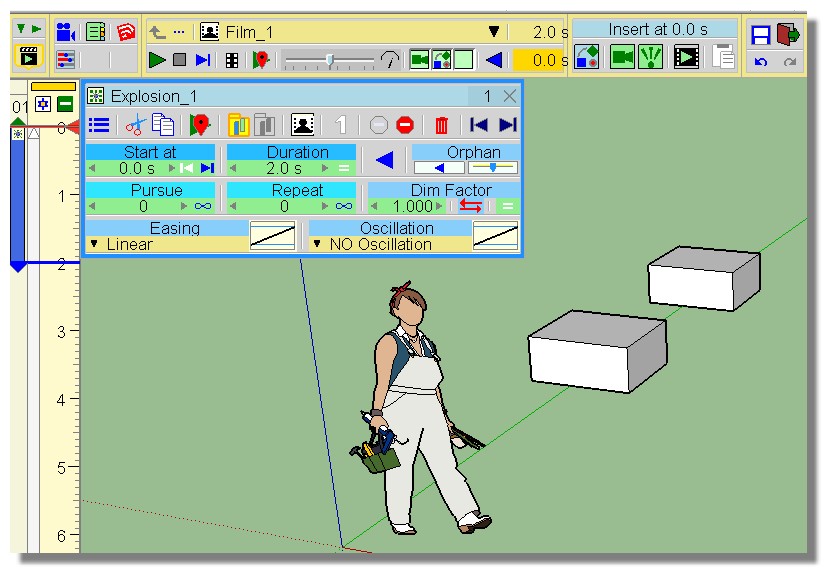
-
Normal,
Explosion works with a Group of objects and explode its sub-objects.
I found it was easier than to select individual objects.But I can do the 'flat' explosion too. I was also thinking to have an option for recursive explosion.
Not sure however explosion would be used that much.Fredo
-
AAAAhhh ok!
 Group of objects and explode its sub-objects was the trick!
Group of objects and explode its sub-objects was the trick!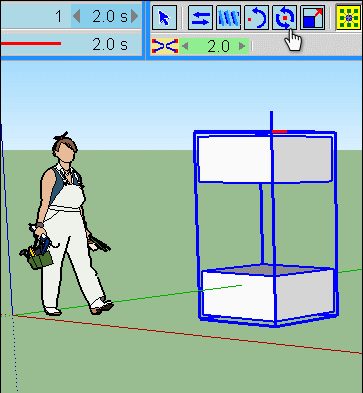
-
I didn´t know that the explosion option works. Great Tip!!!
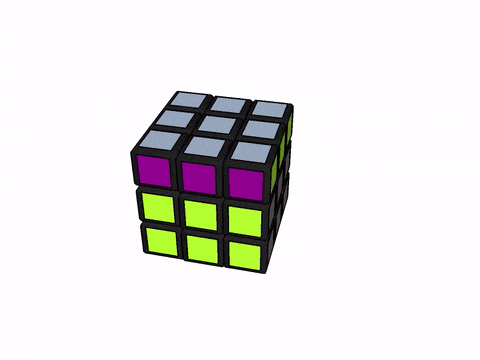
Daniel S
-
That's the idea!
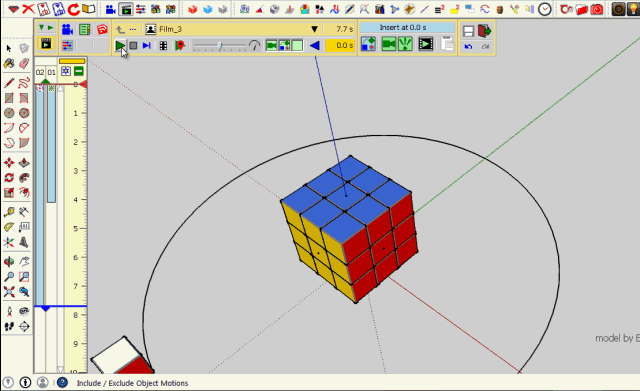
-
So you have ruined the Exploded view! (pas tout à fait mais en quelque sorte)

Click the image for animation!
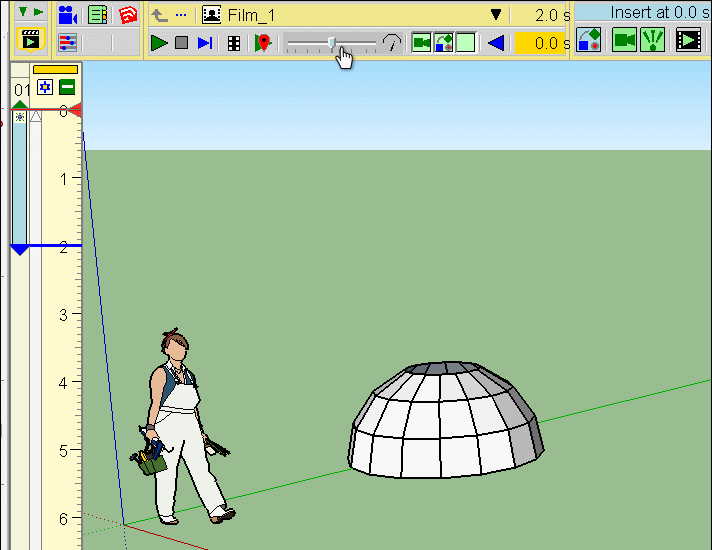
-
Does Move/Copy... the "ribbons" is on the pipeline ?
PS How reuse the result of the explosion in the normal use of Sketchup?
I can't copy something of the animation when I press "Space bar" for a temporary return to Sketchup!In fact I can but the animation itself is losted!
Advertisement







