Vray returning material problems
-
I have some materials that I use often.
One of them is a grass material and the other one is a gypsum material.
They both use bump mapping and the grass also uses a displacement.The grass has shadow problems. Most of the time I can solve this with post-production.
It would be nice if it would render without problems.The gypsum has some strange flaws on some parts of the walls it is applied to.
Again I have to correct it with post-productionU can see the problems on the pictures.
I also posted a picture of the sketchup model and some material settings.
How can I solve this?


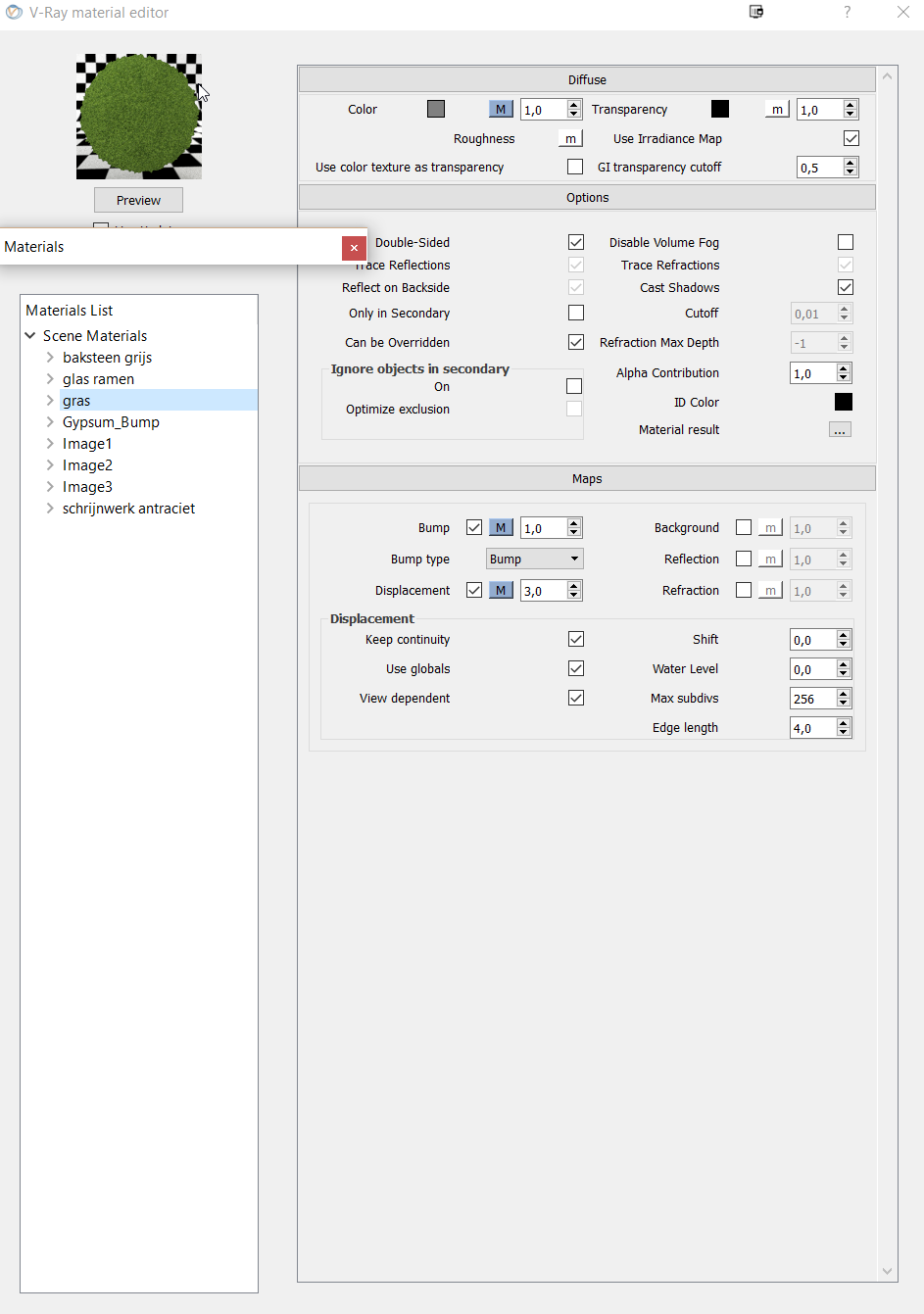
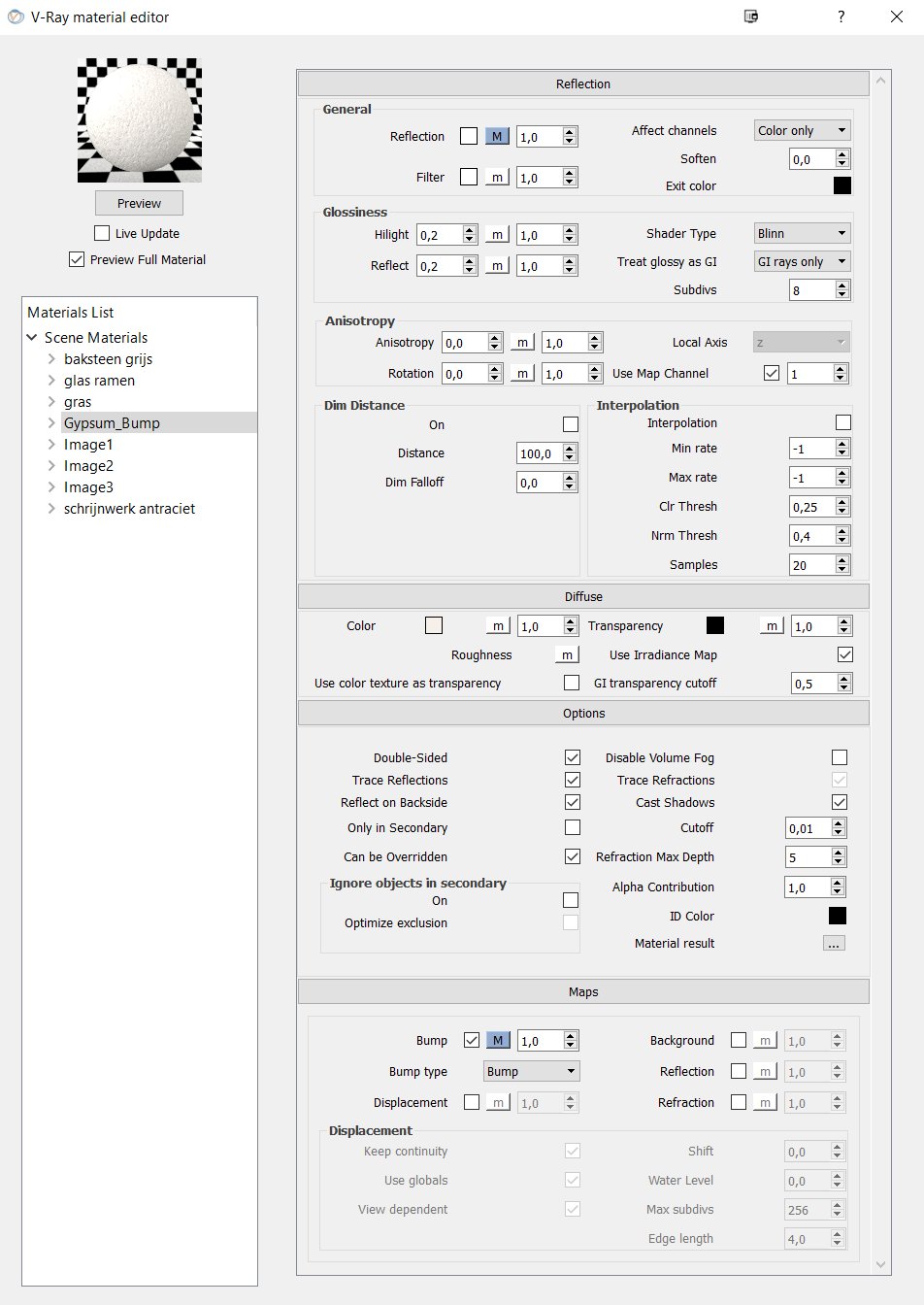
-
Hi Koen,
One thing you could try is to turn off the bump for the grass material. It is not necessary I think. The gypsum indeed looks funny, You could lower the bump and maybe try to assign it again on the object. How do you do the mapping? I can't see the bumps in the sketchupwindow so how do you tell V-Ray what size it should be. You could use the double diffuse in the material trick where you add another diffuse layer with the bumptexture and set it to fully transparent with a white color in the transparent map. This way you can see the bump map in the SU window and scale it on the building.
Hope it helps!Regards,
-
As a rule, I would highly discourage the use of displaced grass.
1- It renders slowwwwwww
2- It just doesn't look great
I would encourage you to look at a demo of Skatter. It's one plugin that you will not live without as far as grass goes.
Your bump isn't working because using just a straight color from SU will not apply any UV mapping to your faces. I typically create a texture using the bump so I can see the UV tiling. Then in the VRay texture, just make a duplicate diffuse layer, set that to your color, then add a AColorTex to the diffuse with the bump on it and set they to pure white (This hides it from VRay but not SU).
-
@peerman@valerostudio
Thx for the tips.
The materials are downloaded, so they should be perfect.@Peerman
I thought it was the 1.0 behind bump that indicated the strength of the bump effect.
I'll experiment a bit next time.@valerostudio
I agree with the gras that it renders slow.
Now I add the material id channel and render it. In postproduction I replace the gras with a picture of real gras. The problem with that are shadows. Very difficult to do great shadows in post production.I tried the demo of skatter already but couldn't get it to work. Maybe the new release is better.
It was probably me, I should put more time and effort in it.Isn't skatter slow then? Isn't it also 3D gras?
-
Skatter works great. You can choose whether you see the grass in SU (not preferable) or only show it when you render. So the viewport stays responsive. And rendering is quite quick as it uses proxies. I noticed that the pursing time for V-Ray takes some more time when using a lot of skatters. You can limit the skatter to only calculate what you see through the camera. You should really try it out and take some time to explore it. It is worth it IMHO.
Regards,
Advertisement







