[Plugin] Sketchup Ivy
-
Dude, that plugin is trully amazing! Congratulations!

Sadly, I wasn't able to use it within SU2015. The following is the Ruby error log:Error: #<Encoding::UndefinedConversionError: "\x8D" to UTF-8 in conversion from Windows-1252 to UTF-8>
C:/Users/ÍtallodeAndrade/AppData/Roaming/SketchUp/SketchUp 2015/SketchUp/Plugins/LiveIvy/LiveIvy_tool.rb:10:inexist?' C:/Users/ÍtallodeAndrade/AppData/Roaming/SketchUp/SketchUp 2015/SketchUp/Plugins/LiveIvy/LiveIvy_tool.rb:10:intidyup'
C:/Users/ÍtallodeAndrade/AppData/Roaming/SketchUp/SketchUp 2015/SketchUp/Plugins/LiveIvy/LiveIvy_tool.rb:18:in<module:LiveIvy>' C:/Users/ÍtallodeAndrade/AppData/Roaming/SketchUp/SketchUp 2015/SketchUp/Plugins/LiveIvy/LiveIvy_tool.rb:5:in<top (required)>'
D:/Program Files/SketchUp/SketchUp 2015/Tools/RubyStdLib/rubygems/core_ext/kernel_require.rb:45:inrequire' D:/Program Files/SketchUp/SketchUp 2015/Tools/RubyStdLib/rubygems/core_ext/kernel_require.rb:45:inrequire'
C:/Users/ÍtallodeAndrade/AppData/Roaming/SketchUp/SketchUp 2015/SketchUp/Plugins/LiveIvy.rb:6:in `<top (required)>'I really hope it helps.
Thanks!
-
Thank you !, for this plugins.
Nice work.( i had too these idea a lot of time in the mind,--years--
but i know nothing about Programing-actions).Best regards,
Claudio -
Using Sketchup 2015 and the plugin forms the branches but will not form the leaves at all. When I CTRL + Click no leaves are generated, there are no placemarkers for them either.....

-
First you can select one or more leaves in the Leaves Tab
-
You must select one or more leave types in the dialog... They highlight blue when selected
-
Sorry guys but I have the same problem, After selecting leaves in the tab it will not generate them in sketchup 2015. I have the latest version of the plugin too. I have also reset all the parameters to their default values as suggested by TIG.Any ideas?

-
When you select the Leaves images in the dialog are they highlighted in 'blue frames' [see the image].
One click on it selects it, click on it again to deselect it.
As you click in the model the ivy stems grow [in red lines].
To grow towards the cursor use Alt+click.
To add leaves you Ctrl+click [green stars are added as leaf proxies].
To complete that piece of ivy do a Shift-click...
It is made.
To start new ivy press 'i'
Please read the dialog's Usage and Keys tabs...
-
I got the plugin to work in sketchup 2015 at last. The problem I found is that for the ivy to work, the faces of the surface where you want it to grow have to be oriented correctly. It will not work if you try it on a reversed face. I hope this help other users as well. Once again many thanks to those involved in its development.
-
Does this plugin still work? All I get is the parameters tab and no other tabs as in the screenshot a few posts above?
-
@unknownuser said:
Does this plugin still work? All I get is the parameters tab and no other tabs as in the screenshot a few posts above?
Seems work very fine in 2015 - 2016!

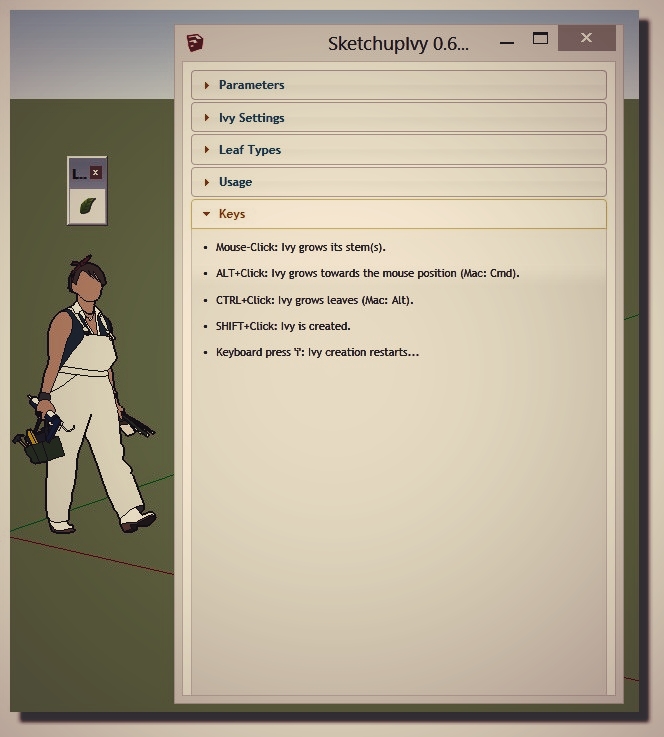

-
All SketchUp dialogs use Internet Explorer on PC*** [or Safari on MAC] irrespective of your day-to-day browser.
***Please complete your Member profile so we know better what OS/version etc when replying...
Ensure you have the latest IE installed [11?].
Also ensure your Internet Options are not too restrictive/strict - many dialogs use javascript, and it you are limiting its use that can also cause issues.
So if you have an older IE version it might not support some dialog functions...As far as I know this tool works in all SketchUp versions from at least v8 upwards - although in v2016 you will need to have selected the 'Unrestricted' security policy in SketchUp's Preferences [the shipped default], otherwise - like many other RBZs that have not been 'signed' by Trimble - it will not load at all.
-
Hi TIG and all other users of this beautiful plugin,
At first I would like to thank the developer for all the support
and the work to get this off the ground. I was wondering, if you could
post some more leaf textures or just let me know where I could dl
some more leafs ...?Your help is much appreciated.
With many thanks!
-
@mansfen said:
Hi TIG and all other users of this beautiful plugin,
At first I would like to thank the developer for all the support
and the work to get this off the ground. I was wondering, if you could
post some more leaf textures or just let me know where I could dl
some more leafs ...?Your help is much appreciated.
With many thanks!
There are several leaf collections attached to posts in this thread.
They are relatively easy to make.
Make a SKP containing a face roughly shaped to the leaf's outline.
Apply a texture to it that is a PNG with transparency - that is so the bits of the model behind it will show through.
Its face will cast a shadow approximating to the outline.
These go in the folder ../Plugins/LiveIvy/Textures
When the tool loads, any SKPs in that folder are used for the leaves offered in the dialog. -
@gordy_z said:
Thank you Pierreden for all the work you've put in on your ivy generator and thank you Gilles63 for providing different shaped leaves.
In order to understand how the different variables affected the morphology of the ivy, I tested each variable on separate white walls. After doing this I modeled the ivy for the model I'm working on by choosing the best starting point for any variable by looking in the "ivy library" then exploring the nearby values of that variable on a test wall with my model's texture on it. I've uploaded the model that shows these first two steps so that you can see how the variables behave.
Then I mixed and matched variables to get the final look for my model (not shown in the upload). I think mixing and matching gives unexpected results, so if you use the library, please use it only as a very general guide.
It's an approximately 45 MB file, is at DropBox address https://dl.dropbox.com/u/79073930/Sketchup%20Ivy%200pt6pt3%20Tests.skp , and seems to work better with View/Face Style set to as simple a style as you can (you probably don't need to see the textures on my test walls). I tried to upload it here but couldn't, presumably because of the file size. If a file this size can be included here, let me know how and I'll do it. I hope it helps!
Gordy_Z
Hi,
The library looks very useful, yet the dropbox link above is offline.
Any chance for a re-up? -
When I use Vray to render geometry generated with Sketchup Ivy, the leaves don't render the same size as they appear in sketchup.
I've seen this issue noted by others here, when using Thea render if I'm not mistaken.
Other than exploding all the leaf components before rendering, I haven't found any other solution to solve this issue.
Exploding all the leaves causes model sizes to be quite large.Is there any way to render the ivy without exploding? (I've combed the forum here, and all over the internet, so forgive me if I've missed something).
Attached are 2 images illustrating the issue.
Thanks for an amazing plugin!


-
Hi,
this is really amazing tool, but i have the same problem as Jersago, I have skp2015x64, i install de .rbz file with custom>extension..but when i open skp the subfolder menu doesn´t appear, only the Liveivy icon, but don´t work, don´t do anything. Instalatin was succesfull, i restarted sketchup, i tryed to run it from 'Draw' menu, but it's still not work. Do you know how to help me somehow.
Thanks Kristyna -
Have you tried running it with the Ruby Console open ?
Can you provide a screen-shot of what you have got and what error messages you see [if any].Also is your Windows user-name SketchUp/Ruby friendly ?
I notice you have accented characters in your 'real name'.
Sometimes extensions have issues it the path to the user's Plugins folder contains unusual letters...
Can you copy+paste+<enter> this text into the Ruby Console and post the returned path...
Sketchup.find_support_file('Plugins')
It should be something like:
C:/Users/YourUserName/AppData/Roaming/SketchUp/SketchUp 2015/SketchUp/Plugins -
@halroach said:
When I use Vray to render geometry generated with Sketchup Ivy, the leaves don't render the same size as they appear in sketchup.
I've seen this issue noted by others here, when using Thea render if I'm not mistaken.
Other than exploding all the leaf components before rendering, I haven't found any other solution to solve this issue.
Exploding all the leaves causes model sizes to be quite large.Is there any way to render the ivy without exploding? (I've combed the forum here, and all over the internet, so forgive me if I've missed something).
I have the same issue to render with Thea Render, is there some solution?
Request:
TIG made some changes in the ruby code to introduce a new feature to place different leaves, would be possible to implement the feature to save presets settings?Thanks in advance!!
-
i miss one info thing in the usage tab, when using command on the mac the ivy grows to cursor location. Quite nice to "guide" the growth.
edit
never mind i just noticed it under keys
-
does anyone have a backup of the library from kris, it contains leaf textures and some models?
Advertisement







