3D Truss Models
-
Your Survey will get lost in the comments etc. in this current thread.
Can it be entered as a "stand alone" survey as a NEW THREAD ENTRY.Here is an example of what the Survey Question could look like:
Medeek Truss - Survey - please answer one question to assist plugin developer.
Go to survey - https://www.surveymonkey.com/r/59ZSZ8N
Results of survey - https://www.surveymonkey.com/results/SM-TRZQ36SW/
Question:
Is the Medeek Truss plugin something you need or would like to see?
(thread to 3D Truss Models, Medeek Truss plugin - http://sketchucation.com/forums/viewtopic.php?f=323%26amp;t=63133)Your Answer:
Yes or No in survey.
Plugin Developers Comment:
If the answer is "no", then I have other ideas for plugins that I can divert my attention to.If the answer is "yes", then I would like to continue developing this plugin and spend as much of my free time as possible to accelerate its development.
=============================================================================================
Your existing input for a survey follows:
*I guess the honest question I would like to ask the SketchUp community is: Is this plugin something you need or would like to see?
If the answer is "no", then I have other ideas for plugins that I can divert my attention to.
If the answer is "yes", then I would like to continue developing this plugin and spend as much of my free time as possible to accelerate its development.
Here is the one question survey:
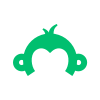
SurveyMonkey 404
Create and publish online surveys in minutes, and view results graphically and in real time. SurveyMonkey provides free online questionnaire and survey software.
(www.surveymonkey.com)
With the results here:
-
Nathaniel,
I love your plug-in. However, I did find a restriction which affects what I normally do. I would normally consider the truss overhang to include the sub fascia. So for example, if I had a 24" overhang, the actual length of the truss tail would be 1' 10 1/2". To input the truss overhang, you present a drop down list which doesn't allow me to input this number. I'm not sure why you give a drop down list for this particular value but it would be nice to input a different value. Your use of drop down lists and user inserted values seems entirely appropriate in all the other fields, just not for this one.
KrisM -
@krism said:
Nathaniel,
I love your plug-in. However, I did find a restriction which affects what I normally do. I would normally consider the truss overhang to include the sub fascia. So for example, if I had a 24" overhang, the actual length of the truss tail would be 1' 10 1/2". To input the truss overhang, you present a drop down list which doesn't allow me to input this number. I'm not sure why you give a drop down list for this particular value but it would be nice to input a different value. Your use of drop down lists and user inserted values seems entirely appropriate in all the other fields, just not for this one.
KrisMIn the metric version I have this completely open. I think the original idea was to try and restrict the users to appropriate values for the overhangs. I will look into this and correct it, your right it makes no sense to restrict the values with a drop down list. Thank-you for bringing this to my attention.
-
I've had a user complaint about the high frequency with which I have released updates to the plugin on the SketchUcation website. I will try to combine some of the smaller updates into less frequent larger updates so that the PluginStore does not feel like I am spamming them with updates.
When I make a bug fix or add a new feature I do like to get it out there as soon as possible but perhaps a weekly or bi-weekly updates is more realistic.
Complaint was posted to the YouTube tutorial video here:
-
Version 1.3.8 - 03.10.2016
- Added wireframe (temporary) graphics to the truss positioning tool.
- Added Boise Cascade BCI
 I-joists: 4500, 5000, 6000, 6500, 60, 90.
I-joists: 4500, 5000, 6000, 6500, 60, 90. - Rim joist option enabled for BCI floor joists.
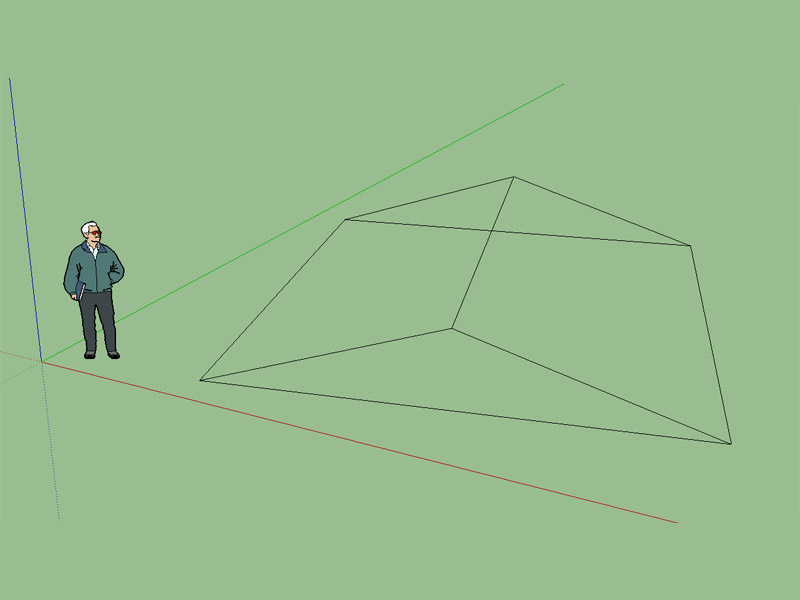
The screenshot above shows the wireframe that is displayed for common truss types.
-
Removed drop down list for all overhang lengths (truss & rafter roofs). Overhangs are now users inserted values.
-
Thanks for altering the drop down list. As far as the frequency of your updates...I see nothing wrong with what you're doing. Keep up the good work.
-
I'm averaging updating my current plugin every 5 calendar days without any complaints. I see nothing wrong with getting the updates out fairly quickly.
I am fairly good at incremental version numbers. When the plugin checks in with my web service it gets the current version from my web site and notifies the user that a new update is available if the version number is different. Works fine when I don't miss changing the plugins version number.
-
@krism said:
Thanks for altering the drop down list. As far as the frequency of your updates...I see nothing wrong with what you're doing. Keep up the good work.
The fix wasn't a big deal, but I had hard coded in the drop down lists in quite a few spots so I had to pull them all out and replace them. Let me know if you have any issues. I tested as many scenarios with the update as I could. I appreciate your feedback, this is what makes the plugin that much better.
-
A request by a potential user has got me thinking about Vulcraft (steel) and RedBuilt (steel and wood) open-web trusses for commercial applications. I noticed that on both of their websites they have either Revit models or Revit add-ins for generating their product geometry within Revit. I have contacted both companies about obtaining geometry for SketchUp. Does anyone have any other commercial truss products that they use on a regular basis?
-
This is a study of hip roof framing where unequal pitches meet at the hip (90 deg. to each other). In this case the birdsmouth cut is 3.5" for all jack and common rafters. The hip rafter is dropped and off center so that it lines up with the roof planes.
I assumed that the governing design criteria was that the sub-fascia line up hence the steeper pitch roof has a smaller overhang.
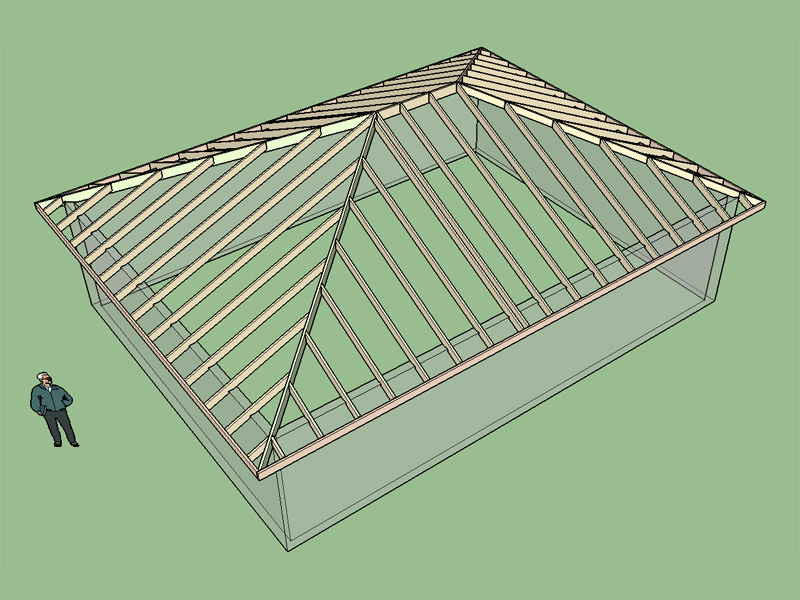
View model here:
3D Warehouse
3D Warehouse is a website of searchable, pre-made 3D models that works seamlessly with SketchUp.
(3dwarehouse.sketchup.com)
I haven't gone through and created the calculations yet for the plugin but the one thing that jumped out at me was the necessity to offset the hip rafter slightly from the hip centerline when a dropped hip rafter is employed. Please review the model and let me know if there are any problems with the way this comes together.
-
Another study of hip roof framing where unequal pitches meet at the hip. The birdsmouth cut is 3.5" for all jack and common rafters. The hip rafter is dropped and off center so that it lines up with the roof planes. The hip roof combines a 12:12 pitch with a 6:12 pitch.
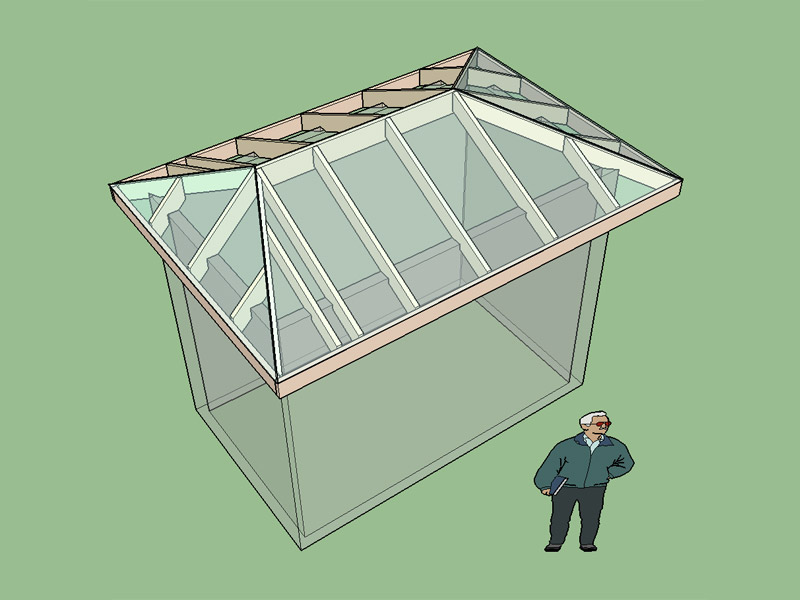
View model here:
3D Warehouse
3D Warehouse is a website of searchable, pre-made 3D models that works seamlessly with SketchUp.
(3dwarehouse.sketchup.com)
-
Version 1.3.9 - 03.14.2016
- Out-to-out span of trusses in the trial version are now limited to a range of: 16 ft. (5m) - 32 ft. (9m).
-
Version 1.4.0 - 03.15.2016
- Added LP Solidstart
 I-joists: 450, 530, 18, 36, 56.
I-joists: 450, 530, 18, 36, 56. - Rim joist option enabled for LPI floor joists.
- Added LP Solidstart
-
Version 1.4.1 - 03.16.2016
- Added Soffit Cut within Advanced Options for Gable Roof and Gable Roof w/ GLB.
Over the next few days I will slowly add the Soffit Cut to all other roof types and trusses. Unfortunately, adding this feature in is not an easy fix like I had hoped so it will be somewhat of a slow process.
What makes it more complicated is making sure that the gable rafters or trusses receive the appropriate soffit cut along with the common rafters and trusses. The logic behind it is fairly straightforward once you've gone through it a couple times but figuring it all out initially was a chore.
Coming up on the 6 month anniversary of the plugin (April 7). I'm pretty excited with the amount of work I've been able to do on it. I would really like to get to some more big items on the list like secondary roofs and dormers but that will take a few days of uninterrupted programming which is really hard to come by at the moment. Lately, I have been addressing mostly minor items that I can knock out in a a couple of hours. I usually don't start into a big project unless I think I can complete it in one go since it is really hard to partially complete it and then try to jump back into it at a later date. The higher the complexity the more this holds true.
-
As an architect I know enough to get myself in BIG trouble before I get an engineer involved, and typically when I know I'm going to use a trussed roof I need to know some basic parameters - but most truss manufacturers/suppliers won't provide a design without an order (or a deposit). I really appreciate this plug-in (and bought it very early on) because it does what I need (and more) for a layout, spacing of outlookers/ladder framing at the eaves, webs, top chords/bottom chords, etc. before I (or the general contractor) has to pull the trigger with a manufacturer for the REAL calcs and drawings that are job-specific.
Thank you, Nathaniel, for one AMAZING plug-in! I wish I could convince more to purchase/support this amazing design tool you've given us!
-
Thank-you for the amazing endorsement and your continual support of this project. I was beginning to loose faith that the plugin had any merit a few days back but after reading your response I'm definitely re-energized and ready to burn some more midnight oil.
There is so much more than can be done, I could easily devote a solid year of programming into this plugin and the future Medeek Wall Plugin and still be needing to add more things.
-
This is a re-visit of the unequal pitch hip roof a few days back. Larry Belk, an experienced architect whose advice I highly regard, has suggested that an alternative way to handle this type of roof is to raise the top plate and thereby allow the overhang to remain constant around the roof:
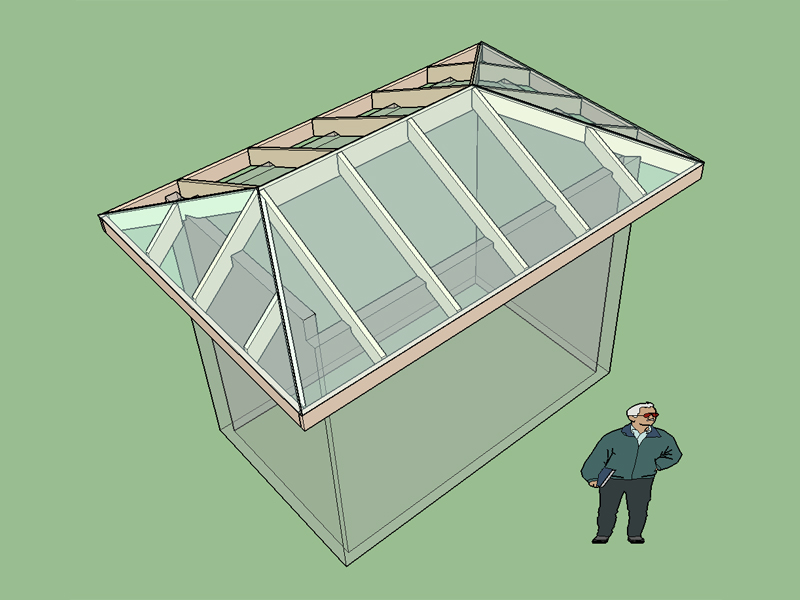
View model here:
3D Warehouse
3D Warehouse is a website of searchable, pre-made 3D models that works seamlessly with SketchUp.
(3dwarehouse.sketchup.com)
Compare with hip roof 7:
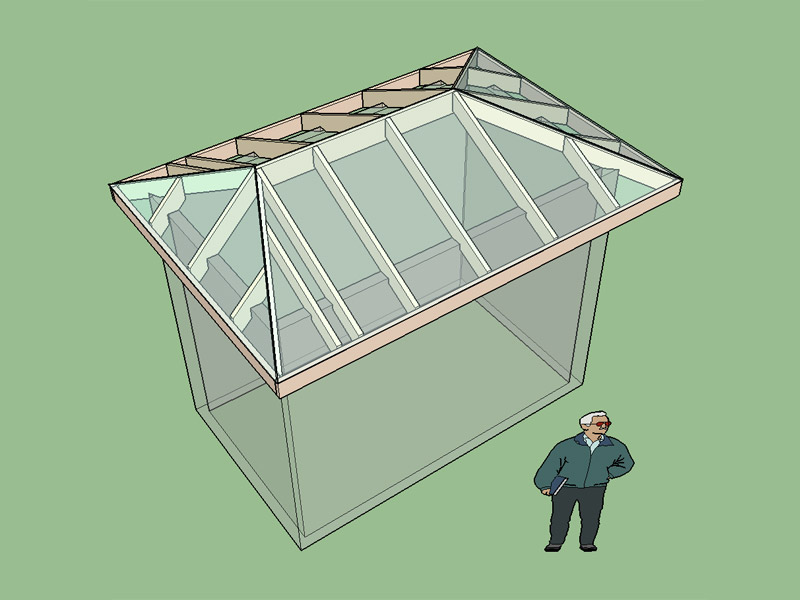
and model:
3D Warehouse
3D Warehouse is a website of searchable, pre-made 3D models that works seamlessly with SketchUp.
(3dwarehouse.sketchup.com)
A few things pop out at me here.
First the raised top plate method allows the constant overhang with the continuous fascia, overall this is more aesthetically pleasing.
Second the hip rafter is no longer at the corner but is jogged in some amount onto the higher wall.
Third, the higher wall actually is protruding through the sheathing of the lower pitched roof in the model. Obviously the higher wall needs to be trimmed back some to deal with this.For the plugin I think I will probably go with option 1 above initially but at some point it would be good to have a checkbox that allows one to choose either of these two options, the code is going to get ugly.
-
Version 1.4.2 - 03.19.2016
- Added energy/raised heels for attic trusses (1 variant: vertical w/ strut).
- Addressed some minor usability issues with the attic truss menu and options.
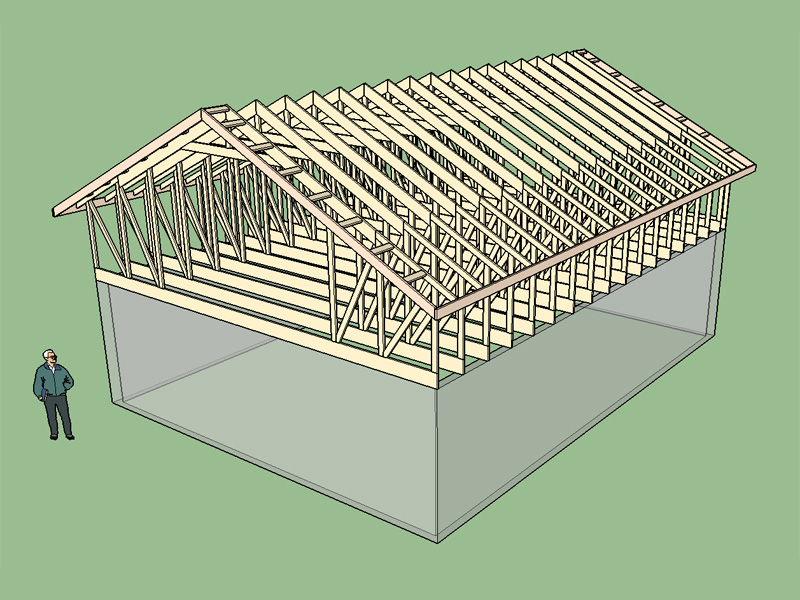
View model here:
https://3dwarehouse.sketchup.com/model.html?id=u4f64fd8b-160f-49ce-815d-a66991527cdb
I've had quite a few people asking for this update so stayed up most of the night and knocked it out. Note, that the raised heel option is currently limited to attic trusses with a span of 24 ft. or greater. The reason for this is the way my logic currently works with spliced top chords. If this becomes an issue I will spend some more time on it to encompass attic trusses with a lesser span. I still do not have the gable truss, metric input or structural outlookers for this truss type, yet more items for the "todo" list.
-
Thinking about dormers today and attic trusses:
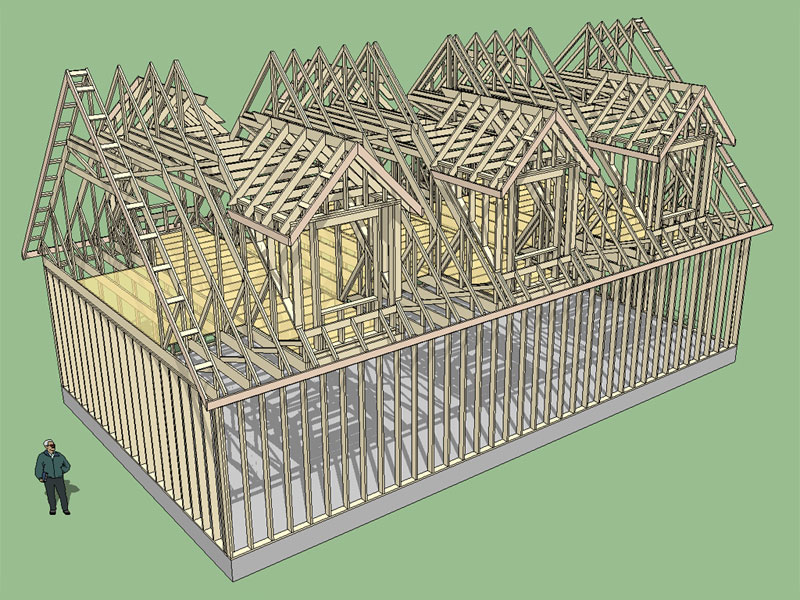
View model here:
3D Warehouse
3D Warehouse is a website of searchable, pre-made 3D models that works seamlessly with SketchUp.
(3dwarehouse.sketchup.com)
2-ply girder trusses on each side of the dormer with ladder framing between. I haven't bothered to show all of the main floor framing geometry (doors, windows, stairs etc...) My question is what would be the best route for the infill framing above the dormers.
1.) Ladder frame perpendicular to trusses.
2.) Install a ridgeboard hangered between the girder trusses and a lower header and install rafters parallel to the trusses?Note that the manual creation of the dormers took about an hour whereas the attic truss main roof and dormer roof were created with the plugin and only took about 5-10 minutes. I'm thinking a dormer routine would be useful.
Advertisement








