[Plugin] GKWare Cabinet Maker
-
Version 1.0.31 - Feb 10 2016
- Single pullout door and pullout created error. Fixed.
- Fixed bug with tall cabinets and frameless construction.
- Run filler to floor when notch is set to 0 for base cabinets.
- Fixed parts report. Sorting and Summarizing now working.
- Added side by side drawers for Standard and Sink Base cabinets (not angled).
- Added auto size drawers. Works for Standard cabinets where there are at least 2 drawers and no doors. Works for Tall cabinets if there is at least 1 drawer.
- Added Top Filler for frameless construction when Top Gap is increased to more than 1/2 the thickness of the top.
For faceframe construction you can now have side by side drawers for standard cabinets where there is at least 1 drawer (full frame) or exactly 1 drawer (partial frame). You can have 0, 1 or 2 doors.
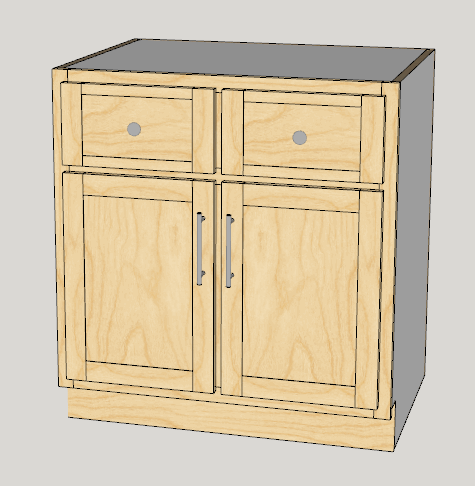
For Drawer Banks and tall cabinets you can now ask Cab Maker to calculate the proper height of the bottom most drawer
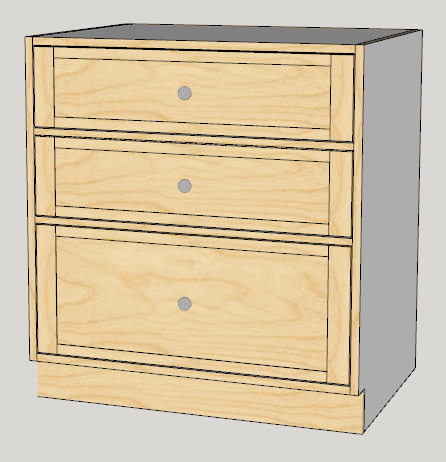
Filler works for all cabinets. With sink cabinets the top filler takes precedence over the sink stretcher.
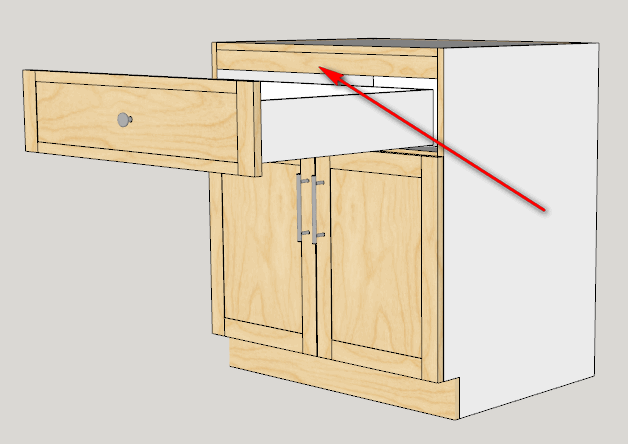
-
Version 1.0.31 is now ready for download.
-
Version 1.0.31 has a number of bugs all relating to Top Gap for frame less construction.
Version 1.0.32 addresses these issues and provides a solution.
- Fillers with frameless construction were too low when using Top Gap > 0. Fixed
- Upper cabinet insertion point with frameless construction was wrong when Top Gap > 0. Fixed
- Dividers overlapped Top Filler when Top Gap > 0. Fixed
- Top Filler wrong for Return and Angled cabinets. Fixed
-
Version 1.0.32 ready for download
-
Hi Garry, not sure what's going on here. I can't seem to get the plugin going....?
When I click to start the second point ['select right front corner"] won't happen. Neither will it allow me to enter a length in the VCB.Any ideas?
-
Andrew
Not sure what's happening with your setup.
Please email me with the email address I PM'd you with. We will get this working for you.In the meantime. If you would open the Ruby Console and then try - maybe there are some errors.
Also - when you email me - please include your OS version and SU version.Garry
-
For some unknown reason Andrew hasn't picked up the PM that I sent him.
Users can also contact me via my web site.
http://cabmaker32.com/contact/I see these emails just as fast as if you emailed me directly. I also respond fairly quickly. After I respond you would have my email address and I will have yours.
The last few releases are in response to a few users that have had some issues. They emailed me and I dug into the issues. Thanks to Scott, Bill, Grant and Piere.
-
Thanks Garry, all sorted now!
-
Here is a video with cab maker and cut list pro integration.
-
I'm thinking about adding a feature where you create a cabinet with create options:
Create Options
Drop down that has "Full Cabinet", "Door Fronts Only", "Door Fronts and Frames Only" -
Hi Garry, is there a way for Cabmaker to identify material list as per what is in the current model?
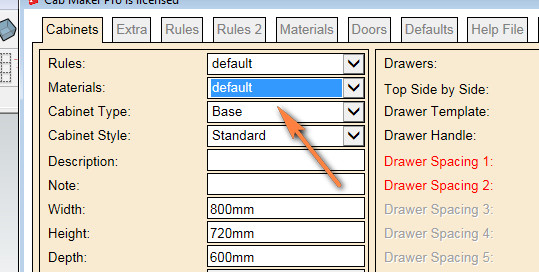
-
Yes - Go to the defaults tab.
That will show you what all the defaults are.I do save defaults settings with each model.
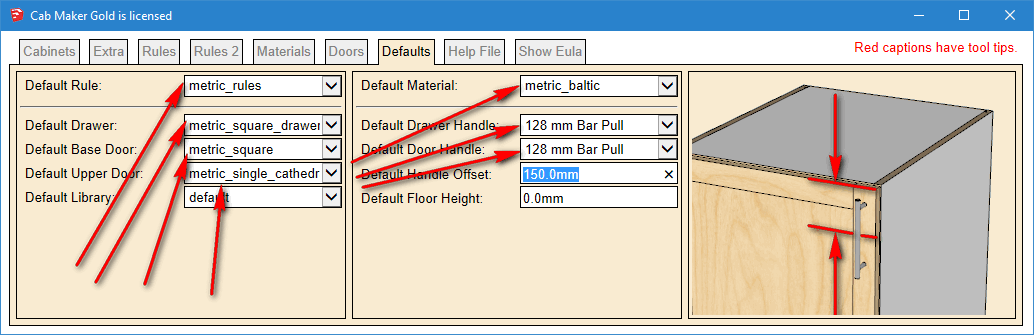
-
Thanks but my defaults only show imperial_rules & imperial_rules_upper...?
How do I change it to metric? -
From the main menu choose
Extensions \ GKWare CabMaker \ Cab Maker - Edit Config
Set Filter to Imperial to filter out Imperial
OR - depending upon what you want
Set Filter to Metric to filter out Metric -
I have that set to metric but still the defaults show imperial....
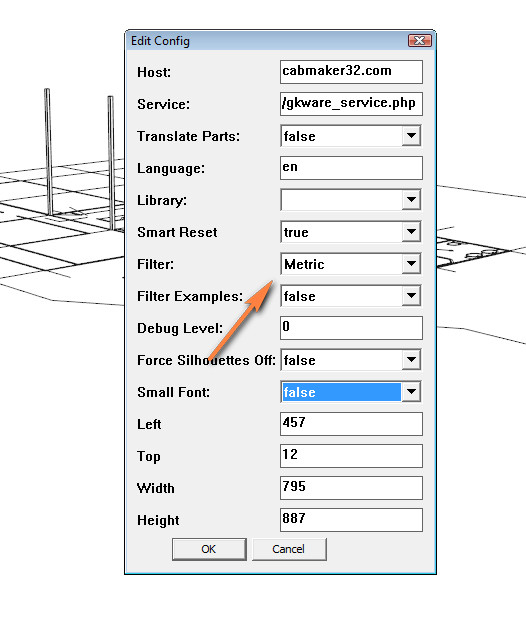
-
Yes - you are filtering out Metric.
This setting will show everything else. -
Version 1.0.33 is now ready to download.
- Added width adjustment for cabinet sides and top / bottoms.
- Added bottom gap for frameless construction with overlay doors.
- Modified reports. Changed Solid to Dimensioned Lumber so that the report would work with Cut List Plus.
-
@garry k said:
Yes - you are filtering out Metric.
This setting will show everything else.Gotcha. Filtering is filtering out. A bit back to front but I understand now. thanks.
-
Cabinet maker not working if you have Plusspec installed, I tried using it but it does not create any geometry or open any dialogs, I am assuming Plusspec is the cause as it started this behaviour after I installed the new version of Plusspec. However the Ruby console has this:
Error; #<SyntaxError; (eval);1; syntax error, unexpected tIDENTIFIER, expecting end-of-input su"{dire">="olosp","wssa"drol">=evsa"sagil",snec>="ea",2l_... ^> c;/users/pete/appdata/roaming/sketchup/sketchup 2016/sketchup/plugins/gkware_cabmaker/utils_cabmaker.rbs;592;in `eval' c;/users/pete/appdata/roaming/sketchup/sketchup 2016/sketchup/plugins/gkware_cabmaker/utils_cabmaker.rbs;592;in `read_license' c;/users/pete/appdata/roaming/sketchup/sketchup 2016/sketchup/plugins/gkware_cabmaker/license_cabmaker.rbs;62;in `activate_license' c;/users/pete/appdata/roaming/sketchup/sketchup 2016/sketchup/plugins/gkware_cabmaker/cabmaker.rbs;240;in `activate' c;/users/pete/appdata/roaming/sketchup/sketchup 2016/sketchup/plugins/gkware_cabmaker/cabmaker.rbs;4523;in `select_tool' c;/users/pete/appdata/roaming/sketchup/sketchup 2016/sketchup/plugins/gkware_cabmaker/cabmaker.rbs;4523;in `block in <module;CabMaker>' SketchUp;1;in `call' -
Just an assumption bug it looks like eval has been modified. Modifying built in objects is considered bad form.
At this moment I suggest that you disable Plus Spec and try again and see what happens.
Advertisement







