[Plugin] Smoothstep Animation
-
What file format are you using? What anti-aliasing and compression options are you using? Both of these can slow the export.
-
For both tests I used the same options. PNG and 1.0 compression. Anti aliasing also turned on.
Perhaps the problem is, for write_image() Sketchup has to create the frame twice. Once for the ui to make the geometry visible including all shadows and stuff and another time when exporting the image. If that is the case then it would be good the have the possibility to shut off the ui during animation export.
-
@whaat said:
@pixero said:
Thanks for a great script.

Would it be possible to add an attribute to all the existing scenes in the model that they are "keyframes" and then add scenes for every frame in the animation with an attibute that they are "inbetweens" and add scene transition times according to your smoothstep script.
The script should then be able to delete all the "inbetweens" if you want to change the animation but leave the "keyframes" intact.
I believe this would make it work with external renderers.
What do you think, is it doable?That's a cool idea and definitely doable!
 I'll do some experimenting.
I'll do some experimenting.Whaat, was the experimentation on Pixero's suggestion a success, completed or has further development continued?
This quote above is exactly what I'm interested in finding more about.
I've tried proper animation to set up the basics of movement, then used those scene to create keyframes and those frames can be batch rendered. However, that's allot of work without the smoothing here. I'm thinking that Pixero's idea would resolve allot of conflicts.
What is the newest news? Has this been continued on a newer, more current thread?
-
@duanekemp said:
@whaat said:
@pixero said:
Thanks for a great script.

Would it be possible to add an attribute to all the existing scenes in the model that they are "keyframes" and then add scenes for every frame in the animation with an attibute that they are "inbetweens" and add scene transition times according to your smoothstep script.
The script should then be able to delete all the "inbetweens" if you want to change the animation but leave the "keyframes" intact.
I believe this would make it work with external renderers.
What do you think, is it doable?That's a cool idea and definitely doable!
 I'll do some experimenting.
I'll do some experimenting.Whaat, was the experimentation on Pixero's suggestion a success, completed or has further development continued?
This quote above is exactly what I'm interested in finding more about.
I've tried proper animation to set up the basics of movement, then used those scene to create keyframes and those frames can be batch rendered. However, that's allot of work without the smoothing here. I'm thinking that Pixero's idea would resolve allot of conflicts.
What is the newest news? Has this been continued on a newer, more current thread?
Hi Duane, I'm afraid that there are no plans to continue development of this script.
-
That is sad news to hear. With so few resources for animating in SketchUp, this looked like a tool that would help bridge the gap for convincing presentations.
Thank you for responding. I appreciate that.
-
I know this is an old one but I use this plugin a lot! It is so simple to use and does not have the face me component artifacting issue that occurs with the standard Google/Trimble animation export. I flagged this many years ago if you track back through this post, but Trimble are obviously not interested in fixing it. As Duanekemp mentioned, there are so few simple but decent walkthrough plugins available and I am worried that one day this one will stop being compatible with a new version of SU.
I don't know if Dale (Whaat) is still around but one thing I noticed and would love to have fixed is the little jump you get when transitioning from one view to the next. You can see it my video here: https://youtu.be/RyRShpSTtLg
Also while generating images, it tends to put a stack of still frames on the end of the animation. I'm no coder but these items seem fairly minor and surely not too hard to fix.
I'd go so far as to say that I would be prepared to pay [highlight=#ff0000:crn1w7rw]money[/highlight:crn1w7rw] (and I am sure others would too) to have some of these minor things fixed.
Dale, if you are out there, we'd love to hear from you!
-
Adrian, I've shared your video in the GSG FB page.
Very well done, considering the tools available.
Bravo.
Here's the link.
https://www.facebook.com/groups/2211754875/permalink/10153839592159876/ -
Thanks Duane, yes it is not easy with the currently available plugins. I won the commission to design this building complex based on an earlier similar presentation. There is definitely a market there for a decent yet simple fly-thru plugin.
-
@grice said:
I know this is an old one but I use this plugin a lot! It is so simple to use and does not have the face me component artifacting issue that occurs with the standard Google/Trimble animation export. I flagged this many years ago if you track back through this post, but Trimble are obviously not interested in fixing it. As Duanekemp mentioned, there are so few simple but decent walkthrough plugins available and I am worried that one day this one will stop being compatible with a new version of SU.
I don't know if Dale (Whaat) is still around but one thing I noticed and would love to have fixed is the little jump you get when transitioning from one view to the next. You can see it my video here: https://youtu.be/RyRShpSTtLg
Also while generating images, it tends to put a stack of still frames on the end of the animation. I'm no coder but these items seem fairly minor and surely not too hard to fix.
I'd go so far as to say that I would be prepared to pay [highlight=#ff0000:2l6232yt]money[/highlight:2l6232yt] (and I am sure others would too) to have some of these minor things fixed.
Dale, if you are out there, we'd love to hear from you!
Hi Grice,
Nice to see that this little plugin is being used professionally. I wrote it a long time ago mostly as a little experiment and haven't touched it since. I will consider doing an update sometime this year though, especially if you feel there is still some demand for this plugin.
-
@whaat said:
I will consider doing an update sometime this year though, especially if you feel there is still some demand for this plugin.
That would be great news! I concur with Grice that there is a need for a good, simple animation plugin.
-
I've wanted to set up an object-animation extension for a while. (Alas never had time, and probably never will
 ) One where you have a timeline window and you control the transformation of objects. There appear to be interest among render engines to support this if someone created it.
) One where you have a timeline window and you control the transformation of objects. There appear to be interest among render engines to support this if someone created it.
Seeing how popular Skatter has become - filling in the need for proxies, I think an animation extension would also be of high demand. Even if it only animates instance transformations. -
Thomthom,
You're right. This is a rather significant undertaking!
I working on animation plugin lately, but still far from completion. As you described, It uses a visual timeline and is purely parametric (i.e. not based on the Sketchup Scene animation mechanism), so that you can freely change the object transformations at any point.
Below is a short video capture. The UI has changed a little bit since then, but this gives an idea.
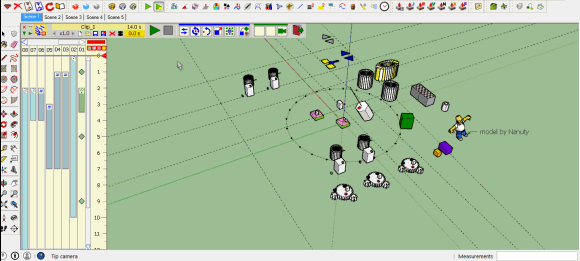
Fredo
-
WOW! I especially like the exploded homer

-
OK - now "the cat is out of the bag"

I have wanted to hint about this before.

-
@fredo6 said:
I working on animation plugin lately, but still far from completion. As you described, It uses a visual timeline and is purely parametric (i.e. not based on the Sketchup Scene animation mechanism), so that you can freely change the object transformations at any point.
!!
 whoa! Yes! Like that! I like that!
whoa! Yes! Like that! I like that! 
I also like how you did the timeline vertical to save viewport space. I'll be closely watching this!
(Btw, from a technical point of view, do you use
.move!when animating?) -
Split this topic at once! This is the S-Bomb!
-
Hi Whaat, good to hear from you!
Absolutely there is demand for your plugin; I use it quite a lot. The other flythrough plugins around require you to create spline camera paths and generate multiple tween scenes that force you to save multiple copies of your model... this becomes a major nuisance when there are design changes. And don't get me started about the face-me component artifacts when using SU's base animation exporter...
There are 3 issues with the Smoothstep plugin that are a bit of a problem for me at the moment:
1 - When generating frames, at certain points the time to generate a single frame can suddenly blow out dramatically. I have attached a sample file. If you just generate the animation using the standard settings, at frame 33, you'll notice that SU seems to freeze. When generating this animation in Full HD, that particular frame took my computer 2 hours and 52 mins. It is not obvious what causes this problem but possibly something to do with face-me components coming into view. Happens on both my PC and Mac.
2 - There is a small jump when the SU changes over to the next scene. Very small but still noticeable.
3 - If you exclude some scenes from the animation by unchecking the "include in animation" checkbox, those scenes are excluded but a whole stack of still frames are added to the end of the animation. This just means that you are rendering stuff unnecessarily and you often have to force close SU to stop it which isn't ideal.
I love your work and as I said, I'm willing to donate to see that some of these small bugs are fixed.
Grice
-
no eh podido descargar nada
-
Spanish:
no eh podido descargar nadaEnglish "Google Translation"
eh not able to download anything -
There is something weird in the style of the model that makes Sketchup freeze when views are changed by program.
This is true for the native animation, whether Play or Export Video. This even happens when you change scenes manually.
I notice the same behavior when building a fly-through animation based on your scenes with Animator. Sketchup seems to block and freeze at certain transitions, which makes the generation quite long (I cannot attach it here as it is too big, but I can post it on YouTube if you are OK).
Anyway, the model is useful to me for Animator, as it shows that Animation should be edited with simple styles, using complex styles only for generation of videos.
EDIT: I investigated deeper this problem of freeze:
- for some frames, and inexplicably,
write_imagecan take more than 2 minutes - this seems to be related to the watermark
- This has nothing to do with the face-me components
Fredo
- for some frames, and inexplicably,
Advertisement







