[Plugin] 2D Tools
-
The very fact that LayerWatcher adds an EntitiesObserver onto the model.entities seems to make the Fillet tool crash when there's an Undo [in a chain of more than one fillet operation] either within the tool's operation or later on, even if the undo is not in the model.entities context!
If I have an 'empty' EntitiesObserver that does zilch, the Fillet's Undo will still crash, so it's not because it's doing anything - it just needs to exist to cause the issue !
This is weird.

I made a simple other tools with a similar 'empty' entities observer and this also causes this issue with the Fillet's Undo.
So it's not LayerWatcher's fault per se, but how Fillet's Undo reacts to it !I can't see an immediate fix...
I might have to sleep on it...

PS: Many other tools do similar things to the Fillet, and they will Undo without an issue.
The Fillet tool is slightly unusual in that it makes its arc inside a group and then inserts that into another group of geometry and explodes it, to force a merging of geometry while maintain the arc's curve properties. The original group's definition is deleted. Perhaps this methodology can be reassessed...

-
I can't possible understand everything that you described, but there is no urgency in this. So, I wouldn't mind letting your genius brain do its magic.
I've also noticed upon undo with fillet tool, it adds extra undos in case of fillet radius value change. I do not know if that was an intended behavior, but I find it a bit odd. Maybe that's something that ties with your methodology?
Thank you TIG.

-
Here's v7.0 http://sketchucation.com/pluginstore?pln=2Dtools
It's made into an extension.
The Fillet tool now sidesteps the issues from some 3rd-party plugins EntitiesObservers.
Also general future-proofing. -
Beautiful TIG!
I will try it out as soon as I can!
I thought you were gonna sleep on it
-
Going to sleep now !

-
Here's v7.1 http://sketchucation.com/pluginstore?pln=2Dtools There are several minor coding tweaks to try and work around a reported MAC issue [with my LayerWatcher!]...
Feedback appreciated... -
Here's v7.2 http://sketchucation.com/pluginstore?pln=2Dtools There are several more coding typo fixes to try and work around a reported MAC issue [with my LayerWatcher!]...
Feedback appreciated... -
Here's v7.3 http://sketchucation.com/pluginstore?pln=2Dtools The tool that used to set up the main tools' commands has been recast as a simple class instance, to avoid issues with MACs caused by having a tool activated as SketchUp initially loads...
-
Hi TIG
I've found a new bug with v7.3 of this plugin when running SU 2016...
When creating 2D fillets , the resultant geometry no longer shows as pure arcs, but exploded edges. Have attached a screenshot.
There are no ruby console error messages, and it works fine in SU 2015.
Cheers!
Joel
-
The 2d fillet's creation was changed to avoid problems with the new Observer regime in v2016.
This is the first reported issue.
I just retested it [v7.3 with v2016] very extensively and I got a perfect arc for the fillet every time...
But obviously that change looks like the probable cause of your glitch...
Does it occur every time for you ?
Do you have many other plugins loaded which might have skewed entities observers etc ?
Can you please post a simple SKP, with before and after examples of what you are seeing... -
Hi TIG
I'm not sure how to check if my other plugins conflict with 2D tools, but I've attached a SU 2016 file showing what I get when I try to fillet 2 edges with the plugin. It occurs every time with SU 2016, but works fine with SU 2015 (for me).
Hope this helps!
Cheers,
Joel
-
Very weird. I just opened your SKP file and selected the fillet. It's not exploded and reports as an arc with a radius which it wouldn't do if it was or had been exploded.
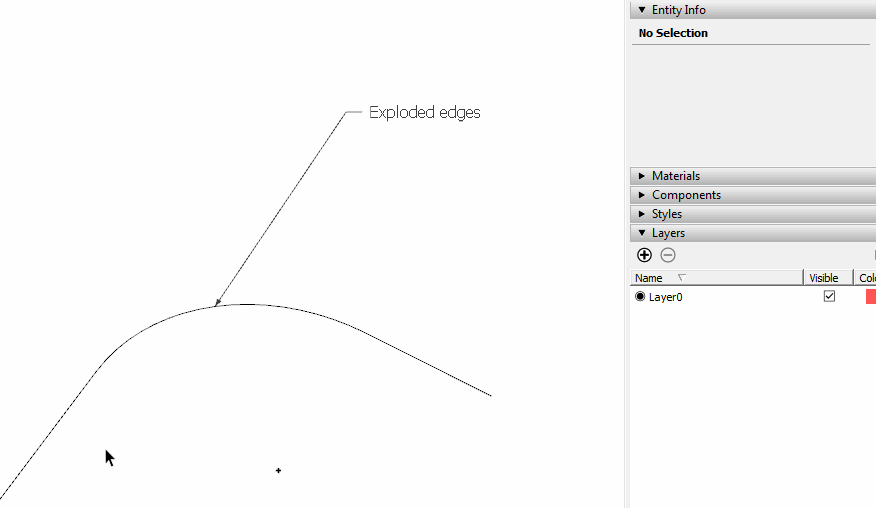
Click on the picture.Edit: Even weirder is that I get the same exploded arc when I run the 2D Fillet tool on the other corner. And notice one segment remains highlighted when I click on the others with Select. No modifier key was being held. Entity Info reports edges selected not an arc.
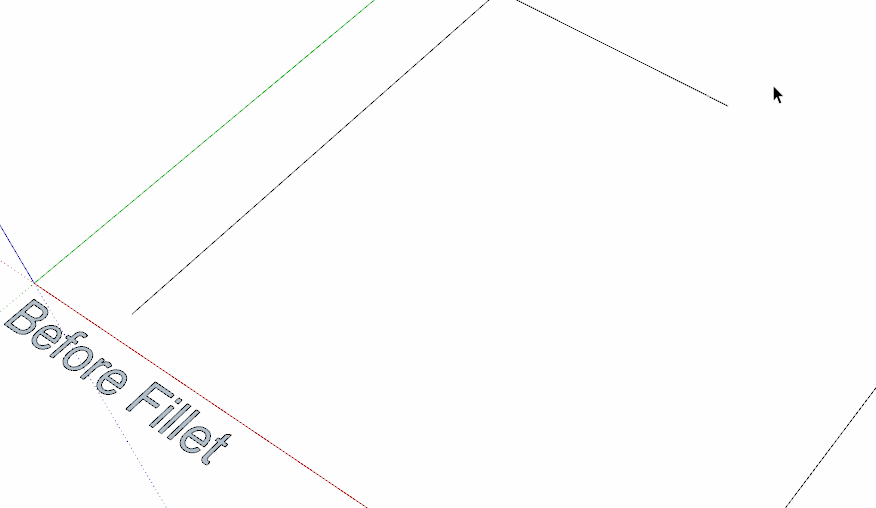
Click. -
Yup that is very weird. But the second image you described is exactly what happens whenever I try to run the fillet tool on SU 2016...one edge remains consistently highlighted and the curve reports as a series of edges...not an arc.
Cheers
J -
OK
I can see it happening too

It the two picked Edges form a Face, then the Fillet is an Arc.
It those Edges have no Face then the Arc is getting exploded into weird bits !
All my tests were on faced-edges - which is supposedly the more awkward process !I'll investigate - I'll announce the update as soon as I find the problem - and fix it...
-
Here's v7.4 http://sketchucation.com/pluginstore?pln=2Dtools
The Fillet tool is changed for compatibility with all + >= v2016
[important when its fillets are NOT applied onto a faced area]
Also the Fillet tool now helpfully highlights selected lines etc. -
Brilliant, Thanks TIG
Cheers,
J -
I noticed I cannot change linetype. It says right click for options but right click shows a context menu without any 2D tool entries.
-
@jql said:
I noticed I cannot change linetype. It says right click for options but right click shows a context menu without any 2D tool entries.
To [re]set the Line-Style you have to right-click in 'open space', otherwise the right-click activates the default context-menu... -
Does it count if you are inside a group/component, with hide rest of model turned on and click on empty space there.
The first entry actually says "close group" and then I have some context menu options as you say.
-
You're right - after all of these years !
There is no context-menu when right-clicking in empty space in the model entities context, but there is when inside an edit mode...
You can of course set the 2dLineStyle when in the model entities context and that will be used in the edit context.
Or use the default 2dLineStyle on one piece and then select it and edit its 2dLineStyle, resetting the selected's 2dLineStyle that way...It also occurs in the '2dHatch' tool, when trying to reset the 'PATT' !
This is clearly quite unsatisfactory - so I'll look at how I might fix it...
Advertisement







