[Plugin] Rename by Layer v1.0.3
-
Unbelievable Renderiza, your plugin is now able to rename without changing name? What a paradox... If I didn't see it with my own eyes I wouldn't think it was even possible!
Thank you again,
JQL
-
I have an idea....
Its struck me that as I work I'm naming as I go. If i do bulk renaming then i really need all the options of the window, If I'm naming as I go then I don't...
to save opening it each time could the last parameter/settings just be stored and a Shortcut key can be assigned. I just press the shortcut and viola .....
no need to open the window and change the settings
Speed increased
5p more earned
earlier home by three seconds
c -
@cmeed said:
I have an idea....
Its struck me that as I work I'm naming as I go. If i do bulk renaming then i really need all the options of the window, If I'm naming as I go then I don't...
to save opening it each time could the last parameter/settings just be stored and a Shortcut key can be assigned. I just press the shortcut and viola .....
no need to open the window and change the settings
Speed increased
5p more earned
earlier home by three seconds
cThis is really good idea!
I first need to become familiar with storing web-dialog parameters/settings with maybe 'HTML5 Web Storage'. After learning how to do that I will try to integrate you suggestion.

Thanks!
-
-
@jiminy-billy-bob said:
http://www.sketchup.com/intl/en/developer/docs/ourdoc/sketchup.php#write_default

Hi,
It seems HTML 5 localStorage & sessionStorage can't work locally without having a server installed so that means I can't use that technology.

Hopefully I can have more luck with 'Sketchup.write_default'.

Thanks!
-
I'm looking for a plugin or a script that would clear the name field of all components and groups. I tried yours, but i need to do it one component at a time. Any idea of how I could clear all of the names at the same time? Even for nested components and groups?
-
@me_turcotte said:
I'm looking for a plugin or a script that would clear the name field of all components and groups. I tried yours, but i need to do it one component at a time. Any idea of how I could clear all of the names at the same time? Even for nested components and groups?
You can rename a selection of multiple components with this plugin. I never tried renaming to a clear name though.
-
Thank you JQL. It works with multiple components and groups at the same level but not with nested components. And I am able to clear the name by hitting the space bar in the "enter text" area.
It would be really useful to clear all the names at one time. -
Hi, any plans for a 2015/mac cmpatible update?? Wuld love to try this plugin...
-
This is a great plugin... but... I can't get the icon to go away. I am on a Mac Yosemite, SketchUp 2015 and 2016 had the same problem. Install the extension, close the toolbar, restart SketchUp and the tool bar appears again.
Otherwise, wonderful extension.
-
mike
I think you'll need to edit the plugin yourself...
I'll see if I have a copy and what line needs the tweak...
john -
@driven said:
mike
I think you'll need to edit the plugin yourself...
I'll see if I have a copy and what line needs the tweak...
johnThanks John. I have done that with most plugins... once someone points me to the code or the line...
But I'm not at all capable or writing Ruby... so I thought I'd ask.-Mike
-
without testing...
in the menu ruby, you need to change line 63rnd_renamer_tb.showrnd_renamer_tb.restoreit should then honour last state...
john -
@driven said:
without testing...
in the menu ruby, you need to change line 63rnd_renamer_tb.showrnd_renamer_tb.restoreit should then honour last state...
johnthat worked. thanks....
also figured out how to change the HTML window size, always bugged me that the content didn't show in the window and i'd have to stretch it to see what i was doing.
-
Hi,
Does anyone know if Rename by Layer v1.0.3 works in SketchUp 2015 or SketchUp 2016? I am not familiar with the tool, but tried it in SketchUp 2015 (on Windows) today and although it loaded I could not get it to do anything. Above, somone mentioned SU 2015, but I think on Mac, not sure if the OS would matter.
PeterB
-
Thank you for this very useful plugin.

I miss two things to be even better for my workflow. I guess it is not hard to change them for one who knows whats doing...
-
Is it possible to dig deep to all nested groups - components instead of one level only?
@renderiza said:
I am adding the "prefix" & "suffix" feature for the numbers.
How to make plugin start with this option not selected?
-
-
Idea:
- As JQL mentioned usual procedure of structuring SU model in a BIM manner is to group several groups-components and put them on layer, say WALL. They stay on layer 0. Good workflow could be to name all Layer 0 groups - components by their material, say "brick" so we have the complete information that it is a brick component of composite wall building element.
Is it doable?
Thanks again for great plugin.
-
I know this is an old forum but I have an addon from smustard that groups by layers. When it does this the new group created does not have an instance name. But the underlying geometry still has its name. I was wondering if there is a script to rename the new groups based on the name of the layer that its geometry is on since all of the groups geometry is on the same layer.
-
Hello. Thanks for your plugin. I have been looking for something like that for a long time. I like everything, but there is something I would like to change. I do not need the "#" sign in front of the component name. Tell me how can I fix this? Thank you very much!
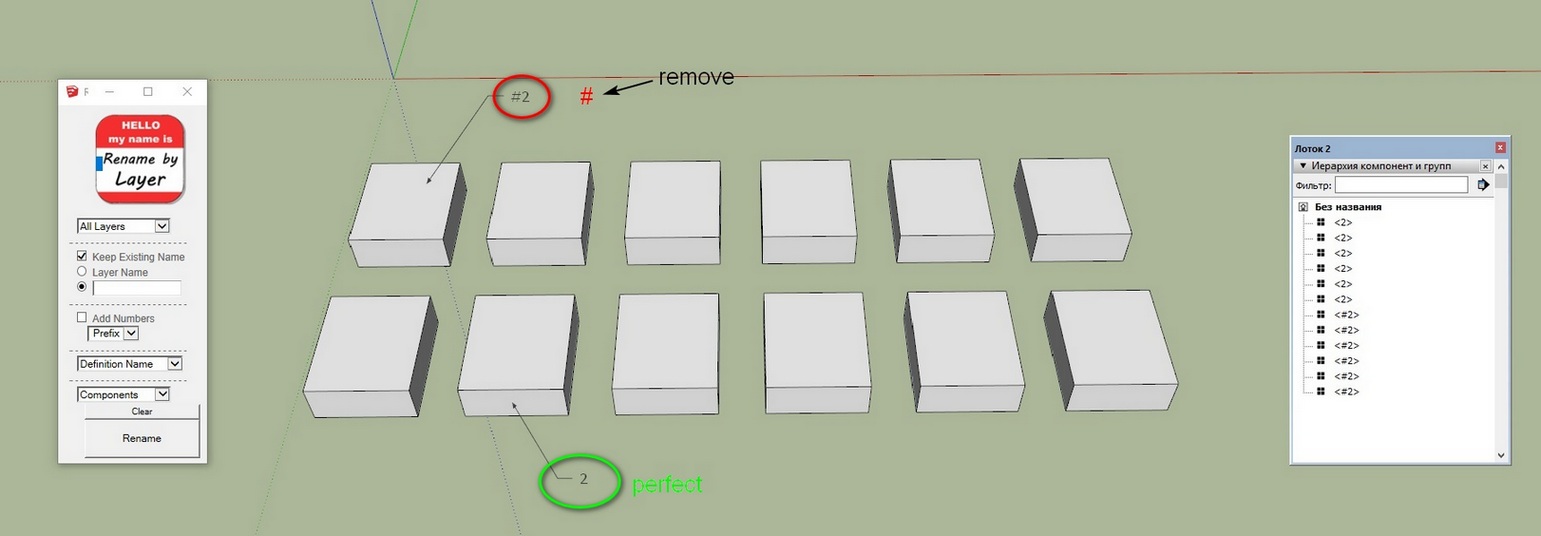
-
Hello . anyone can share me the latest version please , thank
Advertisement







