SketchUp 2016 is here....
-
@sketchuh said:
...
until there is SERIOUS competition from another new and similar software, Sketchup will always bring NO real updates to people who are screaming the loudest in the wishlist topic.
Do you guys think is it possible any company would develop a software that is more like a hybrid of sketchup/3ds max and or modo or etc...
I really want a software that is easy to use like sketchup but has all the traditional 3d software functionality.
again, I don't think Sketchup has real competitions out there. 3ds vs maya? apple vs microsfot? xbox vs ps,... Sketchup vs who??? I should stop here.
Well I think Form-Z is a serious competitor for SU with the tool sets and options it offers. Now as a general 3D modeling applications I think MOI 3D and Rhino should be considered. Been playing with Form-Z myself for a while but I am so ingrained to SU I am having trouble doing things in it as easily as I do in SU. Form-Z could use a UI over haul imho still not as bad as Blender though

With the recent price increase in SU the price difference is starting to blur. I still love SU and have been using it since v2 and it's ease of use has me so spoiled. -
@otb designworks said:
I'm teaching myself Rhino right now.
I really like it; while it isn't quite SU for ease of modeling, it does have a very nice inference and customizable snapping interface that, once you figure out it's "flow", it is really very powerful. And the modeling tools are awesome; it pretty much even has a push/pull tool.
There are a ton of online video tutorials and training aids and their forum is very helpful as well. What has taken me the most time to come to terms with is that there seems to be 5 different ways to accomplish anything and there are 5 different ways to access each of the 5 different ways and trying to figure out what is fastest and most efficient is a trial and error process.
I am using the MAC version, which is still missing some functions, but I find it to be a very useful software to know how to use, especially if you need to produce STEP or IGES files. Another huge benefit to Rhino is that it can import and export darned near every file type out there, which makes it fantastic as a file converter.
I would never, however, use it for architectural work and blueprinting; to me, SU-LO is a better solution for that.
Its interesting that you say that you would never use Rhino for architectural work. Rhino with its Grashopper plugin has been extremely popular with Architects. In fact that type of visual programming interface has inspired various copy cats in the Architectural Design products such as Dynamo (Revit) and Marionette (Vectorworks).
-
@sketchuh said:
i always think the strength of sketchup is it's simplicity and the weakeness of sketchup is it's simplicity. I always hate it and love it at the same time.
until there is SERIOUS competition from another new and similar software, Sketchup will always bring NO real updates to people who are screaming the loudest in the wishlist topic.
Do you guys think is it possible any company would develop a software that is more like a hybrid of sketchup/3ds max and or modo or etc...
I really want a software that is easy to use like sketchup but has all the traditional 3d software functionality.
again, I don't think Sketchup has real competitions out there. 3ds vs maya? apple vs microsfot? xbox vs ps,... Sketchup vs who??? I should stop here.
Have you tried Renga Architecture ?
It's the latest fresh product in the Building/Architecture Design market and ramping up fast in terms of intuitive features for the AEC/BIM workflows. -
@davejay said:
Its interesting that you say that you would never use Rhino for architectural work. Rhino with its Grashopper plugin has been extremely popular with Architects. In fact that type of visual programming interface has inspired various copy cats in the Architectural Design products such as Dynamo (Revit) and Marionette (Vectorworks).
Grasshopper is not available for Mac and Layouts are not either, so there is no chance of producing effective and efficient plansets at this time.
-
@otb designworks said:
@davejay said:
Its interesting that you say that you would never use Rhino for architectural work. Rhino with its Grashopper plugin has been extremely popular with Architects. In fact that type of visual programming interface has inspired various copy cats in the Architectural Design products such as Dynamo (Revit) and Marionette (Vectorworks).
Grasshopper is not available for Mac and Layouts are not either, so there is no chance of producing effective and efficient plansets at this time.
You are right about that. For me operating system is irrelevant as far as I get the work done.
-
@solo said:
The tool bars are not bigger see image, top is new 2016 toolbars and lower are the 2014 toolbars
Hi Pete,
I see you have some interesting icons I've not seen before, are these EXTENSIONS, if so, any chance of some names & brief description. I'd hate to be missing out on any time saving ones.
Over & out,
Clayton. -
Point to the ones you have not seen in a screen grab and I'll identify for you
-
@solo said:
Point to the ones you have not seen in a screen grab and I'll identify for you
Hi Pete,
Attachment enclosed.
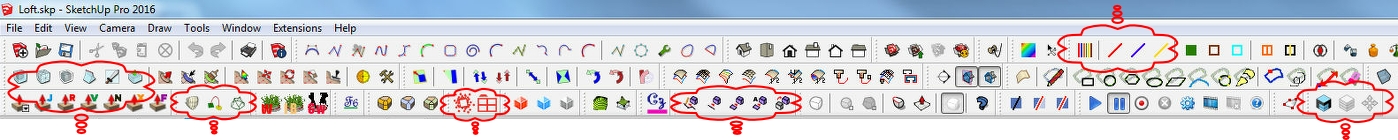
-
@solo said:
Point to the ones you have not seen in a screen grab and I'll identify for you
The third one will annoy some people...
-

First is Artisan.
Second Curviloft.
Third Skatter. -
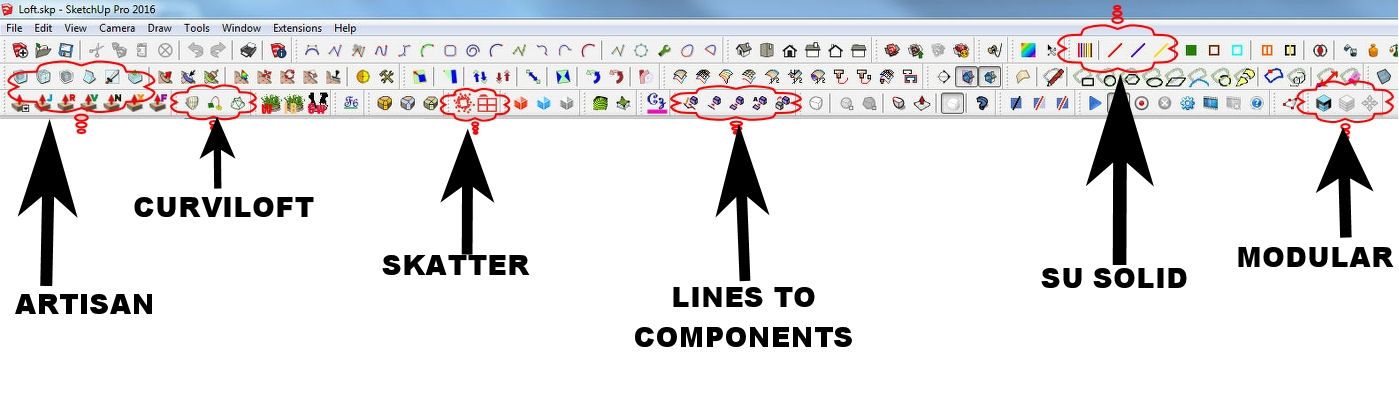
edit lines to components is actually called S4u-to components
-
@solo said:
[attachment=0:pxnbjdin]<!-- ia0 -->TOOLBAR.jpg<!-- ia0 -->[/attachment:pxnbjdin]
edit lines to components is actually called S4u-to components
Thanks Pete,
I'll now check these out.
-
@clayton49 said:
I'll now check these out.
Just to make clear: some of them are commercial plugins ($) and Skatter isn't yet published (but will be commercial too).
-
Anyone else noticed that when using a tool from any toolbar other than those native to SU, it is no longer highlighted in the toolbar? This even includes the extension toolbars that come with it, like Sandbox Tools and Dynamic Components. Not a big deal, but a little puzzling indeed.
-
@pherim said:
Anyone else noticed that when using a tool from any toolbar other than those native to SU, it is no longer highlighted in the toolbar?
Had never noticed it... It's true!

-
To all,
SketchUP/Layout improvements for the recent 2016 release as listed below may not please everyone I’m sure. However any improvement to software we use has to be welcomed, especially when it seems SU HQ release updates each year.
SKETCHUP
Trimble Connect
Reload Components with 3D Warehouse models
Generate Report 2.0
Enhanced inferencing and tool improvements
Customizable Utility Trays on Windows
Refreshed Textures
Support for High DPI Graphics
Extensions Loading Policy
Welcome Dialog Refresh
Knowledge Center Update
Support for El Capitan and Windows 10LAYTOUT
LayOut cloud references
Small dimensions
LayOut layers
Optimized PDF Export from LayOut
Documentation ImprovementsFor me, the main ones are: Enhanced inferencing, Small dimensions, LayOut layers & Optimized PDF Export from LayOut.
One item I thought was way overdue for improvement is the SU layer dialogue. So I’ll just have to WHISH-LIST this one for SU 2017. In the meantime I’ll keep on using the superior layers dialogue EXTENSION called Layers Panel by Jiminy-Billy-Bob. It does some of the stuff I note below a good Layers dialogue should do in my opinion.
Layer Folders for specific layer names.
Move to layer by selection.
Layer on/off by selection.
Layer as active by selection.
Layer active only by selection.
Layers all on.
User to dictate layers order, not alphabetically, i.e. an move up/down arrow button with lock order.I also wondered what direction SU HQ were taking in terms of future development, I even muted it may even start looking at some form of basic parametric building elements for certain disciplines in the construction industry. Obviously I was getting way ahead of myself as I see their website now firmly stamps third party developers for this with add-on EXTENSIONS. Being an Architectural Consultant in the UK, any parametric software tools for Designing Buildings for Planning & Building Regulation Approvals for Construction would be key for me. EXTENSIONS may provide this, but I would favour these to be in-house as EXTENSIONS sometimes aren’t initially compatible with new SU releases or may even fall by the wayside.
From what I understand, FORM-Z & RHINO+VISUALARQ have taken this “in-house” direction & thus may be a consideration for people in the construction industry looking for a similar product as SU.
Over & out,
Clayton.
%(#BF0000)[I posted the above on the SU-FORUM, it might be an idea for all expecting more..

 from SU-2016 to cut+paste their comments to this forum as well, just a thought......
from SU-2016 to cut+paste their comments to this forum as well, just a thought......  ]
] -
"- You can still revive the old way if you make a tray per inspector and use a short cut to call it as you probably did before. You can also use that shortcut to toggle it on and off wich is great!"
Not sure what you mean,What I don't like with the new tray is the space it takes up on my screen, even when its rolled up I need to adjust the tray to take up less screen space. in SKU2015 and prior I didn't have to do this.
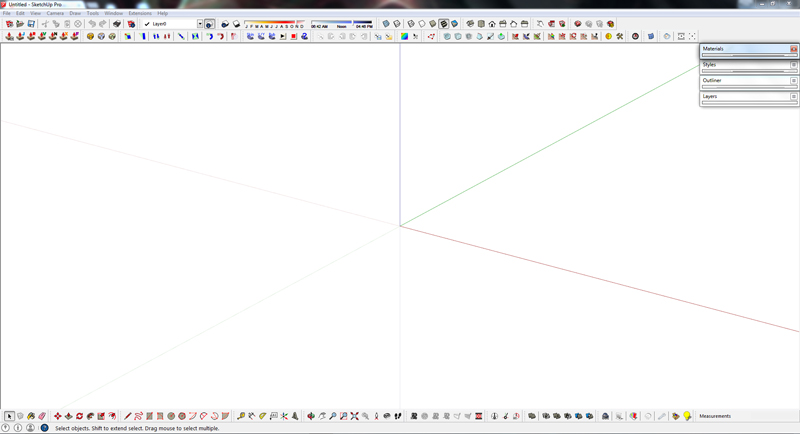
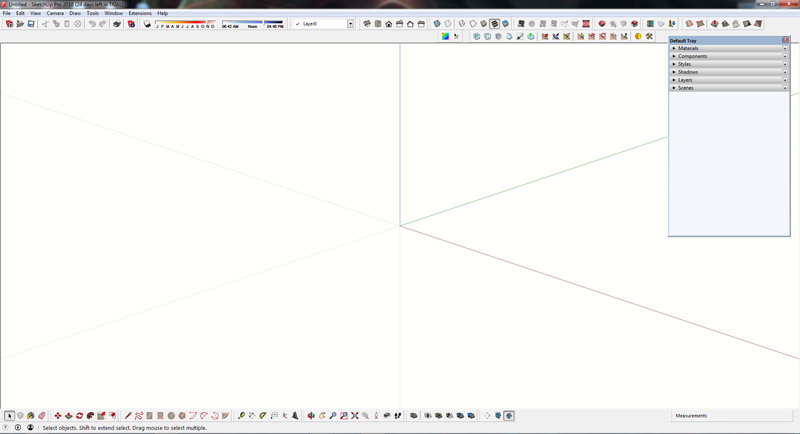
-
@philw said:
"- You can still revive the old way if you make a tray per inspector and use a short cut to call it as you probably did before. You can also use that shortcut to toggle it on and off wich is great!"
Not sure what you mean,What I don't like with the new tray is the space it takes up on my screen, even when its rolled up I need to adjust the tray to take up less screen space. in SKU2015 and prior I didn't have to do this.
For more screen "yardage" double click the trays to fix to right hand side of screen, then you can pin-it or un-pin-it, the latter it slides back to right hand side of screen & pops out when you ghost the mouse pointer over the tab....

-
I've noticed how inferencing has got better. Not just the new parallel/perpendicular feature. Especially noticeable when using the rotate tool - it snaps to edges now - before it only snapped to points in most situations. Inferencing in general feels much more successful. It's a big productivity plus for me, more valuable than any new feature.
-
The perpendicular inference is great but you still can't inference to the world axes from within a component (which has a different axes orientation).

Advertisement







