[Plugin] GKWare Cabinet Maker
-
Version 1.0.14 is now available
- Mostly internal changes.
-
Version 1.0.15 next week.
- I've changed the Edit Configuration to have true false drop downs
- Adding drop downs for material color / textures
- Now if you want to pare down the colors and or textures - you can edit the colors.txt file and store it in the config folder. You can also organize it any way you want.
- I'm also now working on a manual for cabmaker.
-
There are 140 internet colors so I would edit the colors.txt file.
It also contains the wood textures.The internet colors change the labels background color. So far choosing a texture does not.
-
Excellent, Garry...!

This sure is one of the more advanced plugins for SU...!
A great and a "must have" extension for anyone working with cabinets for kitchens and wardrobes... -
This makes a lot more sense...

BTW... Do you plan to make sliding doors...?
It would be ideal for wardrobes...And how can I make drawers without handles, but where there's a small slant to open the drawers, like in the attached images...?


-
Sliding doors are on my radar. Also for Door Maker a sliding door would be good for pocket doors and good for closet doors instead of just bifolds.
-
I've added a new rule which allows you to choose either the front or back left hand corner as an insertion point. Uppers insertion point is the top of the cabinet and Base cabinets is at the bottom.
-
Garry,
You haven't answered my second quenstion...
@frederik said:
...how can I make drawers without handles, but where there's a small slant to open the drawers, like in the attached images...?
-
I can put it on the wish list. If other people are interested in a feature like this then it is possible - but it is not currently on my todo list.
-
@garry k said:
I can put it on the wish list. If other people are interested in a feature like this then it is possible - but it is not currently on my todo list.
Thanks...
-
I've found a bad bug - don't press escape or use the x to exit the form - it can cause sketchup to freeze. I will fix this shortly.
Here is the context help that I am considering. Anyone have an opinion?
Shelf Width Adjustment currently has the focus.
-
Version 1.0.15 is ready.
The help is not complete and so far I've only put 15 of the context graphics together.
I just wanted to get it out there because of that bug. -
@garry k said:
Here is the context help that I am considering. Anyone have an opinion?
It looks great...
Does it mean that when you select something, the image in the right corner will change and the arrow will point at the object selected - or is it a more "interactive" preview, where you see the arrow changing position...? -
1 - png file for each parameter. It is already starting to slow down more than I had hoped for.
This in itself will be over 100 graphic files and will take the better part of a week to do. I'm not going any farther at this point.
No English text on the graphic images. Better this way for different languages. Also I will paste these all into the manual. A bit more technical information will be available in the manual.
-
I am now over 100 graphic images for context help. I will try to wrap this up tomorrow and push out another version. I also found and fixed a bug with the applied finished panels.
-
Version 1.0.16 is now available
- Fixed issues with finished panels
- Added 150 + graphics for context sensitive help. Still need more.
-
I've now been asked by a number of people for various types of "handleless cabinet doors" as well as for extruded handles. So it appears this will be on my radar.
I believe the best way to work with these is to add them into a folder called "handle profiles" and then to provide an optional handle texture.
Handless - no handle texture. The handle will become part of the door and take on the door texture.
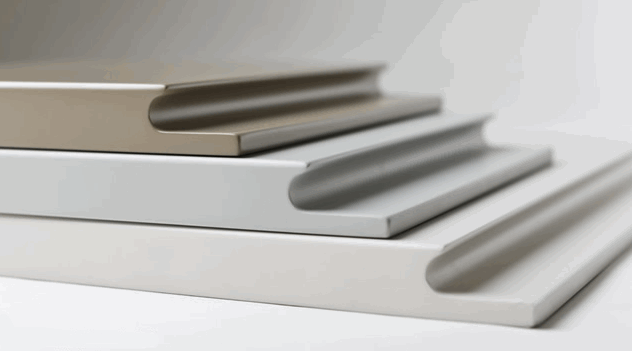
Extruded - has handle texture. The handle is added as a separate part such as an aluminum extrusion.

-
Well I'm 70 pages into writing the documentation for cabmaker.
I'll be real happy to get back into programming.-
My next task will be to add inset doors. All you do is set the protrusion in the rules to a negative value which equals the thickness of your doors.
-
Then I'm going to add in face frame construction. I would like a bit of feedback. What I am thinking is to add a frame material to the material tab so we can independently specify thickness. I'm thinking we almost need a "Frame" tab where we can specify the various options. Stile Width, Rail Width, Bottom Rail Width, Stiles between door pairs, Rails between drawers. Double drawers above double doors and Stile overhang.
Anyone have any thoughts on this?
-
-
Version 1.0.17 is now ready for download.
Documentation is finished - 83 pages
Fixed a couple of bugs -
Thanks, Garry...!

I wonder why there's almost no-one posting replies in this thread...?!
Your cabinet maker is a great plugin with lots of options...
Perhaps it's because other users are having their own standards...??
Advertisement







