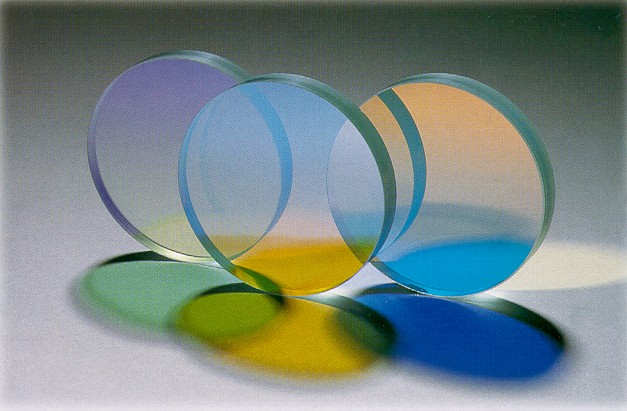Translucent model take ages to render.
-
Hi guys, im new to this community and not so new to sketchup/vray. But i was out for a couple of years and i returned a couple of weeks ago. Well, im using Windows 7 64bits on a i5 3570 with 8bf RAM (4 cores). My sketchup version is 2.0 and my vray version is 2.x
The problem im having is, i cant render a simple model, due to the excessive time it takes (more than 1 day) because its composed only with translucent materials. Everybody knows how bad is vray working with these materials, i already knew that, but.. i thought that was an exagerated statement

I attached the original image of the model im trying to make and the sketchup model itself.
The way i did it was, just to add 2 vray sphere lights inside, one in the bottom and the other up. The materials are just plain orange/yellow/dark orange materials with transparency at 50 (i dont have a clue how to make transparency in 25% for example vray will not let me). Every material has a bump texture (not that it matters anyways) and thats all.
When i was doing render tests, i deactivate all the shadows, reflections, refractions, and i use really poor quality settings and still the render will take more than 1 day to go through just 1 single pass... really ridiculous. And the resolution is only 1280x720. Obviously something is going on but i dont have a clue.
I know the whole model is translucent, and thats a problem, but really??? because if for just 1 pass it takes 1 day.. i cant imagine the entire render...
Ideas? tricks? how to make renders of this sort in vray??

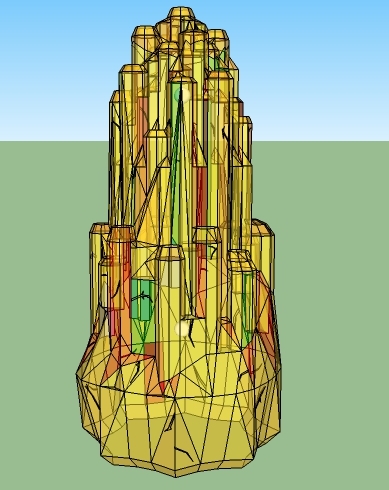
-
What do you mean when you say you are using SketchUp version 2? I assume you are on 2015 64 bit SketchUp?
You will want to make the material 100% transparent, add a refraction layer with glossiness set to something like .85 and then add Fog color to create the color of the material.
-
@valerostudio said:
What do you mean when you say you are using SketchUp version 2? I assume you are on 2015 64 bit SketchUp?
You will want to make the material 100% transparent, add a refraction layer with glossiness set to something like .85 and then add Fog color to create the color of the material.
Yup, sketchup 2015 xD, dunno why i wrote "2" (probably i was thinking on the vray version).
Thanks for the tip, i will try to do what you sugessted. But i think using a complete transparent material will not make the same effect as the image. Also, why i cant use transparencies of 25%, for example, in vray??? the perfect method to simulate the image will be to reduce the transparency effect.. but its not possible if i use vray to render.
-
Tried to do what you said, and i can get some colors ok, but others are impossible. From a slighty dark orange i get a totally opaque brown, and others seem to lose the translucency for some reason. In the end, its worst than my first option (probably because i dont have a clue about using refraction materials to this purpose). I think im doing something wrong but it played with almot every single option on the refraction layer without success.
Trying again to get a 75% transparent material but vray cant handle it. I think thats the only solution, or just find another rendering app at this rate.
-
You can also try to give the model some thickness like real glass. Then play with the fog color and intensity, this could also add to the realism.
Regards,
-
Yes, has to have thickness and you have to play with those fog values. A little goes a long way. Its honestly going to be the only way to achieve what is happening in that image. You will never get that effect from a transparent diffuse material. Maybe you can fake it with a bump? Not sure.
-
You guys are forgetting the main problem. The render time.
Giving the model more thickness will only increase the rendering time, and that is the main issue im having with this model. Not to mention the inmense work that it is to do that, now that the model is composed. I could do that in the beginning.. but now... impossible. Unless there is a kindy plugin to do something like that..
About achieving the effect of the image, it is possible, i already aproximated a littleh using just ranslucent materials and a smooth light ambient (to make the translucent traisition more opaque), but the problem is still the render time. I still cant get a full rendered image because it takes almost 2 days!! (or more probably) to render it!!.. wtf.
But still i cant understand why we cant use high density translucent materials in vray. That will be the exact way to simulate the effect of the image.
I checked all the models faces/edges to see if something was causing the render to get stuck without success. I used a clean plugin to remove everything the model dont need just in case. Sometimes, rendering the model from another camera speeds up the process, but its almost not noticeable.
The problem with the refraction layer is that i am using very similar colors and the refraction layer is too sensitive to color changes making impossible to achieve those exact ones i want to use.
And i keep wondering, nobody did something like this, ever?? i guess nobody uses rough translucent materials in vray?
-
Could you share the model? I'm happy to have a look at it if you want.
Regards,
-
@peerman said:
Could you share the model? I'm happy to have a look at it if you want.
Regards,
Yup. I gave up, the final render, even if it is closer to the model, its far from being similar.. lol. Cant find a way in vray to render structures like this lol, just because it wont let the model to have transparencies closer to opaque. Heres the model, see if you can do something with it... the main problem is, doing tests is a pain in the ass, because it will take a lot of time no matter what settings you use... sigh.
-
@hsrhdrehre5654654 said:
But still i cant understand why we cant use high density translucent materials in vray. That will be the exact way to simulate the effect of the image.
You're confusing transparency and translucency. They are calculated very differently. Translucency, when done correctly, is far faster than transparency.
-
So, first, this is a very complex rendering to try your hand at and there are a couple of things in your model that are causing problem.
First, Transparency in the diffuse layer wont work. Don't use transparency in your diffuse layer for anything rendering related. Transparency is not glass, and does not scatter light the way glass scatters light. Transparency is also very hard to calculate and will slow the render down with poor results. Use a glass and fog color change
Next, your geometry is just flat surfaces. If you look at a glass bottle it has thick areas and thin areas. You have to model as if you are modeling from real life to get good rendering results. So each separate face of your model should be thickened and grouped. This will give the best results.
Finally, try starting with a simple shape and testing your material before you jump right in and create a complex model and try and rendering it. A good place to start for materials is the V-Ray Express Tools for Sketchup. If you have a full paid V-Ray License you'll have access to it in the downloads section of http://www.chaosgroup.com. In the Express tools you'll find a collection of studios, lighting setups and Materials. For what you're working on I would recommend using the "VFS_Translucent"
Ive attached an example file for you to review and test.
Hope this helps!

-
@tedvitale_cg said:
@hsrhdrehre5654654 said:
But still i cant understand why we cant use high density translucent materials in vray. That will be the exact way to simulate the effect of the image.
You're confusing transparency and translucency. They are calculated very differently. Translucency, when done correctly, is far faster than transparency.
Probably is the case. But the only thing i was trying to achieve is to get a slighty transparent material, for example when you move the transparency bar from the sketchup material to 75. As simply as that. When a material stops being transparent, it becomes translucent, or i am missing something? (at least in my country translucency means that...). As far as i noticed, for vray, a material is transparent or it isnt. There is no middle ground...
Also as i said i tried using transparent materials with a refraction layer and the result was almost the same. Long render times and a final result far worst than just using transparent materials because the exact colors of the image were impossible to achieve. But the problem is by now im totally lost xD. I tried so many combinations (in the end just because of frustration without even knowing what i was doing..) that i dont think its possible..
Already tried to sketch another model, this time just 3 tubes straight up to simulate the shape of the image, i mean, the most simple shape possible... Placed the transparent material on em (from sketchup, not from the material editor of vr), and almost the same result lol.
Anyways, im downloading your attached file and i will look into it, and i hope to learn something. Thanks.
-
So here's the rup. Sketchup "materials" are not actually materials at all they have no realistic properties what so ever so we cant actually calculate any information from them.
I would love for there to be a simple way to do it, and we are working on ways to improve it, but in V-Ray 2.0 you have to work a certain way to achieve the look you are going for. The situation where you "...move the transparency bar from the Sketchup material to 75. As simply as that. When a material stops being transparent, it becomes translucent...", that just cant be done. Transparency in V-Ray is calculates as a physical property allowing light to pass through the material without being scattered. Translucency is a different calculation all together (take a look at Snell's law) and has to be calculated differently. We have to have both Transparency information and Translucency information (the fog color) to accurately represent how light is scattered through the glass, and that's why we cant just make it as simple as a single slide bar (right now)
So, all that said, I've added some links below to some wikipedia info as well as a tutorial on glass materials that I really like that will explain how to do almost exactly what you are trying to do.
Have patience, the particular material you are trying to create is as advanced as it gets and can be very hard to reproduce. Again, check out our Express tools for Sketchup in the downloads section of http://www.chaosgroup.com, and in the materials I sent you, try and change the Diffuse color to what you want it to be and then the fog color to what you want it to be and you should get the results you are looking for, or at least close to it.
https://en.wikipedia.org/wiki/Snell%27s_law
-
I cant download anything from the chaosgroup page. When i click on "express" nothing happens.
About the tutorials, thanks, but i already saw three or four of em.., thats not the problem. I know how to build a glass, the problem i have is specifici of this model. Using refraction layers, the colors must be vivid, and plain (meaning just orange, red or watver, not shades..)to assemble the translucency effect of the original image. And using fog, i cant achieve that. At least what i tried. Of course im not expert, and im probably doing something wrong, but im almost sure that i am not missing anything.
Tried your model but i cant notice any translucency in the model for some reason. So it really doesnt help me much. It is the bottle supossed to be translucent?? i didnt notice that you are using transparency in the materials. Why are you using a BDdrf material anyways??
Thanks anyways for trying to help, vray is really tedious working with translucency. I know that translucency must be calculated, but other rendering engines dont have such problems. Go figure. Of course i only tried with free ones, like kerkythea or a couple more, but those actually can treat the translucency faster. The problem is, i was not convinced with the results, i always loved vray due to the realistic touch and great finish it puts on all renders. But still i dont get why vray is so problematic dealing with these surfaces. Hell, not even a 640x480 render can be done. lol.
And one thing i still dont get it. If i deactivate lights, shadows and so on, the render time is still the same. So, what is vray calculating in there???? as i said, i also tried removing the vray lights with the same result. Honestlly i think something else is going on, because it really surprises me that a single translucent surface with no shadows, lights, or anything "extra" cant be rendered really fast. The only thing vray must render is the object through the surface. But with no shadows, lights or other things. Why vray still cant do it in a decent speed???...
-
I just parked for now the zpm model because i cant get realistic results similar to the image. But specially because i cant make proper render tests, since the render time gets crazy no matter the settings i use. I tried to see over your example materials TedVitale but it is the same. Cant get em to work on my model. Using refraction layers the results is worst than using trnslucent materials but using translucent materials it takes ages to render.. so.. im out of luck. Anyway, thanks for the help. I will need to try to squeeze kerkythea to see if i can get it done in any way.
-
Hi, I took a quick look at your model. One thing I noticed is that the model has a couple of problems. There are open faces so it's not a solid model. And there are also some extra faces inside the lamp. These two can give problems when rendering transparency/refraction. I will try to clean up the model and post back the results here.
So just don't give up V-Ray yet
Regards,
-
@peerman said:
Hi, I took a quick look at your model. One thing I noticed is that the model has a couple of problems. There are open faces so it's not a solid model. And there are also some extra faces inside the lamp. These two can give problems when rendering transparency/refraction. I will try to clean up the model and post back the results here.
So just don't give up V-Ray yet
Regards,
I checked a million times, there are no open faces in the model as far as i know. Maybe they were just hidden (i do that all the time when modifying the model). But that should not be a problem anyways. As i said, i tried to do another test building just 3 half transparent cylinders and i had the exact same problem. In the moment vray finds a translucent surface, it gets stuck or it takes hours and hours to just render 2 inches of the screen. Of course if i change the options to test valus the process is faster, but that will not serve me as test since it will not show me the real aspect of the final model. Anyways, im just tired lol, i wasted about 1 month trying to figure this out and i am really out. I will never understand why vray gets stuck rendering translucent materials.
-
@hsrhdrehre5654654 said:
But still i dont get why vray is so problematic dealing with these surfaces. Hell, not even a 640x480 render can be done.
You're using the demo. I've done the best I can to teach you how to make your rendering look the way you want it. Good luck in your efforts.
-
@tedvitale_cg said:
@hsrhdrehre5654654 said:
But still i dont get why vray is so problematic dealing with these surfaces. Hell, not even a 640x480 render can be done.
You're using the demo. I've done the best I can to teach you how to make your rendering look the way you want it. Good luck in your efforts.
No , im not.
And i thank you for your help, but again, the main problem is the time it takes. Of course you understand, i am not willing to wait days to render just that.. (nor i have the time, nor im willing to).
Advertisement