[Plugin] Proper Animation V1.08 Beta(Updated 14/11/10)
-
Hi there!
This is an awesome plugin. This is my first time writing on here and my first time really exploring the forums. I came across this tutorial earlier
http://www.youtube.com/watch?v=khsFvyXLe-QI then found this plugin and thought I could combine them, but for some reason I can't make it work.
I'm trying to have a group appear, then have another group appear and move so that it attached to the first group. I wondering if it is even possible, or am I just doing it wrong? I appreciate any feedback. THank you! -
Hello Guys,
Following users requests i updated the plugin to version 1.10
- Packaged as an .rbz extension for easy install
- added a menu option to save in the skp model - an Auto Start of Scenes Observer,
switching scenes on a newly opened model, will automacly animate,
if this option is selected and model saved by the original animator.
Have fun, Moris
-
Nice, thanks - I am using four different animation packages for SU now, all with their strengths and weaknesses. Proper animation is the old reliable tool I turn to when I need to put together a simple animation quickly. Thanks very much Moris - your work is very well appreciated.
-
This is probably not the place to ask for troubleshooting advice, but with my inexperience with SU I don't know where to ask. When I try to animate and right click the object there is no selection called "proper Animation." I can add scenes and such, but nothing I do to my objects will make that selection appear when I right click on it after making it a group.
 Am I missing something important?
Am I missing something important? -
Hello forum.
I'm new to using SketchUp and Proper Animation plugin, but already I enjoy creating my first model. In my model, I am attempting to animate an assemblage of parts belonging to a small step stool. The plugin is perfect for making assembled parts look like they are smoothly moving into place. One problem confronts me, however. One of the components is rotating 90 degrees, but I want the component to move linearly from one position (#5) to the next one (#6) without any rotation whatsoever. How can I prevent the component from rotating? Am I doing something incorrectly?
Thank you for your assistance. When my animation is complete I will post a link to my YouTube video of the animation. I am using Proper Animation V1.09.

-
Does anyone have suggestions/tips in converting a SKP with Proper & Smooth Step Animation into Virtual Dub? (A)Frame Rate & Width/Ht for JPEG (I was unsuccessful with importing JPEGS). Was successful to import into VD with PNG and used Frame Rate of 24 & 4096/2304. Problem was the resolution was poor and I think I might have lost some attributes to the original file (Proper Anm). I used ffdshow for video compression and did a force frame of 24 (with convert to fps: 30).... and video is "full processing mode". Thanks for your thoughts/time!
-
@cody.sheridan-2008 said:
hi all,
I have done an animation using this plugin but have run into a problem. When I get to the 9th scene the movement changes from fluid to suddenly moving to the next position. I have attached the model so if you can help that would be really appreciated!
EDIT: No worry's I have solved my problem now...
Hi everyone,
I'm having this exact problem. Scenes 1-7 are working perfectly. I have followed the same method for Scene 8, but the component jumps from position 7 to position 8 without actually animating. What's the problem?
Thanks!
-
@jars121 said:
I'm having this exact problem. Scenes 1-7 are working perfectly. I have followed the same method for Scene 8, but the component jumps from position 7 to position 8 without actually animating. What's the problem?
It looks, that the plugin doesn't apply a default value for animation easing for those additional positions. To solve the issue open and close the 'animation easing' options.

@Moris
Proper_animation takes into account also those scenes that are not used/included in the animation. They have [] around their names. If such a scene is preset at the beginning of the animation, it ruins the whole thing. -
There is a bug with flipped groups.
A group on the right moves 1 m upwards, but on its way it forgets it is flipped.
-
I'm having problems with tis plugin with SU2013.
I've set up a model, assigned 5 different positions, created 5 scenes. All OK.
When I start the scenes observer, select first tab and then "get position1" SU crashes. Every time.Does anyone have any ideas as to what I can do to fix it, or is it something that others have experienced?
-
Dear Morisdov,
First of all let me congratulate you for developing such very useful plugin.I saw the videos of your incredible "proper animation" plugin and it really, really wowed me.in fact this was exactly what i had needed for long time? now my search for much desired plugin got over but unfortunately efforts for installing same haven't got over. because repeatedly since yesterday i have been trying to install it in vain.i have also attached error dialogue box screen shot which shows up on screen for your kind reference.

-
Greetings, pankaj:
Are there any other load errors besides the ones visible in your image? An advisor will want to see that in order to help sort this out. -
Hi!
I just started using properanimation and I find it quite useful!
I have the following problem and did not find the answer in the previous posts. I changed the style of the sketchup in which I'm using properanimation. I changed the style on every scene to make sure that the new style I wanted would apply throughout my animation. My problem is in between each scene: the original style comes back, making a kind of "flashy" animation between two styles.
Does anybody have a clue how to prevent that from happening? (starting from scratch is not the answer I hope for...!)
Thank you! -
I don't have proper animation, but you could try this.
- Select all Scenes in the Scene manager, then (2) unselect the Styles and Fog option.
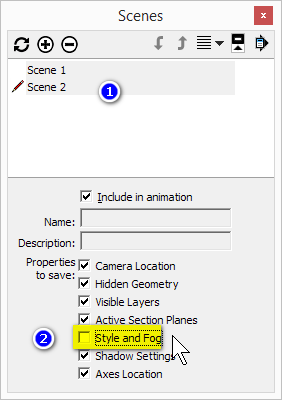
-
@daniel s said:
Thank you!!!



It works Great!!! And the plugin supports position and scale transformations!
I only have problems with some rotations.. look at the attach video. The simple box is rotated 90° from the center point but in the animation looks strange.
Now you can set up to 4 positions. Can you add more?? 4 is not sufficient for this so amazing plugin.Thank You!!!
Daniel SHi Daniel,
I am trying to animate a scale, but it gives me only first and last frame - nothing (animation) between.
Could you please confirm it is working (with full animation)?
If so, any example?
Thank you so much.
Regards
Jakub -
@morisdov said:
quick solution is to use the following line in the ruby console to set the current selected scene -
Sketchup.active_model.pages.selected_page.transition_time = 4 > >Hi, I'm also having a problem when I want to change transition times. I can't see all the scenes on the screen. The quoted describes how to change it for a particular page, but I wan't to change transition times for a range of pages that fall outside the screen.
Is there a code to do this for all pages? Or for pages, let's say 23-39?
Thanks!
-
Though I've read this thread and others, and the link to the .pdf (https://ligonsketchers.files.wordpress.com/2011/03/proper-animation-tutorial.pdf), I have not found the answer that explains how to do the following:
Scene 01: Camera 01 - Proper animation HOLD till camera 02
Scene 02: Camera 02 ( midpoint dolly to camera 3) - Proper animation get position 01 (start)
Scene 03: Camera 03 - Proper animation get position 02
Scene 04: Camera 04 - Proper animation get position 03
Scene 05: Camera 05 - Proper animation HOLD or repeat position 03I read in the manual: To Unlink objects animation with “scene” changes, in order to “set” new adjusted positions
- Menu -> Plugins -> Proper Animation -> Stop Scenes observer
- Stop and Start again Animation Observer to reflect new set positions
if you have set new positions while the “Scenes observer” was still started
I've been trying this for a couple weeks and still cannot find a tutorial for creative use of the plugin or a manual that has this information. But, the scene delay times seems like the proper way to accomplish this... but, I can't get it as I'd like. Is there a video that demonstrate precision use of scene delay times to do this right?
Can it be done?
Thank you
-
Thank you for your extraordinary plugin; I love Proper Animation! Did a first project with it. So helpful! https://youtu.be/alvABRdEMC0
Keep up the good work!
Frederik -
I like the concept, but it does not want to do what I am trying to do. I am trying to animate a folding staircase and a murphy bed. I got the starting and ending positions to work, but during the transition, the staircase floats off it's hinges and twirls around before settling back down to the second position. I just want a simple hinge. In OSX, is there a way to set the axes of rotation along the axis of the hinge? Imagine a basic door-I don't want the door to come out of the frame and place itself back in the open position-I just want it to open on the hinges! I can't find any way to set the axis of rotation on mac.
-
@vizualism said:
Thank you for your extraordinary plugin; I love Proper Animation! Did a first project with it. So helpful! https://youtu.be/alvABRdEMC0
Keep up the good work!
FrederikI liked this very much.
After what I have read, I would like to know how you produced the movie (read that you cannot produce movies with the plugin). Did you use any rendering engine? Also in your movie, you have text highlighting various aspects of your model. Could you elaborate a little more on what all software and processes you used?
I want to build an animated car wash. I have used Keyframe Animation plugin with some pretty good results but right now the car wash components are not inside of a building. I want to put the equipment inside a building and use something to render it and improve the quality (although I am satisfied with NPR).
Advertisement







