[Plugin] BezierSpline - v2.2a - 22 Apr 21
-
NEW RELEASE 1.7b - 22 Mar 2015
This release removes noisy traces at startup of Sketchup
Download new release at main post
Fredo
-
NEW RELEASE 1.7c - 23 Mar 2015
This release removes noisy traces at startup of Sketchup - second trial
Download new release at main post
Fredo
-
This site is terribly confusing. I just want to buy BezierSpline script, but see no link to allow me to do so. Why does this need to be so complicated?
-
@rdcraighead said:
This site is terribly confusing. I just want to buy BezierSpline script, but see no link to allow me to do so. Why does this need to be so complicated?
What do you mean by being complicated? In the PluginStore you can easily find it by a simple search: http://sketchucation.com/pluginstore?pln=BezierSpline
-
@rdcraighead said:
This site is terribly confusing. I just want to buy BezierSpline script, but see no link to allow me to do so. Why does this need to be so complicated?
It's free.
-
I'm having problems with locking axis reference while drawing a classic bezier curve. It looks like it's trying to, as the "square mark" at the cursor is filled and turns color depending upon which arrow key I press, but it does not restrict axis for me. I'm on a Mac, SketchUp 2015 Pro. I've looked at the manual and thought I am doing everything right. I swear I had it working earlier today...
-
Just downloaded. Can not wait to try. Looks great!
-
why I can't download it....
-
@iris1211 said:
why I can't download it....
I can only guess it's because you didn't follow any of the links in the first post of this thread.
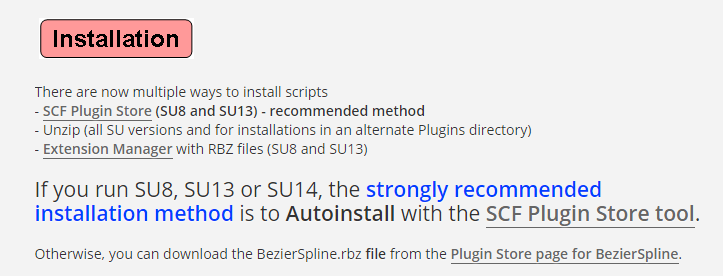
Since several options are provided, surely you can get it from one of them.
-
Hi Fredo I'm a big fan and user of your plugins, i have them all in my must have plugins list.
 .
.These days I've been working with bz curves for doing wires and cables etc... and i found a bit dificult some time to place contol points in the right way due to the snapping . Also when trying to reposition or edit the points was bit diffuclt to adjust in an accurate way.
Do you think it would be possible to have in future versions handles or any kind of gizmo thing, ( as thomthom uses in the bz surfaces) for this tools, would be very helpful and much appreciated. Thank you very much in advance .
Best
DavidEnviat des del meu SM-P600 usant Tapatalk
-
@dbrenders said:
Hi Fredo I'm a big fan and user of your plugins, i have them all in my must have plugins list.
 .
.These days I've been working with bz curves for doing wires and cables etc... and i found a bit dificult some time to place contol points in the right way due to the snapping . Also when trying to reposition or edit the points was bit diffuclt to adjust in an accurate way.
Do you think it would be possible to have in future versions handles or any kind of gizmo thing, ( as thomthom uses in the bz surfaces) for this tools, would be very helpful and much appreciated. Thank you very much in advance .
Best
DavidEnviat des del meu SM-P600 usant Tapatalk
You can use arrow and Ctrl-Arrows to get some inferences along axes.
But otherwise, the best is to try to use Construction points.
I'll try to make it easier in a next version.
Fredo
-
@fredo6 said:
I'll try to make it easier in a next version.
A spline behavior like in ACAD would be nice.

I think they are more harmonic or fluent. Here is a direct comparison: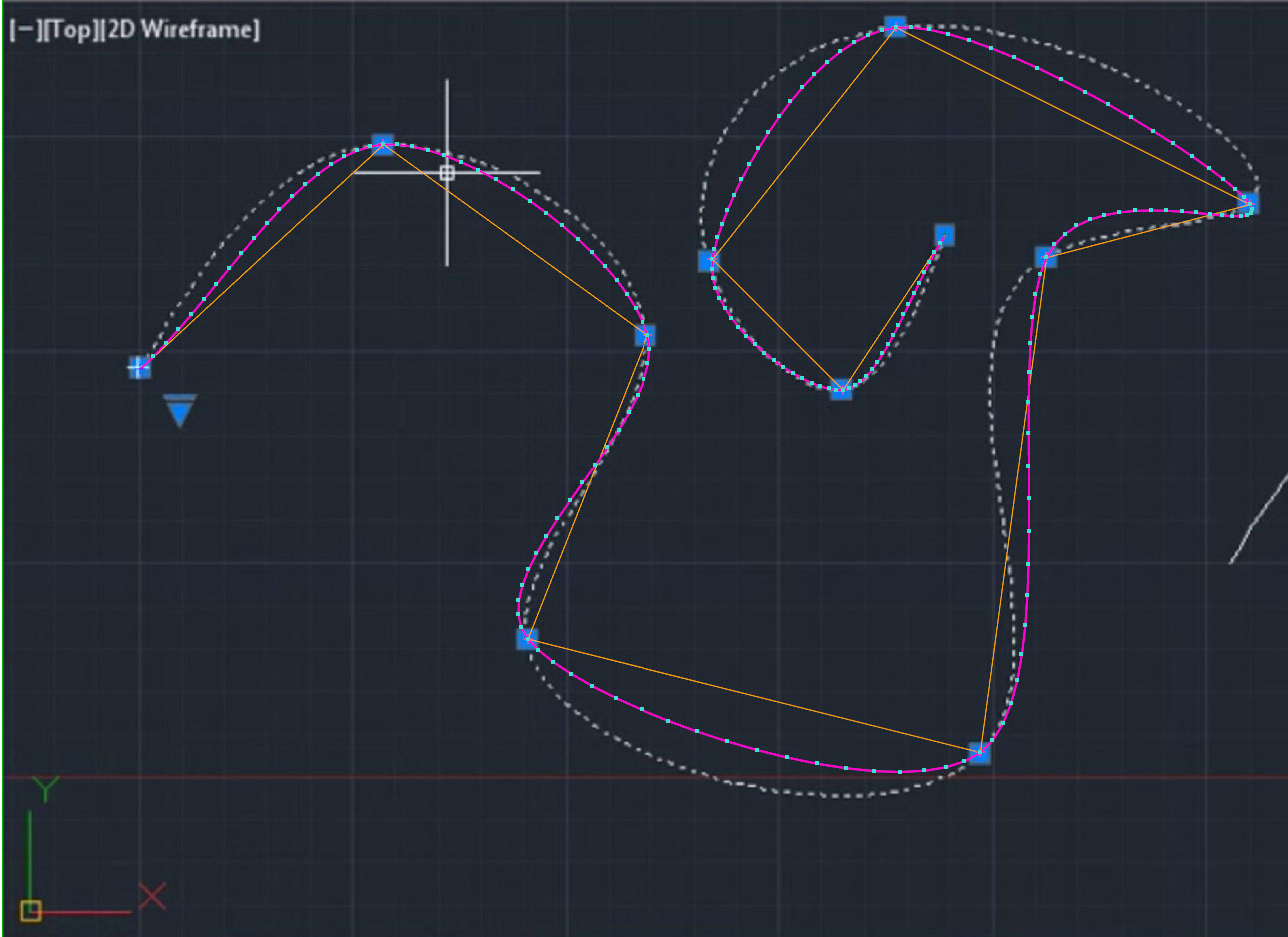
-
Which method did you use in your example: CubicBezier, Catmull, FSpline?
Fredo
-
Catmull. What is FSpline? With CubicBezier you mean the B-Spline, right?
-
Catmull, Cubic Bezier and FSpline pass by the Control Points (BSpline does not).
Fred
-
Ahhh... i thought the Cubic Bezier and F-Spline would be simple "curves" just looking at their picto and because they are placed between spirals and polylines...

Thanks for pointing this out The F-Spline works great!
The F-Spline works great! 
-
@unknownuser said:
Note: All PDF files are also available from the menu "Draw > BezierSpline curves > Documentation..."
All the spline tools work fine, but the Documentation feature does not work. I've used Autoinstall with the SCF Plugin Store tool to be sure I have the latest version, but nothing happens when I click on "Documentation"
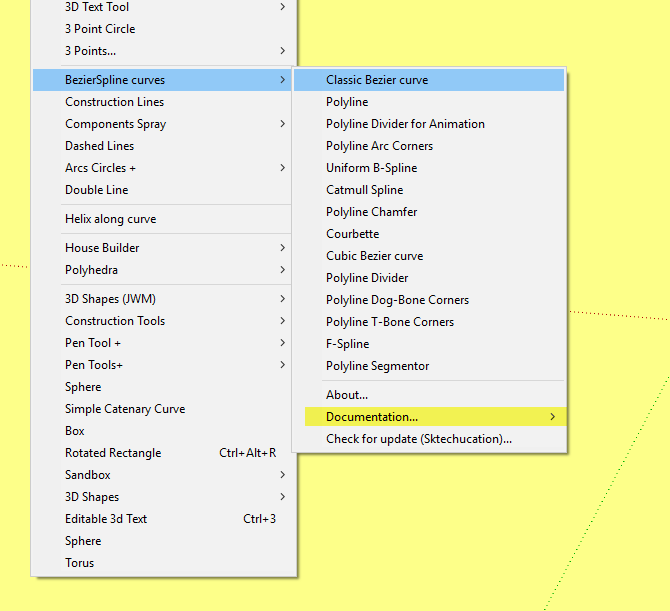
-
You have to download the PDF doc separately and put it in the SU Plugins folder or the BZ_17 subfolder.
This is essentially for a matter of size that the doc file is not included in the script pacakage.
Fredo
-
Thank you.
The phraseology of
"The doc is slightly outdated, but gives an overview of the essential features. All PDF files are also available from the menu "Draw > BezierSpline curves > Documentation..."
implied that they were "also" contained within the extension.
It's an excellent idea to have direct access to the documents for the more complex extensions that one does not use frequently: I wish all extension authors would do the same.
-
Hi Fredo:
I was wondering if there could be a "lock to plane" option which would only allow Beziers to be drawn to planes of the current Axes?
The way I would use this option is to 1st temporarily set the origin and axes to a surface that I want the bezier control points to "stick" to and then 2nd draw bezier curves and when finished the curves would "cut" the surface so that unwanted areas of the surface could be removed.
Currently when drawing a bezier, if not very careful, the curve may not be coplanar.
Advertisement







