V-ray materials disappear??? why is that..
-
Hi, I am using the newest demo version of vray (so it's not outdated) and happens the same - I mean - after following opening all the loaded materials disappear. I would be grateful for any response

-
Its a bug. Its been around for a long time and we hope for a new release soon that addresses it.
For now, I think the way to avoid it is to save often, try not to drag material layers around too much, and be careful of loading old material files. If anyone else has things to be careful of, pass the word around.
I thought I heard a rumor about opening the options panel and closing it before saving and closing the file to fix it? Not sure?
-
Hi.
I have a similar problem with V-Ray version 1.49 for Mac. Materials don't exactly disappear, but after saving and opening a file again they lose their layers and/or bitmap textures and appear just as colours (all the numeric settings are saved though). For example a material for the outside landscape would be there, but lose its emissive layer... Does anyone have or had this problem and by any chance knows a solution to it? It really makes the work twice as long, since I have to upload all the materials from the beginning and then apply them one by one...
-
I minimize this by not modelling when VfSU is active. I keep VfSU disabled when I model.
I'm not 100% sure, but it appear to be that if you copy/paste or import geometry while vFSU 1.49 is loaded there's a risk of loosing the layers.
-
@thomthom said:
I minimize this by not modelling when VfSU is active. I keep VfSU disabled when I model.
I'm not 100% sure, but it appear to be that if you copy/paste or import geometry while vFSU 1.49 is loaded there's a risk of loosing the layers.
Thank you thomthom. Will sure try that, hopefully it helps. It's a really annoying problem.

-
Yea, very annoying. Keep an eye out for the next update.
-
I'm having this problem as well and it's driving me mad. Glad to see there might be something I can do about it. Would you tell me how to disable Vray while working in SU? Thanks.
-
Preferences > Extensions > V-Ray for SketchUp
Disable it there. Then, to make it easier to load VfS when you need it, install my V-Ray Tools plugin.
Sendt from my Xperia Z Tabled using Tapatalk
-
We only support having 1 model open at a time in SketchUp on OSX, the majority of the material craziness is typically from having 2 models open simultaneously. The next release allows you to choose which model we attach to, which remedies this issue.
-
I'm Having the same problem with SU 15.3.331 x64 and Vray 2.00.25244
The texture maps it decides to leave out changes each time it starts doing this. Also it seems to corrupt the model file. Once it starts doing this i cant seem to import images directly into the model with out getting bug splats. I have tried both by drag and drop and via import. This is really frustrating the only way around this is constantly copying the model into new skp files but Its a very complicated model with 20 scenes and im starting to loose my patience.
I have also tried packing the scene and making a vray material collection to import back in once reopened. None of which seem to make a difference as the material collection wont override materials with the same name and when i click on each material and re import it they dont retain the UV data.
Any suggestions would be much appreciated as I am already 2 days late on delivery for this project.
-
I have a similar situation!



I'm working on a huge project with about 90 materials and I was working during a long time, adding new materials with the interactive render, and I notice my CPU usage was 95%, so I save the project and tried to make a final render. And when I tried to render nothing happens, so I close the project, wait for a little and reopen it. Then I tried to render again and it was no materials in the render then I also notice there were no materials on Vray material list too!!!



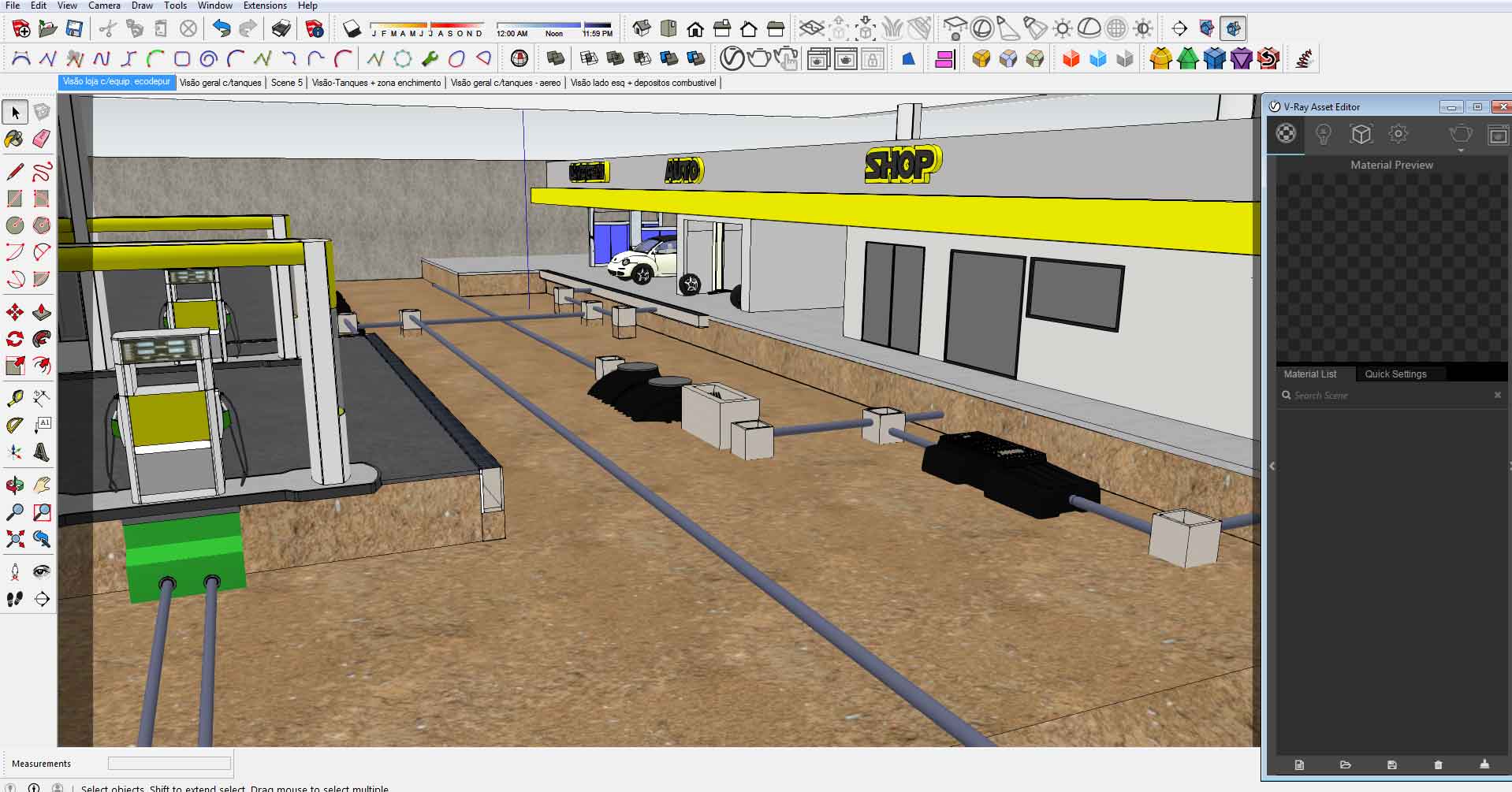
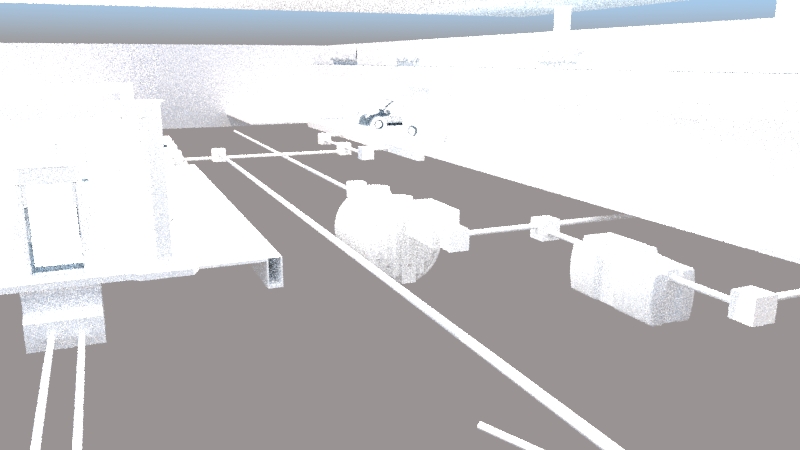
So since I can see the materials on SketchUp, can I add them to Vray material list?
if not, I have an autosave project with the latest materials used, can I export all of them at once to my recent project?
I'm using:
SketchUp Pro 2016 (version 16.1.1449 64bit)
V-Ray 3.40.02
Windows 7 64Bit -
Hi,
I have a similar issue. All renderings turn white, after saving the file. Vray for Sketchup 3.40.01
and sketchup 2017 on Windows 7. Any ideas?
Thanks,
Greg
Advertisement







