Substance and Sketchup Workflow
-
You don't map stuff until you're done with an object or you remap it after you modify it. a pipe is not really something that takes any time to unwrap. you just select the faces and hit the button then save the image map. same with a box or any standard shapes. it's cars and what not that get harder.
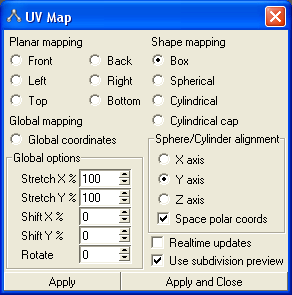
You can map multiple things to one map or each to their own. but to me, procedural means it doesn't need a map, it maps on the fly as it covers a surface. so as to not repeat an to flow or seem more realistic. it would use an algorithm to show a natural surface.
-
I'm not fully grasping, I have to try it!
The only comment I can make is that, of course, I'm not very concerned with cilinders but with the actual stuff I need to create wich is a bit more complex (though not as complex as a car)
-
there are two or three plugins for AC3D that make the job a bit easier than that...
-
To answer the resolution question, in some cases it is possible to go higher. You definately want to do the bulk of the work at lower resolutions, but a lot of the best features of Substances come through geometry-baked textures as the base... baking those textures can be resource intensive at larger resolutions.
Substances make alot more sense for character and prop models based on subD which have high poly sculpts (ZBrush or similar) to pull geometry-based information from. SketchUp models are usually so basic that the best features of Substances really will be marginalized. And that is before you even have to deal with UV unwrap and seam issues.
Substances are geard toward next gen (sculpt heavy) wokflows being developed by vidogame companies. SubD modeling and great UVs are the basis of how these projects need to be done to see maximum results.
-
watch this tut starting at the time set.
-
@jason_maranto said:
Substances make alot more sense for character and prop models based on subD which have high poly sculpts (ZBrush or similar) to pull geometry-based information from.
I also understand this quite clearly.
@unknownuser said:
SketchUp models are usually so basic that the best features of Substances really will be marginalized. And that is before you even have to deal with UV unwrap and seam issues.
Simple is good!
So imagine all I want for a given model is to use one of the edge procedurals to create a fake bevel in my arch models.
Would I need to unwrap it to achieve my objective, or would I be able to achieve this without unwrapping?
(I'm sorry for the insistence in unwrap without even trying, but that really is work that I wouldn't want to introduce in my workflow. I'd prefer to have no bevel than to waste half an hour unwrapping a model)
-
Edge effects are all controlled by geometry baked textures, so resolution would be an issue for larger models and UVs will become an issue if not properly handled. That is also assuming the SketchUp created geometry is intelligable to SD/SP... which could be the fault of the model creator or SketchUp itself.
-
@jason_maranto said:
Edge effects are all controlled by geometry baked textures, so resolution would be an issue for larger models and UVs will become an issue if not properly handled. That is also assuming the SketchUp created geometry is intelligable to SD/SP... which could be the fault of the model creator or SketchUp itself.
Well I really have to try. I know how to texture a model in SU as preciselly as possible and only that unwrapping slips my grasp. My main objective is to keep everything inside sketchup as long as I can and just jump out of it when I really need.
Of course I'm open to a broader frame of mind if that does pay off.
Thanks for all your help Jason.
Let's see where this leads to...
-
@krisidious said:
watch this tut starting at the time set.
I don't get it. At a certain stage the guy is trying to make squares fit together quite precisely, then, suddenly he starts dragging and scaling things around in what seamed a random way to me.
In the end the squares didn't fit together, obviously, so why did he do that in the first place?
-
4096 is as high as the maps go.
they do already have procedural choices like tile size and dirt and aging. you can apply it in the converter then apply the texture to the model.
But it doesn't seem to map correctly on it's own.
He's doing that because the car is to scale and the image is pixels. the larger the mode detail of course and the uvw unwrap doesn't actually have to touch all over.
-
-
Yeah... Thea Substance Converter is pretty cool! I love hitting the randomize button!

-
without the real substance studio I think you will have to use maps and you will not get any of the options to affect the map procedurally.
-
@krisidious said:
without the real substance studio I think you will have to use maps and you will not get any of the options to affect the map procedurally.
That's true and that's almost what I have right now. I'm used to create my own maps with an image editor and I like the control I have, but it takes me so much time fine tunning everything.
I recently found awesome bump and it serves it's purpose very well and is also able to generate all the pbr maps one needs and name them with any convention.
Basically that emulates the B2M workflow and it can also be used with Thea converter to automatically create a PBR material.
So it really is the ability to tinker with procedurals inside Thea Substance Converter that is ticking me to dive into Designer.
However, if you think of it that way, you're not getting much as the final result is a static material.
So substance designer only really starts paying off if you use it for procedurally and non desctructivelly texture a specific model.
Let's assume we can get a sketchup model to export nicely to Substance Designer, using 3ds or collada or obj. (as Jason pointed out it's not clear that even this is easily achievable...) But let's assume we can, then it all comes down to what Rich pointed out initially. UV mapping or ultimatelly UV unwrapping.
If I can deal with that in my workflow, I can justify using Designer as it's the UV unwrapping that will allows me to place the effects I want, in the right place of the model inside Substance and then turn that substance into a material I can replace with a thea material inside sketchup.
I'm willing to take the long shot and I hope I'll have an as streamlined as possible workflow in the near future (with just the enough details we need in architecture) to share with you guys.
-
Ok I just got the trial of these programs because they are so cool that not only do they offer the Thea thing for free and not only is it a great program but it's priced to fit small business budget. Kudos allegorithmic.com
So Now I'm trying the procedurals.
-
-
Great to see that you guys have lots of fun...!

-
with the Designer, or with the Painter or with just our converter and the library of materials on their site I thing the procedural will work fine. And as you and Jason said or suggested. you can output at low quality each texture to lighten load which is not even a big load for nice cards.
-
This is going to work...
-
Kris,
It's great you've downloaded that already!
Let me ask some questions:
Are you only creating materials with Substance, then converting to Thea and then applying them inside SU or are you importing the house model to Substance designer, applying the textures there and then somehow bring everything back to Sketchup?
Did you unwrap that house?
If you have your house model inside Substance Designer, could you try the edge procedural?
I'm exploring blender and unwrapping...
Advertisement







