[Plugin] ExtrudeTools - Full Set
-
You could help us help you if you posted the SKP file you're working with. Otherwise we'll just be guessing.
-
I'm new to this tool. I was just using the 'Extrude edges by Rails by face' tool when i realised that the ribs produced in my model by selecting the Profiles and rails option were quite different from the one shown in the tutorial. They weren't so smooth or so detailed but rather plain and conflicting. I'm attaching the pictures of the required rib formation titled 'A' versus the ribs produced in my model titled 'B'. I know the two shapes are quite different but that doesn't explain why the rib designs are different.
Can anybody tell me what must've brought about this change? Is there some change in settings that you must do to change the rib type? My extrude tools version is extrude tools V2.7. Any help will be appreciated
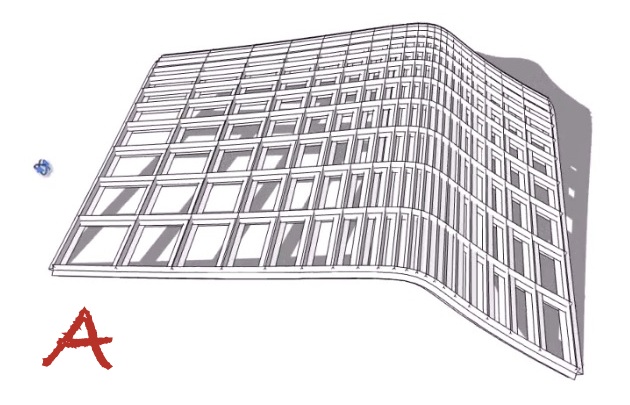
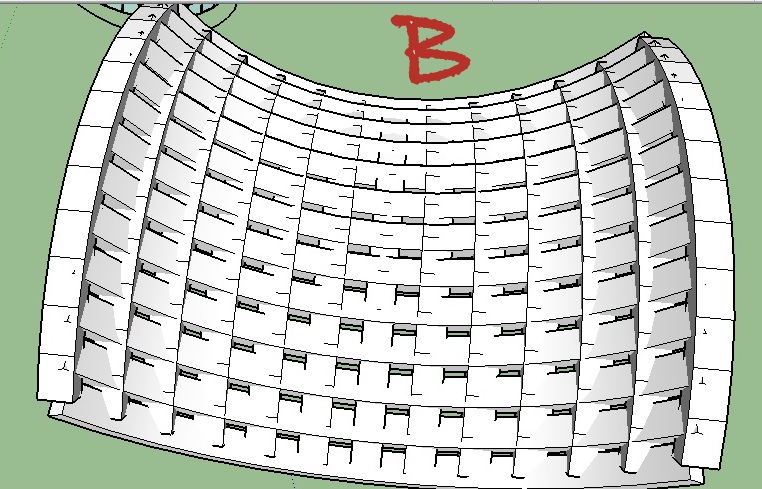
-
Posting the SKPs would be a great help [purge first].
It's hard to tell what shape you have defined for the extrusion face[s].
the orientation of that face and the order you pick rails/profiles in the 'mesh' all affect the result... -
Here's my sketchup file in the attachment. As I said, i've used the 'extude edges by Rails by Face' tool here on the shape but the produced mesh doesn't quite resemble the one shown in tutorial. Please review and suggest what has gone wrong. Is it a different version of extrude tools than the one i've been using? P.S. the version i'm working with is v2.7
-
The profile used in example 'A' was not a rectangle ?
It looks like a '+' shape, or a 4-pointed star ??
The 'B' profile is a rectangle and it is sized quite near the curve segment size too, so there are much smaller 'gaps'.
Try again with another size and/or shape for the profile face...
Also perhaps scale the face and the four path curves x10, extrude. then scale down - otherwise you might get into the 'tiny geometry' issues - where some edges approach zero length and get ignored by SketchUp as its tolerance is 1/1000", and faces are missed out etc - even Bugsplatting... -
I've used the '4-pointed star' shape in this sketchup file sir. This shape, i've scaled and there are adequate gaps but the results are drastically different. The mesh formed isn't at all the same.
Also there is the persisting issue of mesh design. It's still rather plain compared to the elaborate and realistic design formed in your tutorial.
Thanks
-
What is made is what's to be expected using the profile and paths in your example SKP.
I still can't understand what you think it should do
The shape of the face determines the extrusion's cross-section.
The cpoint [guide-point] selected with the face determines its setting out relative to the path [if included, otherwise the face's bounds.center is used].
The number of segments in the curves forming the path determine the number of ribs etc...
To change that... before 'welding the parts into a curve use 'divide' [context-menu] on selected edges to subdivide them, then weld all into a curve - that way a long straight run of edges can be split into several extrusions...Incidentally, I did not make the 'tutorial' video to which you keep referring - Rich did...
-
@fabtins said:
I've used the '4-pointed star' shape in this sketchup file sir. This shape, i've scaled and there are adequate gaps but the results are drastically different. The mesh formed isn't at all the same.
Also there is the persisting issue of mesh design. It's still rather plain compared to the elaborate and realistic design formed in your tutorial.
Thanks4 pointed star shape??? You mean, a RECTANGLE? Like you selected the Polygon Tool Shape and input 4 for four sides... which obviously results in a square? Then you scaled it so it became a RECTANGLE???
you know... I do not suppose is just a coincidence that the shape you used as a profile... the "4-pointed star" (also known in indo-european languages as rectangle) is the same shape actually used as a PROFILE in the rails, as shown in this image

-
behold... using a different face shape... it resulted in different rails and profiles!

-
-
I think of this for "star".
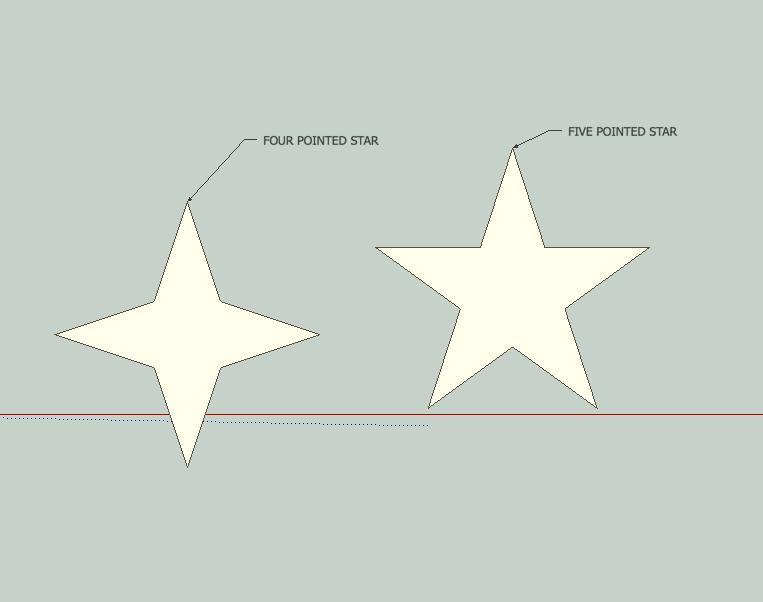
-
That's what I thought, too. Hmmm....
-
Yes, that would be my guess too. However, there is no shape like that at all in the file he shared with us. He used the rectangle as the shape.
So I can only guess "four pointed star" is a weird Google Translation from "rectangle" in his original language, whatever language that is. (probably not indo-european)
I can´t think of another reason for him to say he wanted a four pointed star shape when there is none in his Sketchup file.
IF textures were not embedded on Sketchup files, I would think that he had a 4 Pointed Star texture on that rectangle, and expected the plugin to extrude the shape of the bitmap...
edit: hovering the mouse over his nickname, it shows his name (Pranjal) which I guess is from India. There shouldn´t be such difference from Hindi to english for his word for "rectangle" to be translated as "4 pointed star".
So I really do not know... maybe there was a four pointed star bitmap on that rectangle?
-
Thank you gentlemen! I guess that answers my queries. As i said in my first post i m pretty much a newbee when it comes to extrude tools or for that matter sketchup in general. I hadn't known that the shape of the flat face had any bearing on the profile in the rails(Thought it was just supposed to be that i.e., a flat face nothing more) or that if we divide the number of segments of the curve edge then it affects the number of ribs as well. Thanks a lot.

Incidentally, the 'four pointed star' thing wasn't my production. I was merely quoting what line of terms TIG had used previously referring to example 'A'. Note that y'all, if you will. As you deftly pointed out Aceshigh, the rectangle term is 'indo'-european AND assuming I am an Indian, i'm the last person to harbour any doubts about what a rectangle(a polygon enclosed by four sides at right angles to each other) or a star(a polygon with sides cutting each other so as to form a star shaped figure)mean.
-
@fabtins said:
Thank you gentlemen! I guess that answers my queries. As i said in my first post i m pretty much a newbee when it comes to extrude tools or for that matter sketchup in general. I hadn't known that the shape of the flat face had any bearing on the profile in the rails(Thought it was just supposed to be that i.e., a flat face nothing more) or that if we divide the number of segments of the curve edge then it affects the number of ribs as well. Thanks a lot.

Incidentally, the 'four pointed star' thing wasn't my production. I was merely quoting what line of terms TIG had used previously referring to example 'A'. Note that y'all, if you will. As you deftly pointed out Aceshigh, the rectangle term is 'indo'-european AND assuming I am an Indian, i'm the last person to harbour any doubts about what a rectangle(a polygon enclosed by four sides at right angles to each other) or a star(a polygon with sides cutting each other so as to form a star shaped figure)mean.
well, yes, it was just that we were all quite baffled since you were mentioning the 4 pointed star but all we saw on your SKP file was a rectangle

I do not doubt for a second that Indians, who excell in mathematics since antiquity, can differentiate between a star shape and a rectangle. What I was wondering was if perhaps you were from some part of India where only some local dialect was spoken and not much english at all, so the TRANSLATION (via Google or something else) was problematic.
But as you can see, later on I moved to the theory that you had used a star bitmap/texture on that rectangle face, and expected the extruded rails/profiles to have the shape of the texture. (this CAN actually be done, with a plugin that "cuts" a shape following the patterns it recognizes in the bitmap)
-
While we're at it, can you name this plugin you mentioned in the last para? The one that "cuts" a shape following the patterns it recognizes in the bitmap?
-
@fabtins said:
While we're at it, can you name this plugin you mentioned in the last para? The one that "cuts" a shape following the patterns it recognizes in the bitmap?
My ImageTrimmer, part of SKMtools... -
How do you actually make these into a solid?
-
@gonashvili said:
How do you actually make these into a solid?
How do you make what into a solid? Please be specific.
-
Hi Tig, I've just noticed that the icon for extrude edges by vector is replaced by the icon from extrude edges by lathe.
Thanks again for the wonderful plugin!
Advertisement







