[Plugin] ExtrudeTools - Full Set
-
@fabtins said:
I've used the '4-pointed star' shape in this sketchup file sir. This shape, i've scaled and there are adequate gaps but the results are drastically different. The mesh formed isn't at all the same.
Also there is the persisting issue of mesh design. It's still rather plain compared to the elaborate and realistic design formed in your tutorial.
Thanks4 pointed star shape??? You mean, a RECTANGLE? Like you selected the Polygon Tool Shape and input 4 for four sides... which obviously results in a square? Then you scaled it so it became a RECTANGLE???
you know... I do not suppose is just a coincidence that the shape you used as a profile... the "4-pointed star" (also known in indo-european languages as rectangle) is the same shape actually used as a PROFILE in the rails, as shown in this image

-
behold... using a different face shape... it resulted in different rails and profiles!

-
-
I think of this for "star".
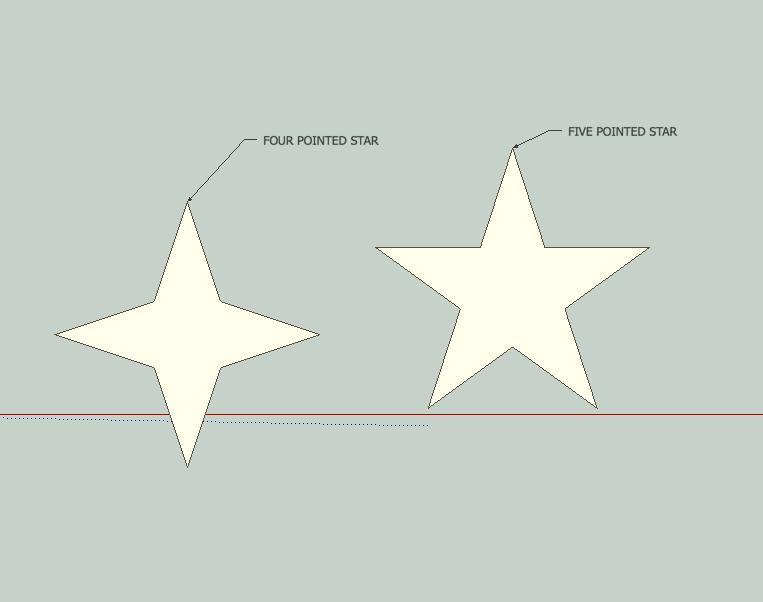
-
That's what I thought, too. Hmmm....
-
Yes, that would be my guess too. However, there is no shape like that at all in the file he shared with us. He used the rectangle as the shape.
So I can only guess "four pointed star" is a weird Google Translation from "rectangle" in his original language, whatever language that is. (probably not indo-european)
I can´t think of another reason for him to say he wanted a four pointed star shape when there is none in his Sketchup file.
IF textures were not embedded on Sketchup files, I would think that he had a 4 Pointed Star texture on that rectangle, and expected the plugin to extrude the shape of the bitmap...
edit: hovering the mouse over his nickname, it shows his name (Pranjal) which I guess is from India. There shouldn´t be such difference from Hindi to english for his word for "rectangle" to be translated as "4 pointed star".
So I really do not know... maybe there was a four pointed star bitmap on that rectangle?
-
Thank you gentlemen! I guess that answers my queries. As i said in my first post i m pretty much a newbee when it comes to extrude tools or for that matter sketchup in general. I hadn't known that the shape of the flat face had any bearing on the profile in the rails(Thought it was just supposed to be that i.e., a flat face nothing more) or that if we divide the number of segments of the curve edge then it affects the number of ribs as well. Thanks a lot.

Incidentally, the 'four pointed star' thing wasn't my production. I was merely quoting what line of terms TIG had used previously referring to example 'A'. Note that y'all, if you will. As you deftly pointed out Aceshigh, the rectangle term is 'indo'-european AND assuming I am an Indian, i'm the last person to harbour any doubts about what a rectangle(a polygon enclosed by four sides at right angles to each other) or a star(a polygon with sides cutting each other so as to form a star shaped figure)mean.
-
@fabtins said:
Thank you gentlemen! I guess that answers my queries. As i said in my first post i m pretty much a newbee when it comes to extrude tools or for that matter sketchup in general. I hadn't known that the shape of the flat face had any bearing on the profile in the rails(Thought it was just supposed to be that i.e., a flat face nothing more) or that if we divide the number of segments of the curve edge then it affects the number of ribs as well. Thanks a lot.

Incidentally, the 'four pointed star' thing wasn't my production. I was merely quoting what line of terms TIG had used previously referring to example 'A'. Note that y'all, if you will. As you deftly pointed out Aceshigh, the rectangle term is 'indo'-european AND assuming I am an Indian, i'm the last person to harbour any doubts about what a rectangle(a polygon enclosed by four sides at right angles to each other) or a star(a polygon with sides cutting each other so as to form a star shaped figure)mean.
well, yes, it was just that we were all quite baffled since you were mentioning the 4 pointed star but all we saw on your SKP file was a rectangle

I do not doubt for a second that Indians, who excell in mathematics since antiquity, can differentiate between a star shape and a rectangle. What I was wondering was if perhaps you were from some part of India where only some local dialect was spoken and not much english at all, so the TRANSLATION (via Google or something else) was problematic.
But as you can see, later on I moved to the theory that you had used a star bitmap/texture on that rectangle face, and expected the extruded rails/profiles to have the shape of the texture. (this CAN actually be done, with a plugin that "cuts" a shape following the patterns it recognizes in the bitmap)
-
While we're at it, can you name this plugin you mentioned in the last para? The one that "cuts" a shape following the patterns it recognizes in the bitmap?
-
@fabtins said:
While we're at it, can you name this plugin you mentioned in the last para? The one that "cuts" a shape following the patterns it recognizes in the bitmap?
My ImageTrimmer, part of SKMtools... -
How do you actually make these into a solid?
-
@gonashvili said:
How do you actually make these into a solid?
How do you make what into a solid? Please be specific.
-
Hi Tig, I've just noticed that the icon for extrude edges by vector is replaced by the icon from extrude edges by lathe.
Thanks again for the wonderful plugin!
-
@jql said:
Hi Tig, I've just noticed that the icon for extrude edges by vector is replaced by the icon from extrude edges by lathe.
Thanks again for the wonderful plugin!
It's not like that on my PC.
The two icons are similar, but the lathe one shows a blue back-face in the circular lathed form...
Both sized PNGs are also correct.
Perhaps you are noticing the similarity, but not an exact match ?




-
Apologies if this is already answered but my extrude to 3D lattice doesn't seem to work, it was working ?
-
@congellous said:
Apologies if this is already answered but my extrude to 3D lattice doesn't seem to work, it was working ?
It does work OK.
What are you trying to do exactly ?
You need the curved paths and a 'profile' face, with an optional guide-point...
Perhaps you are making a simple oversight.
Have you reviewed the usage video ?
Are there any errors messages or anything printed out in the Ruby Console. -
This looks like an important plugin.
It seems one thing it could be used for (correct me if I'm wrong) is for fixing holes in a solid identified by SolidInspector... but which tool is appropriate...
Here I'm trying to plug holes in the underside of a surfboard... it has had the poly count reduced for testing. I want to smooth over those holes:
-
Here's v3.0 http://sketchucation.com/pluginstore?pln=ExtrudeTools There are no major changes, but it's now 'signed', and therefore as well as working as before in older SketchUp versions, it is compatible with SketchUp >= v2016, in all 'Extension Loading Policies' [i.e. 'future-proofed']...
-
This is a great plugin! It contains a feature that would be AMAZING as a stand-alone tool: Orient Faces.
Do any of your plugins offer Orient Faces as a function that can be applied to free geometry, instead of just working on geometry created by using the plugin?
Is there another way to easily orient faces on a mixed-orientation mesh? Please create a stand-alone Orient Faces function to that we can easily fix mixed-face orientation geometry!
-
"Orient" is already a built-in context-menu tool.
Select a correctly oriented face and choose the tool from the right-click context-menu.
All connected faces are now oriented to match that face.
Tip: Turn View > Hidden Geometry ON, so then you can select a single facet for the orientation, because otherwise if the mesh is smoothed it selects en mass...Unfortunately a mesh can only be oriented successfully if every edge in it has only one or two faces.
If an edge has three or more faces, then no algorithm can determine what to do, because some faces will never be correctly oriented compared to their neighbors.Because a mesh that is made with a EEby... tool is likely to be 'orientable' it works 'in-code', but it's not guaranteed to be effective on other meshes...
Unfortunately "Orient" is NOT accessible in the Ruby API, so I wrote my own.
But it's only needed if the orientation of code-generated faces cannot be guaranteed.
Advertisement







