[Plugin] FreeDXF Importer
-
Thanks for that - converting to R12 or R10 DXF seems to do the job.
-
Hi- Does this only work for PC? I cannot seem to download it...
Thank you. -
@mister bubbles said:
Hi- Does this only work for PC? I cannot seem to download it...
http://sketchucation.com/pluginstore?pln=freedfx
Thank you.
Have you tried the PluginStore link in the first post in this thread ?
Download the RBZ, then use the Preferences > Extensions > Install... button to do the hard-work...
That tool is available with the latest release of version 8 and newer versions too...Should work on PC or MAC

-
@tig said:
Yes, make sure that your IE Internet Options settings for Javascript etc are not overly strict...
Can you get other web-dialogs to work OK ?I wanted to update this - I do not have problems with other dialogs. Infact, this same plugin works fine in my SU13. My work around has been to revert back to my SU13, call up the plugin, import, save, and open in SU14. So I can't imagine the dialog box error coming from IE if the same plugin works through a different version of SU.
-
@jim said:
Yeah sorry. Splines are added incorrectly as straight lines between points. I just have not figured out how to handle splines in the dxf yet.
It may help to convert the .dxf to an older version using this: http://www.opendesign.com/guestfiles/TeighaFileConverter
Hi Jim,
I let myself to modify draw_spline methods.
I used bezier curve instead of lines for drawing splines.
Curves can be edit by "su bezier" plugin
If you interested I happy to send you code.
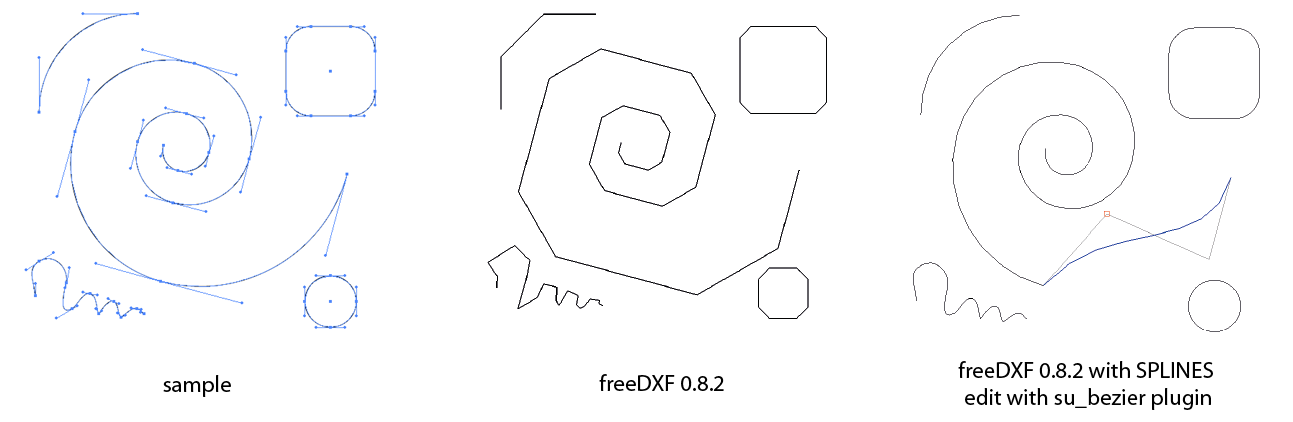
-
@rsa said:
Hi Jim,
I let myself to modify draw_spline methods.
I used bezier curve instead of lines for drawing splines.
Curves can be edit by "su bezier" plugin
If you interested I happy to send you code.Yes of course. That would be great! Thank you.
-
Updated to version 0.9.0 with support for SPLINE entities thanks to rsa.
Splines are added to the model as Bezier curve objects, and are editable through the right-click menu.
Update available through the SketchUcation Plugin Store.
-
THANK YOU SO MUCH!! I HAVEN'T BEEN ABLE TO FIND A PLUGIN THAT WORKS SINCE SKETCHUP 2015 REMOVED DXF SUPPORT FOR THE FREE VERSION. THANK YOU!!!!!!!





-
Does version 0.9.0 work with SketchUp 2015 free version? I'm currently using v0.8.2 with SketchUp 2014 (works great, thanks!)
-
@wootton said:
Does version 0.9.0 work with SketchUp 2015 free version? I'm currently using v0.8.2 with SketchUp 2014 (works great, thanks!)
Yeah, 0.9.0 works on 2015 Make.
-
Hi All,
Can anyone please assist. I am working on a MAC, (OS X 10.8.5), I have Sketchup Make 2014 installed, and I have installed the FreeDXF v0.11.1
I am trying to import the attached .dxf file. (which is an export from a GIS program). The file opens easily in CAD lt2011 as well as in vector programs such as Illustrator.
When I first attempted to import the file nothing happened in sketchp. With the ruby console open I get the following error:
Error: #<Errno::ENOENT: No such file or directory - /volumes/projects/x training/buildinglines_saveas.dxf>
/Users/abbijoustra/Library/Application Support/SketchUp 2014/SketchUp/Plugins/jf-FreeDXF/dxf2ruby.rb:54:ininitialize' /Users/abbijoustra/Library/Application Support/SketchUp 2014/SketchUp/Plugins/jf-FreeDXF/dxf2ruby.rb:54:inopen'
/Users/abbijoustra/Library/Application Support/SketchUp 2014/SketchUp/Plugins/jf-FreeDXF/dxf2ruby.rb:54:inparse' /Users/abbijoustra/Library/Application Support/SketchUp 2014/SketchUp/Plugins/jf-FreeDXF/freedxf.rb:252:inimport'
/Users/abbijoustra/Library/Application Support/SketchUp 2014/SketchUp/Plugins/jf-FreeDXF/freedxf.rb:219:indo_import' /Users/abbijoustra/Library/Application Support/SketchUp 2014/SketchUp/Plugins/jf-FreeDXF/freedxf.rb:112:inblock in do_options'
/Users/abbijoustra/Library/Application Support/SketchUp 2014/SketchUp/Plugins/jf-FreeDXF/SKUI/events.rb:82:incall' /Users/abbijoustra/Library/Application Support/SketchUp 2014/SketchUp/Plugins/jf-FreeDXF/SKUI/events.rb:82:inblock in trigger_event'
/Users/abbijoustra/Library/Application Support/SketchUp 2014/SketchUp/Plugins/jf-FreeDXF/SKUI/events.rb:78:ineach' /Users/abbijoustra/Library/Application Support/SketchUp 2014/SketchUp/Plugins/jf-FreeDXF/SKUI/events.rb:78:intrigger_event'
/Users/abbijoustra/Library/Application Support/SketchUp 2014/SketchUp/Plugins/jf-FreeDXF/SKUI/window.rb:357:inevent_control_callback' /Users/abbijoustra/Library/Application Support/SketchUp 2014/SketchUp/Plugins/jf-FreeDXF/SKUI/window.rb:311:incallback_handler'
/Users/abbijoustra/Library/Application Support/SketchUp 2014/SketchUp/Plugins/jf-FreeDXF/SKUI/window.rb:269:inblock in add_callback' -e:1:incall'Can anyone help?
Many thanks!
-
Is your filesystem set to case-sensitive?
Either way, try version 0.11.2 I just uploaded to the PluginStore.
-
@abbis said:
...
Error: #<Errno::ENOENT: No such file or directory - /volumes/projects/x training/buildinglines_saveas.dxf>...copy the file to your Desktop rather than using a mounted volume...
also, do you have TeighaFileConverter.app installed?
Jim, the new versions working well on my mac...
john
-
Thank you for verifying, John.
-
Ah!
Thank you very much John! The mounted volume seems to have been the issue. I can import the file fine now. Thanks Jim, I will install the 0.11.2 and give that a try shortly.
-
First of all, thanks a lot for your plugin, Jim.
Just a query about the Teihga converter.
The dwg import option doesn't work (with SKU 2015 Make and latest FreeDXF v.0.11.2).
The Teigha has been installed in the default folder, and works fine. However, in SKU when I try to import a dwg file, that format is not available in the dialog box (only the "Cad files" option for dxf files), as if the plugin doesn't grab the converter.Does anyone solved the same issue?
Many thanks in advance for your help.
-
are you importing from the Extensions or File menu item ?
john -
@driven said:
are you importing from the Extensions or File menu item ?
johnthrough the Extensions (the dwg format is not available in FreeDXF Importer plugin)
I looked into the Ruby file "teigha.rb". Is it required an additional file or library called "fileutils"? If so, that file is missing inside "jf-freedxf" folder.
require "fileutils" module JF module FreeDXF module Teigha # Teigha Command Line Format is; # Quoted Input Folder # Quoted Output Folder # Output_version {"ACAD9","ACAD10","ACAD12", "ACAD13","ACAD14", "ACAD2000","ACAD2004", "ACAD2007","ACAD2010"} # Output File type {"DWG","DXF","DXB"} # Recurse Input Folder {"0","1"} # Audit each file {"0","1"} # [optional] Input file filter (default;"*.DWG;*.DXF") (Use File.basename(filename)) if Sketchup.platform == ;platform_win EXE = "C;/Program Files (x86)/ODA/Teigha File Converter 4.01.0/TeighaFileConverter.exe" else EXE = "/Applications/TeighaFileConverter.app/Contents/MacOS/TeighaFileConverter" endIn my WIN 8.1 Pro, the Teigha sofware is installed in the default folder too:
C;/Program Files (x86)/ODA/Teigha File Converter 4.01.0/TeighaFileConverter.exeCheers!
-
I have some update!
-
@mgate said:
through the Extensions (the dwg format is not available in FreeDXF Importer plugin)[
You can select a .dwg or a .dxf file and it should import...
@unknownuser said:
it required an additional file or library called "fileutils"? If so, that file is missing inside "jf-freedxf" folder.
that's in the SU Ruby folder, so it's already available from there...
have you tried it with 'Ruby Console' open to see if there are any error messages?
the other thing to try is doing the conversion directly in TeighaFileConverter, if it fails there you may get a reason given...
john
Advertisement







