Morphing cube to sphere
-
Hi guys,
Newbie here on this forum, been reading a lot but not posting so much.
Hope all you guys do well. I have a question and hopefully you can help, or advice a plugin or a technique or something. Cause i really need to have a solution for my study project. Thanks in advance.My question:
Do you guys know how i can morph a cube to a sphere by having all the steps in between? Like in the attached image? I heard that in grashopper you can draw a cube and draw at the other side a sphere and let grashopper do the morph from shape to shape. You can enter in how many in between steps you want to do the morph.
Is there some plugin or technique that will allow me to do this in Sketchup? Not particulary only for a cube to a sphere but for like any geometry?
Thank you for reading and hopefully helping out.
(the attached image i found on the internet, i think it is grashopper)
Regards,
Kashaki

-
have a look at Artisan

Home
Artisan is a SketchUp extension filled with powerful organic modeling tools. It is perfect for creating: Terrain, Furniture, Characters, and much more!

Artisan (artisan4sketchup.com)
john
-
Hi John,
Thanks for your reaction. I actually do know artisan. The only thing with artisan is that it do does manipulate the shape, but it does not take the cube and morph it into entered steps into a sphere. Or for example a star shape morph into a cylinder shape.
I need something that recognizes the two shapes and makes a morph from the one to the other in steps. Cause i need all the shapes in between as well.
I think with Artisan, i can take a cube and subdivide it manually but i don't know a morph tool in Artisan in the above desribed method that i am a searching. Correct me if i am wrong please, cause i did not use Artisan that much.
Regards,
Kashaki -
Seems Kirill2008 had made that, i comme back in five minutes!

Lss Tools bar
Hum that was more for Morphing 2D
-
Hi Pilou,
Thanks for your reaction. I can see that this LSS toolbar is indeed morphing a square to a circle but is in 2D.
I need it in 3D, so i can morph two shapes that are not necessary basic geometric shapes but let's say more complex in form (see attachment just an example). It would be great if there is a tool available that morphs a shape into another shape and lets you choose in how many steps in between you want to do the morph. So you can keep all the shapes in between as well. I see that the LSS toolbar tool is doing this only in 2D.
So any other suggestions please?
Thanks again.
Regards,
Kashaki
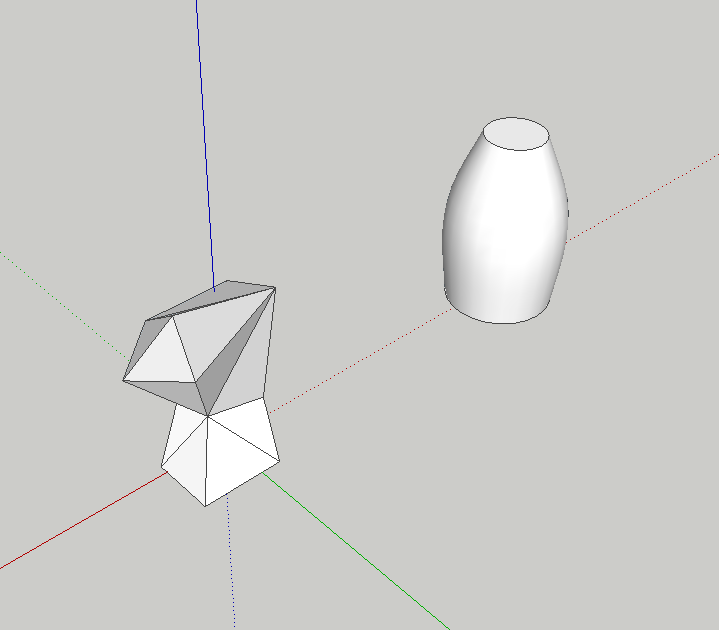
-
There are quite a few 2d graphic programs that can morph one shape to another, or even one photo to another. Sketchup is something else. It's a 3d program and someone may one day write a plugin to do what you want but it's not available yet. If grasshopper can do it I might just go and have a look there myself.
-
@unknownuser said:
So any other suggestions please?
Except the cube in Sphere where subdivision makes the trick
seems you must use another modeler for this!
I know that ZBrush or 3D Coat make this but that is not free!Make human is free and make it!
But I don't know if you can import something inside? (I supose yes, but I had not verified)I believe your best free prog will be Blender!

-
Seems Sdmitch will love this challenge!

It's not so hard

The 2 objects must have the same number of vertices
Draw a line between each vertices' object
Take the middle if you want 1 object, third if you want 2 objects etc...Difficulty is jut to manage a good order of the different aera to link

-
Thanks Pilou and thanks Box for you reaction. So it does not exist in Sketchup, such a pitty. Hope someone will develop it one dat. But for now my quest has to go on. So i have to give up Sketchup on this one.
Thanks for the other programs. I work on a mac and there is rhino for mac but no grashopper for mac.
I will keep some hope that someone will post a heavenly solution for me

Regards,
Kashaki -
Post this request in the Plugin thread!

-
Other software uses morph targets or shapekeys to pass from one form to another. these can be animated and then baked into a file format like fbx.
-
Thank you Pilou and thank you Rich!
Advertisement







