[Plugin] Elev45Shadows.rb
-
dont work in su 2014(
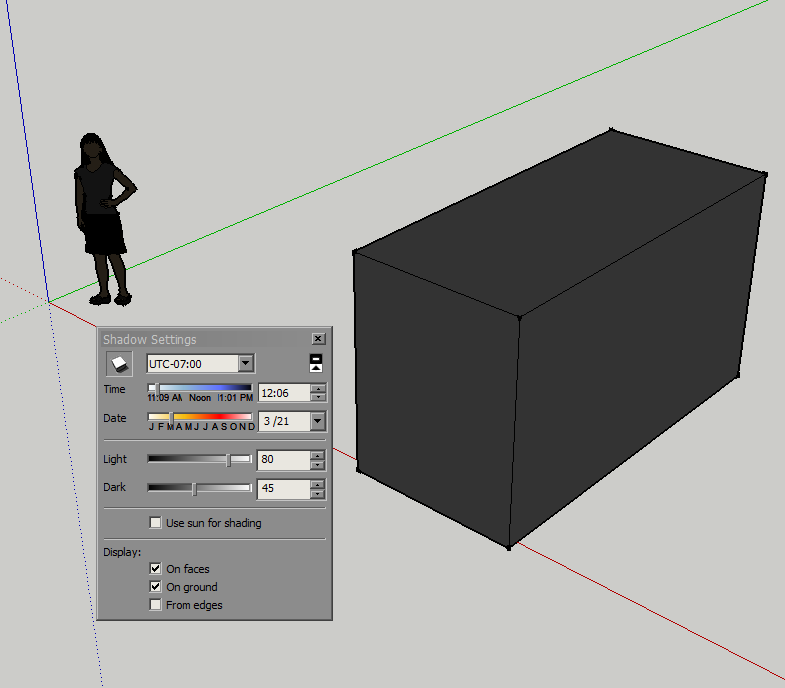
-
Set sun for shading ?
Set UTC to 0 and it then works...
I'm looking at why it differs from earlier versions.
It is ~8 years old !
The default template has UTC-7 ?
The shadowinfo "TZOffset" should be forced to 0 ?
There's a typo in the ancient code - it says "TZoffset" NOT "TZOffset", so you currently still have to manually change the UTC = 0
At least you can force it to work, I'll look at how it might be auto-run right...
-
Thanks, UTC was whong in template))) default was 7 or 8
-
BUT I am working on an improvement fix to auto-set UTC=0...
-
Version v1.4 is now available at the PluginStore http://sketchucation.com/pluginstore?pln=Elev45shadows
Please read the guidance accessed via 'More Info' -
Is there an easy way to change the shadow angle from 45 to some other angle with this plugin?
Larry
-
No.
Not unless you do some mind-numbing trig/geometry/maths...
I couldn't do it ! -
TIG, we quite often set correct Geo location for our models. It would be great if there was an option in this amazingly useful script to revert back to the previously set Geo location.
I find it's easy enough to apply Elev45 temporarily to a select scene, and then revert the model back to the proper geo location, rather than fiddle with the importing files into a new SKP file etc. At the moment I manually type in the Geo location after letting Elev45 have its way with my model. A 'revert to previous geo location' button would be better. Is this possible to do?
-
I can't get this plugin working on my mac/SU 2015....I thought I just needed to put the .rbz file in my plugins folder
-
Just a reminder... I love this plugin. it's great having an architecturally astute plugin developer like TIG making these gems for us. Thanks TIG.
-
@johndoe1982 said:
I can't get this plugin working on my mac/SU 2015....I thought I just needed to put the .rbz file in my plugins folder
You thought wrong !
It's Extension/Plugin RBZ installation 101...
Use theSketchUp > Preferences > Extensions > Install...button
The contents of the selected RBZ are automatically extracted into the correct folder locations for you, and loaded...
There after when SketchUp restarts an installed tool will also load...
If you are computerly-challenged... then perhaps get the SketchUcation PluginStore Toolset from the link in Resources menu above [installed from the RBZ you can download] - thereafter you can use that to AutoInstall any of the Plugins listed in the PluginStore from within SketchUp via a simple to use dialog, without even worrying about getting their RBZ etc... It also gives you loads of other goodies too... -
@johndoe1982 said:
I can't get this plugin working on my mac/SU 2015....I thought I just needed to put the .rbz file in my plugins folder
Take TIG's advice and get the Plugin Store Installer http://sketchucation.com/resources/plugin-store-download
You'll get easy installs and uninstalls, sets, updates, plugin backups... and lots more.
-
Hi Tig thanks for your efforts to build this plugin.
I am wondering if it is possible to store the 45 degree shadows with each Scene?
Jim wrote a plugin called "North Angle Animator"
Now here is what i have in mind:- set the shadow using Elev45Shadows plugin
- aktivate North Angle Animator plugin and store the northangel setting to the scene
Do you think that would be possible?
thanks for looking into this matter
Uli -
Hi Tig
I still use your tool quieted a bit. thanks again for the good work.
I am just wondering if SU 2018 allows to improve the tool in order to save 45° shadow settings to individual Scenes?
That would be a it !!
thanks for looking into it
Uli -
Hi,
Just discovered your 8 year old plugin. Its exactly what I was hoping to find.
I am a 2018 Pro user and a retired architect that still does small projects for clients and fun designs for myself.
Your plugin works as expected although it took me a while to find where among the tools it is located. Save for one problem. It doesn't always save even though I update the scene after selecting the left or right option.
I create four orthogonal elevations and happily am able to cast a 45 degree shadow on all four sides, update the scene but when I come back, some of the scenes have lost the setting while others are fine.
Am I missing something?
Thanks in advance,
Allen Weitzman
Advertisement







