Place an identical (complex) smaller shape in a larger shape
-
I'm not sure what you mean by a triangle. Do you want to cut a small V-groove following that offset edge?
You can offset to the outside of a curve. In this case you'd do that in a separate step.
As for the V-groove, if that's what you want, use those offset edges as paths for Follow Me. I'd split the anchor in half and work on that. Then copy and flip along the red axis to make the other half.

For what it is worth, the only plugin I used at all on your model is TIG-Weld. Everything else was done with native tools.
-
@unknownuser said:
I'm not seeing how you used the offset tool on the hole towards the top. It appears it only works on outside edges?
Maybe it is made in 2 pass ?
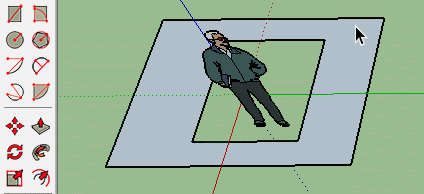
@unknownuser said:
I'm not sure what you mean by a triangle
I believe he wants subdivide the surface!

-
-
Not very clear indeed!

-
Pilou, although I speak a variety of languages, I don't answer technical questions in another language unless I really know and understand the nuances of the question.
-
Hi folks.
Maybe the triangle is a bevel all around.
This can be done using a triangle and the "Follow me" tool.
Make sure that the model is large enough to avoid generating very small facets that will not close automatically, leaving holes in the model.
Just ideas.
-
Hello all yes sorry for the confusing question but I did mean a triangular bevel tracing the interior of the shape.
-
You have all really helped me a lot. I've made a lot of progress for someone who just started this yesterday. I made it to here:
I assume there is a way to create a bevel from those faces I've made? Would it be best to make the large anchor one face, and to use the smaller lines to intersect it and make a bevel from that?
Many thanks again!
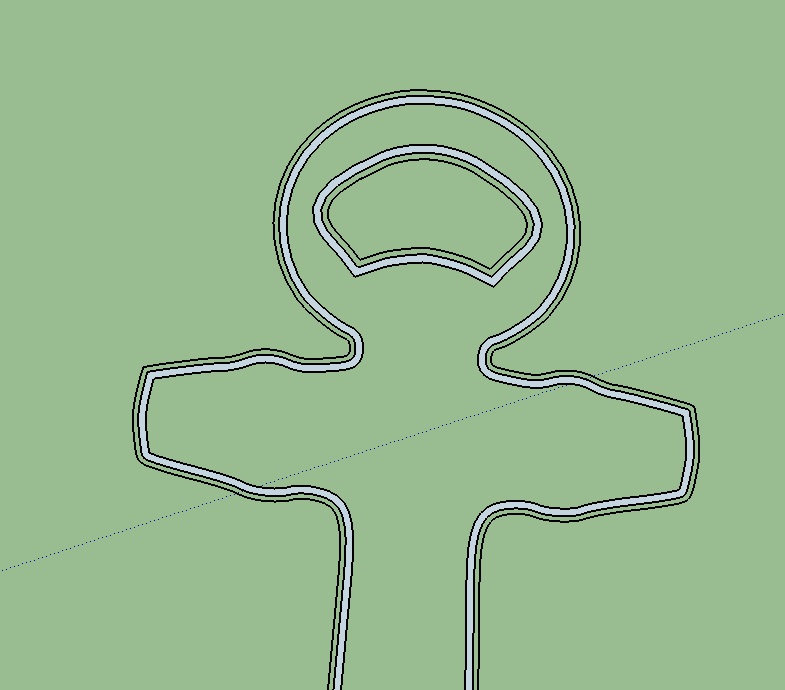
-
I'm still not understanding what you want exactly. Do you want the V-groove like I showed? Or maybe a recessed center area with a bevel around the edges? Is there any chance you can find a picture of something that has a similar detail and share that?
-
Yes a V-shaped groove is all I'm looking for. I'm sorry I'm complicating it so much!
-
So just what I drew and showed in my previous image?
-
Draw a triangular profile and use Follow Me to extrude it along the offset edge. As I mentioned before, divide the anchor and the path in half since they are symmetrical. After you've made the V-groove in the half, copy and flip to make the other half.
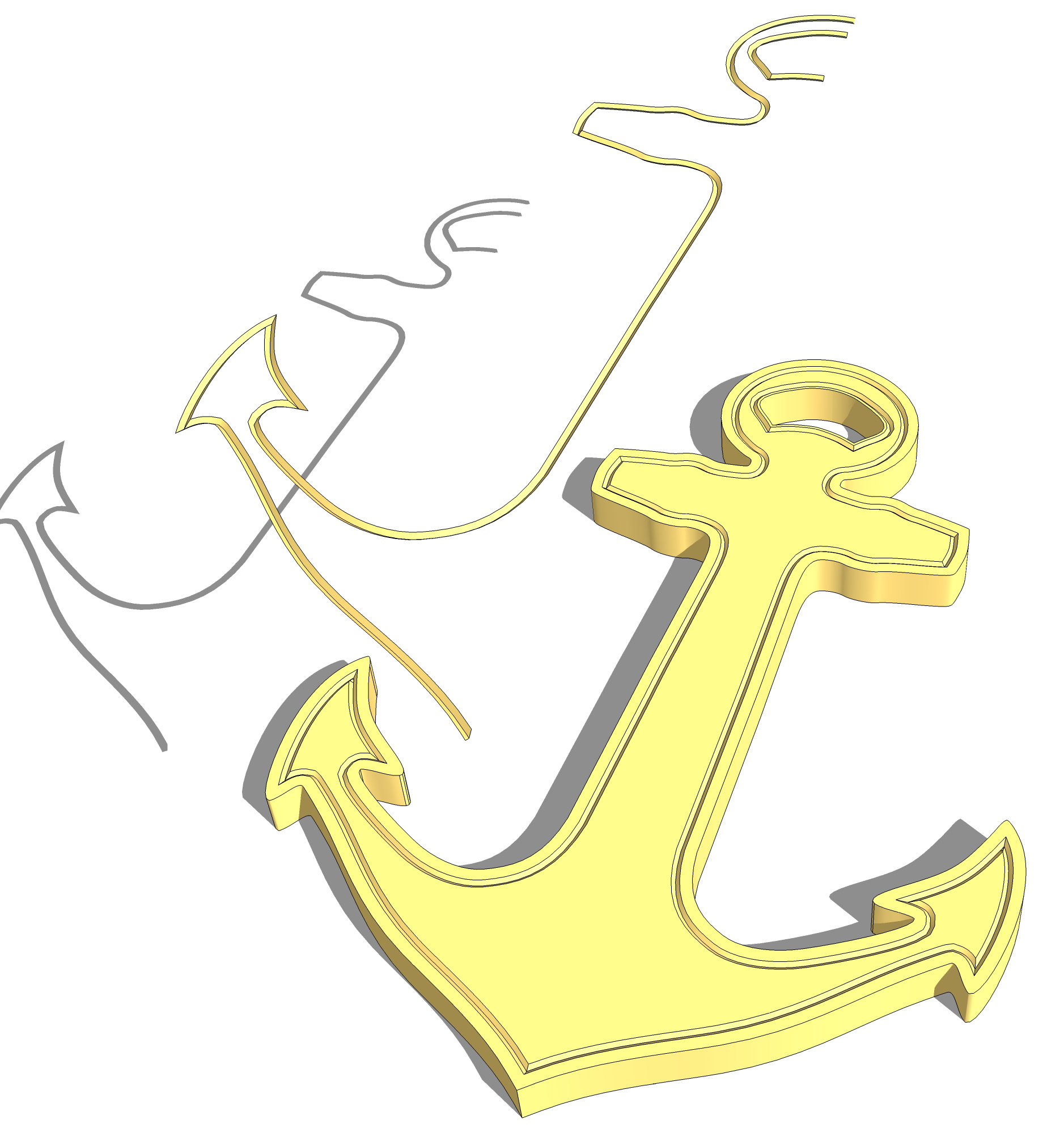
It would be wise to make the triangle a fair amount larger than the desired V-groove and then only push the bottom "point" into the anchor as far as you need. this will leave some faces extending above the surface of the anchor which will make Intersect Faces work better and make it easier to clean up.
-
Wow that's exactly what I'm trying to accomplish. I don't understand what you mean by draw a triangle profile but I will look into the "Follow Me" feature now. Thanks!
-
I think you'd be smart to start with something considerably more simple than this anchor and learn the basic tools such as Follow Me. You need to have these fundamentals down so you can actually understand what it is that you're doing when you work on this model. The profile is the shape you'll extrude along a path with the Follow Me tool.
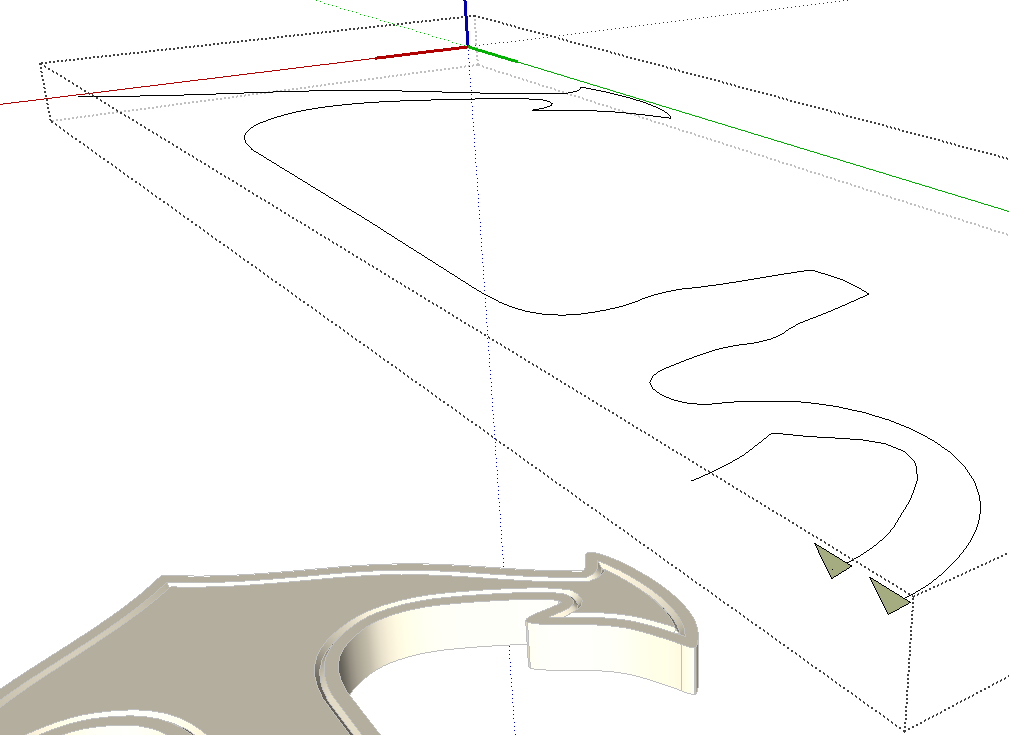
Advertisement







