[Plugin]T2H_BuildingStructureTools2.2.4 in20141207
-
I noticed this happens in SU2015 also.
-
I don't have it installed, but what happens if you enter radians?
1.57079633
john -
@driven said:
I don't have it installed, but what happens if you enter radians?
1.57079633
johnGreat, that works! What's going on then?
-
the way ruby handles radians to degrees must have changed or you have another plugin that is changing the definition and it's effecting this one...
I'll see if I can find any thing...
john -
@driven said:
the way ruby handles radians to degrees must have changed or you have another plugin that is changing the definition and it's effecting this one...
I'll see if I can find any thing...
johnCheers, really appreciate your help.
-
Thanks driven, I should have spotted that! (one radian = 180/π degrees). By the way Josh Madison has a great little free prog that everyone should have on their Desktop...
https://joshmadison.com/convert-for-windows/
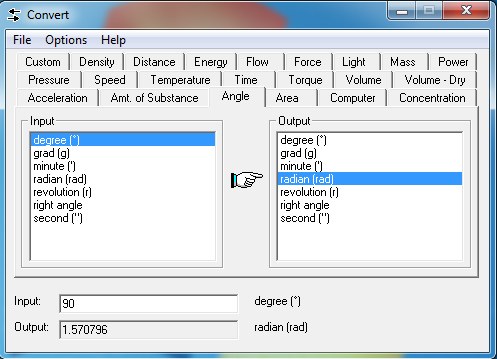
-
@rodman100 said:
Thanks driven, I should have spotted that! (one radian = 180/π degrees). By the way Josh Madison has a great little free prog that everyone should have on their Desktop...
Wow, I still have the version from years ago that was named MConvert

I keep it on a USB stick as I've always been afraid of losing it as I could never find it online anymore. Thanks for the link! -
great tool and works well, however, when i produce a take off table I select the entity ID and there is no identification (highlighting) of the item within the model.
Do i need to have a particular switch turned on -
@krisidious said:
nice improvements... That wall tool looks nice. Can it possibly do curved walls? or transform lines into walls?
I would also like to draw curved walls with this - could we select a arc then apply the wall type?
-
@cadmunkey said:
Hi,
run into a problem, not sure if its 2105 specific as I no longer have 14 and before installed.
When I have the rotation set to default (0) the member follows the line path fine (on the left in the picture).
On the right, I wanted the RHS to be rotated about 90 degrees, so typed '90' in the rotation box but when I apply it I get something more like 35 degrees. I've tried with different inputs but the output never corresponds to the angle I have chosen. Any ideas?i had similar problem before, input required in radians not in degrees.
90deg = 1.570796326795rad
30deg = 0.610865238198it will works as expected,
-
hi all,
is anyone has plugin files of early version (V0.56).
helps are much appreciates
-
I was facing the same issue thanks for the reply it has helped me a lot.
-
@tak2hata T2H_BuildingStructureTools2.2.4 plugin does not work in Sketchup 2025!!!!
-
His tools are no longer supported.
Sadly he died some time ago... -
Building Structure Tools 2.2.5 is available with the error about File.exists resolved.
-
tem algum versao de tradução para o brasil ?
-
His tools are no longer supported.
Sadly he died some time ago...Suas ferramentas não são mais suportadas.
Infelizmente, ele faleceu há algum tempo...
Advertisement








