Blender sketchup files importer
-
I've used it quite a bit. it's very good.
-
I almost missed it.
All these days trying to help my cousin,
She used a lot of IKEA models…
A nightmare, I tried my old podium too, not much luck.
However, this plugin + cycles did it.
It saves me a lot of work. (it is a paid work right?)
Of course I add much more work in blender modeling and texturing, great to get as much as possible from SUp though.
I also do a lot of cleaning in SUp before exporting (she's a silly girl… you see) -
Does exist a little video somewhere of that ?
-
No video, not yet.
You don't really need any.
Just import the Sketchup file, add lights and render.
Some weird behavior on some faces in solid mode blender preview. (may related to wrong normals or non manifolds)
However, when in texture mode, all are fine. And in render mode all well.In the cycles node editor you have automatically generated shader set up with one texture node (with the SUp UV coordinates correctly), a diffuse shader (BSDF) connected to output. This is more than enough as you can't assign glossy or bumps or glass in SUp. These will be done in cycles. SUp transparency is actually useless for a render engine. Here you will probably use glass, transmission, refraction, there are SSS, translucent, anisotropic etc etc shaders.
You will probably also use the sapling (tree generator) plugin and of course grass. (hair-particles system). -
I'm impressed now.
Here's the well known Ancient Rome SKP file imported in blender
A 2.5 Millions faces model.
Just added a sun and rendered fast.
-
This looks great but I cant get this script to load into Blender.I have tried 'install from file' in the user preferences but cant see the script in the add on list. Do you know what it shows up as? I have asked this on the Blender artists forum but had know reply.
Thanks -
this add-on sounds to be pretty nice! will give it a try
thanks for the heads up -
@novena..Blender insn^t an add-on..is a standalone software
-
@ deaneau
thanks for the advise, add-on is the way plugins are called in Blender, I've been a Blender user for a couple of years -
I confirm the importer works great, there's some UVs issues hopefully it is going to be fixed soon... imported straight from SU, added a sun lamp and positioned with the add-on 'sun position'... SU 2015 & blender 2.74
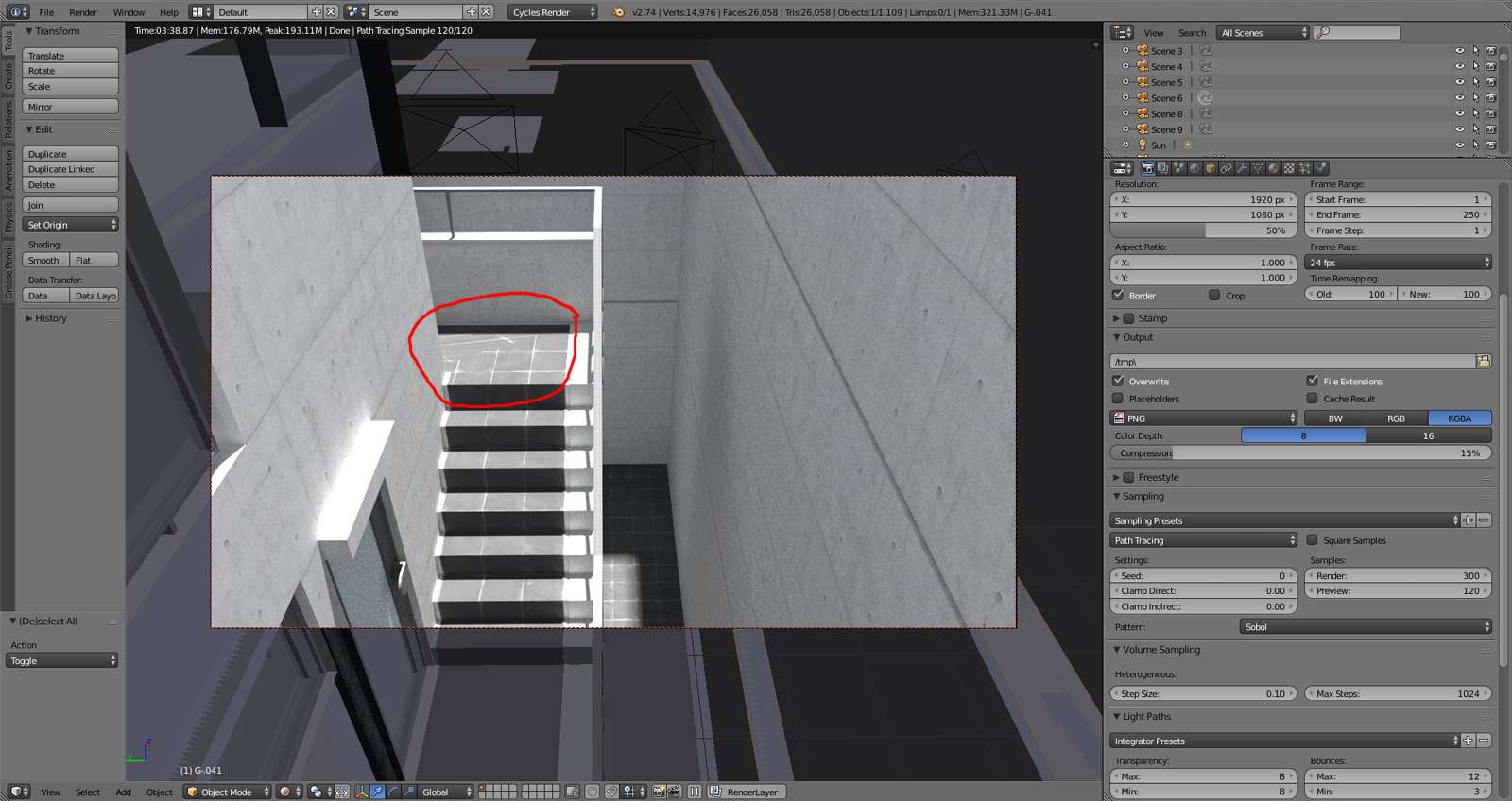
-
The developer of this already great addon will fix the UV issues soon.
May be more complicated though, something with the indexing of vertices.
As a workaround, it's easy, just go on top view (7) ortho/ edit mode / select the faces and UV unwrap (project from view). In the UV editor resize and place accordingly.However, UV unwrapping better take place in blender.
Blender UV editor is one of the most advanced around.
Advertisement







