[Plugin] Deck Builder (Updated 23-Jun-2015)
-
Mike, I would try reinstalling it. I just installed the current version on my PC via the SCF Plugin Store and don't see the error when starting SketchUp fresh.
-
Can you have a look at the toolbar settings, it seems you have it set to open the toolbar every time SU starts. So even if you have closed the toolbar it will reinitialize at the next start up. Slightly annoying.
-
@box said:
Can you have a look at the toolbar settings, it seems you have it set to open the toolbar every time SU starts. So even if you have closed the toolbar it will reinitialize at the next start up. Slightly annoying.
If you don't want the toolbar to show on start up find this line
cmd.tooltip="Deck Builder";tb.add_item cmd;tb.showand replace it with this line
cmd.tooltip="Deck Builder";tb.add_item cmd;#tb.showThe Toolbar will be created but not automatically displayed.
-
Thanks for that, it certainly works. I would have thought it would be the default setting, after all if you turn it off you would expect it to stay turned off.
-
@box said:
Thanks for that, it certainly works. I would have thought it would be the default setting, after all if you turn it off you would expect it to stay turned off.
Perhaps, but few things will persist from session to session.
-
The "user-friendly" way to have your script's loader setup its toolbar so that it opens when its first installed, and then subsequently so it only opens if the user had it open when they last exited SketchUp, is simply done thus:
cmd.tooltip="Deck Builder";tb.add_item cmd;tb.show **if tb.get_last_state.abs==1** #TB_VISIBLE/NEVER
This way, if the toolbar was switched off by the user when they exited SketchUp it will not get re-opened as the plugin loads next time... -
@tig said:
The "user-friendly" way to have your script's loader setup its toolbar so that it opens when its first installed, and then subsequently so it only opens if the user had it open when they last exited SketchUp, is simply done thus:
cmd.tooltip="Deck Builder";tb.add_item cmd;tb.show **if tb.get_last_state.abs==1** #TB_VISIBLE/NEVER
This way, if the toolbar was switched off by the user when they exited SketchUp it will not get re-opened as the plugin loads next time...Thanks for the info. I still have so much to learn.
-
Nice tool for deck builders.
-
I am new at this and this is my first plugin i try,
I can open the deck builder and select the options i want but i dont understand how to make it happen, there is no OK or Cancel Button to click on? so how to make it happen, what is the secret door i use to get there
LOL
Thank You
N. -
Try having a look at the author's tutorial which you can find on the page he links at the bottom of his posts. Lots of other very useful plugins with tutorials to be found there, too.
-
Great plugin! But why have the geometry be individual groups instead of components? Doesnt this bloat the file size and make revising cumbersome??
-
@eddie said:
Great plugin! But why have the geometry be individual groups instead of components? Doesnt this bloat the file size and make revising cumbersome??
Based on my tests, there is little difference in the file size groups versus component instances. Since each deck is different, it only made sense to use components for the spindles and group everything else.
-
Nice Plugin. It worked as advertised the first time I used it but then I tested the rotation feature and now it won't change back. All decks are drawn with the joists going parallel to the long direction of the face, the deck boards the short way. I've re-installed, restarted and purged IE.
Rotation stays set at 0 no matter which option is chosen, which is how it worked from first install.
Any help? -
Nice Plugin. It worked as advertised the first time I used it and then I decided to test the rotation feature and now it won't change back. All decks are drawn with the joists going parallel to the long direction of the face, the deck boards the short way. I've re-installed, restarted and purged IE.
Rotation stays set at 0 no matter which option is chosen, which is how it worked from first install.
Any help? -
@naivejoe said:
Nice Plugin. It worked as advertised the first time I used it and then I decided to test the rotation feature and now it won't change back. All decks are drawn with the joists going parallel to the long direction of the face, the deck boards the short way. I've re-installed, restarted and purged IE.
Rotation stays set at 0 no matter which option is chosen, which is how it worked from first install.
Any help?Sorry about the delay in responding but I just found your post the morning. After looking at the plugin there was a problem with the Rotation section. It has been corrected and posted so you can download a new copy.
-
Always magic!

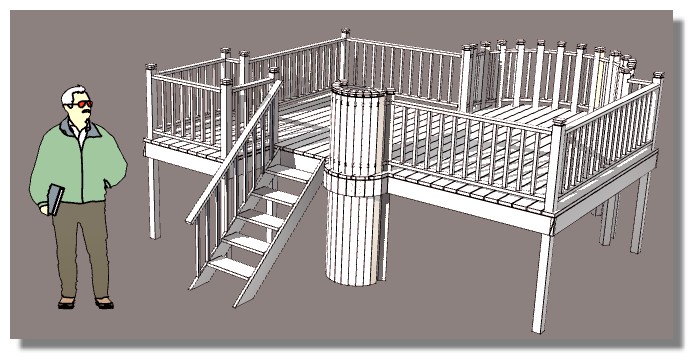
-
@pilou said:
Always magic!

[attachment=0:qjr36ocf]<!-- ia0 -->always_magic.jpg<!-- ia0 -->[/attachment:qjr36ocf]
An always the most bazaar shape.
-
You didn't actually install the extension. Mike, the file downloads with the extension .rbz. Since you have it downloaded, move it out of the Plugins folder and put it back in Downloads or where ever downloaded files are saved. Then open SketchUp, go to Window>Preferences>Extensions and click the Install Extension button. Navigate to the saved file, select it and choose Open. Click on the affirmative responses after that and close the Preferences file. It should then be available.
-
I downloaded your file and placed it in my plugins folder but it is not showing up in Sketchup anywhere. I have Sketchup 8 on windows 10.
Excuse me I did it been a long time since I used sketchup, time to give it a whirl.
-

It's a pity that is not component!

We are obliged to make some acrobatic physic exploit for change something!
Here SU4 by SUForYou to Components who can apply a "component" (module on the left down) to a selection of faces with automatic scale!

The task is on the selection!
As it's only "Group" the module component must be inside the group
then selection of faces can begin!
something like this: parallal view - side view - XRay - selection left to right ...Here the view (old conceptual image) is a little cheating! 4 faces was selected : I was speedy!

(visible on the first piece)
Advertisement







