How do I extrude this?
-
Hi there,
I have drawn a geometric shape with the pencil tool and the problem I have is when it is sent into solidworks there is nothing there. Is there a quick and easy way to extrude the vertices to convert it into a solid object?
Im using Sketchup 2015.
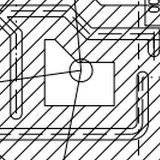
-
Can you post the SKP file?
And what is the format acceptable by SolidWorks?Hatchings are not helpful

-
OMG sorry thats the wrong pic.
This is the one.
heres the link https://drive.google.com/open?id=0B-WGyti8iPA0Qmp0SVFIbjgzTTA%26amp;authuser=0
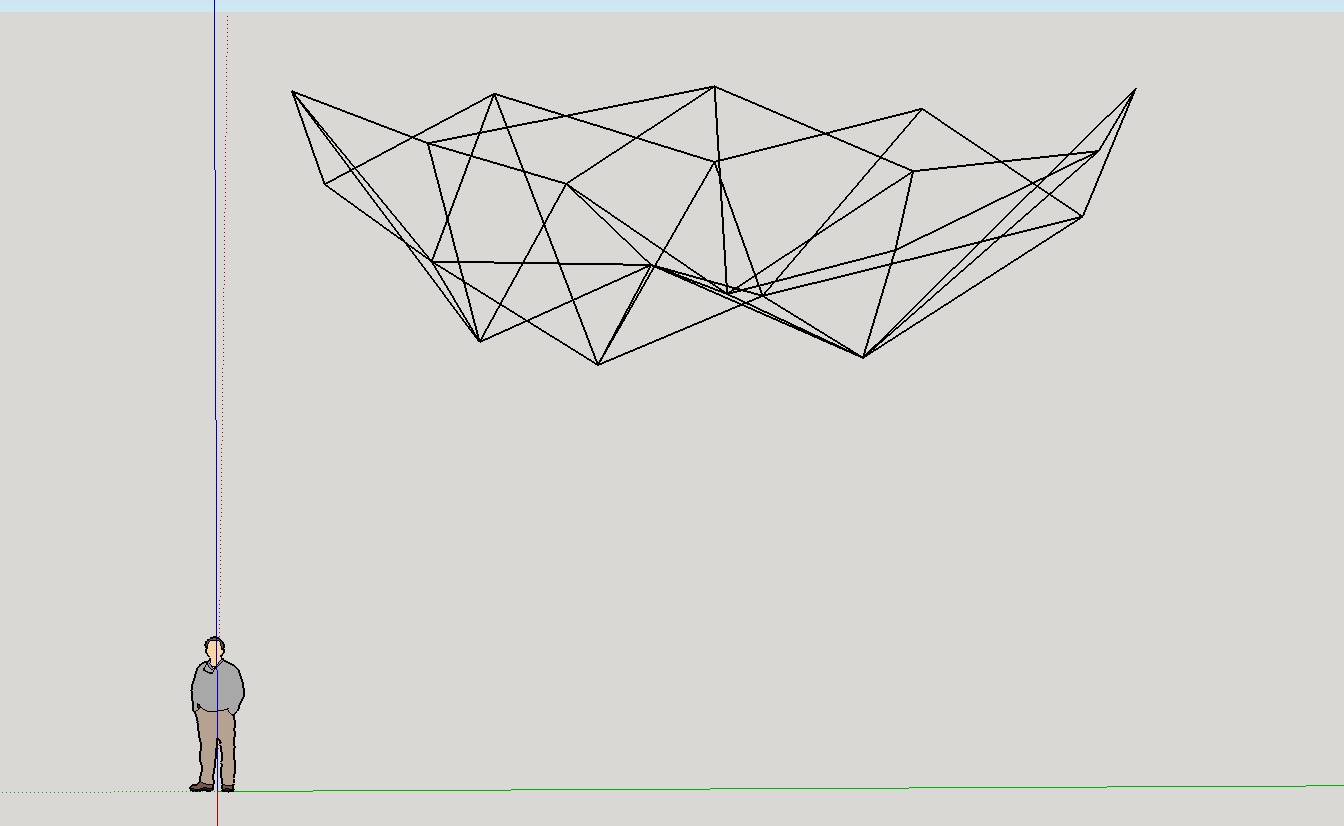
-
You're not having a good day.

That's an enoermous DWG, not a SKP.
It also contains lots of complex parts - you might go mad trying to make it into a solid.
You image shows a screen-shot from a SKP !
That looked like a mesh of edges that'd be possible to work with to get a solid.
Use AddFaces on the edges, then use Joint-PushPull plugin to give thickness ? ...What are you wanting to do ?
-
Ahh not my day, here it is - >
How do I install plugins for 2015 mac??
-
SketchUp > Preferences > Extensions > Install button...
Find the downloaded RBZ file and OK.
Answer 'yes' to all prompts.Almost all plugins [and extensions, which are actually just a sub-set of all plugins - which can be separately activated/deactivated in the Preferences/Extensions panel...], will come as RBZ archives and are auto-installed into your own default-plugins folder.
RB files in there are automatically loaded as SketchUp starts.
Auto-installing has been available since v8.2 !Make sure you have the latest versions of any plugins - since v2014 a lot has changed, and most plugins have been rewritten to be compatible with v8 through to v2015.
If you come across a ZIP format plugin archive just rename it with .RBZ at the end - an RBZ is just a renamed ZIP. Then install it as outlined above.
If you find a lone RB file, ZIP it then rename it .RBZ etc...An alternative to all of this faff is to get the SketchUcation PluginStore Toolset RBZ and install that - see the Resources menu above.
Thereafter you can install from a dialog browser directly, without needing to manually download any RBZ files. The SCF PluginStore dialog lets you browse the hundreds of plugins available, Auto-Install selected ones etc.
It also has Update reminders [including Batch-Updating], Bundles to assist in installing Plugin sets across versions and computers, Managers to enable/load/disable Extensions AND vanilla-Plugins - including making Sets for quickly swapping between set ups, and other several tools - to Uninstall/Reinstall Plugins, Install Plugins from archives [RBZ OR ZIP], open your Plugins folder directly, list your shortcuts and so on... -
You can attach a SKP direct to your post.
There is a 4Mb limit.
The SKP download linked is enormous - 48.6Mb, but Purges to 3.8Mb !
Learn to use Model Info > Statistics > Purge Unused etc...
Even smaller - you could have done a 'save_as', on what I assume to be the component in question, then it's a mere 37kb !
Reload that after editing it...Observations...
The component has been scaled.
The component is drawn upside down.
I edited it using a Add-Face Plugin - there are several - e.g. mine http://sketchucation.com/pluginstore?pln=addfaces
I then used Fredo's JointPushPull to thicken the surface... http://sketchucation.com/pluginstore?pln=JointPushPull
Also note it needs his Lib installing too http://sketchucation.com/pluginstore?pln=LibFredo6I realize it's probably upside down, but that's a feature of your SKP/Component modelling...

-
Hi TIG,
Thanks for the instructions about purging and installation extensions!
In regards to the mesh I actually dont want to add faces but I want to just thicken the mesh into tubes, leaving the faces open. Is this possible?
-
That is a completely different thing !

Use lines to tubes on the selected edges.
http://sketchucation.com/pluginstore?pln=lines2tubes
However, neat 'node' connectors need adding manually... make a sphere compo with its origin in the center and snap instances to nodes, then do the tubes...
If you leave the tubes in a group you can edit it, select all and intersect with model, to make cuts at the nodes interfaces.
Size/color the nodes and set the tube diameter etc as desired...
-
Thanks TIG!!!!
-
Does lines2tubes work in sketchup 2015? I cant seem to see it in the Extensions list.
-
@unknownuser said:
Does lines2tubes work in sketchup 2015? I cant seem to see it in the extensions list.
Yes works fine!

Menu Tools / Convert arcs Circles...Lines to Cylinders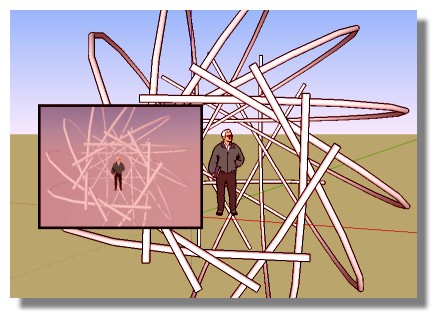
-
Yes - I did my example in v2015.
As Pilou explains...
That plugin appears under the 'Tools' menu.
Read the plugin's instructions...
Not all plugins appear in the 'Plugins' menu [which is now confusingly renamed as 'Extensions' in v2015!]
Some plugins may appear in 'Draw', 'Tools' or even 'File' menu - it just depends on the plugin .
Some plugins only run from a Toolbar.
Some plugins only run from the right-click context-menu, and then only appear if a suitable selection exists.
A few more-rarely-used plugins are run by typing commands into the Ruby Console.
Read each plugin's instructions... -
Think about it, what do you get if you only use four sides?
-
Thanks TIG, is there a plugin to also convert lines to square tubes?
I am trying the pipealongpath plugin but it is only converting some of the lines.
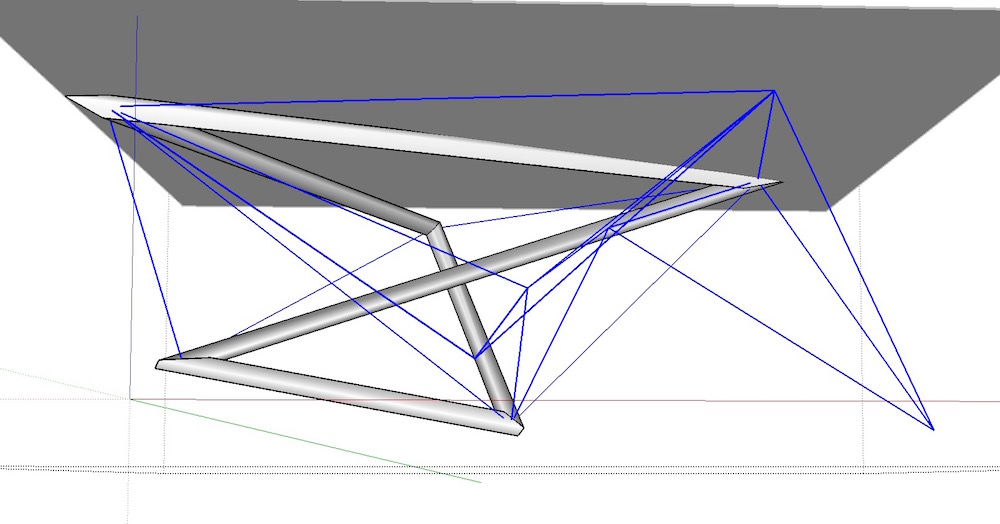
-
or Three ?

Click Image for animation!
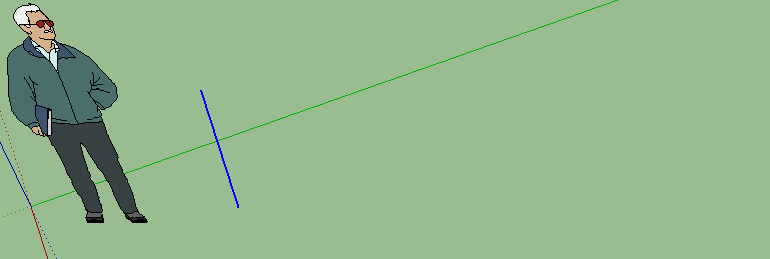

Advertisement







