How to Make a Bowl of Random Components
-
Show collision is still active. I just got a bugsplat halfway through the animation after multiplying the cereal. What kind of optimizations should I be aware of? I'm thinking my cereal have too many faces. Yeah, I wish I could use this in 2015 64bit.
-
For my animation, I only have deactivated the show collision setting without changing your geometry of the cereal.
-
I figured out why my scene was so heavy. I didn't make the cereal into a component. After making it into a component, it runs much smoother. Thanks again.
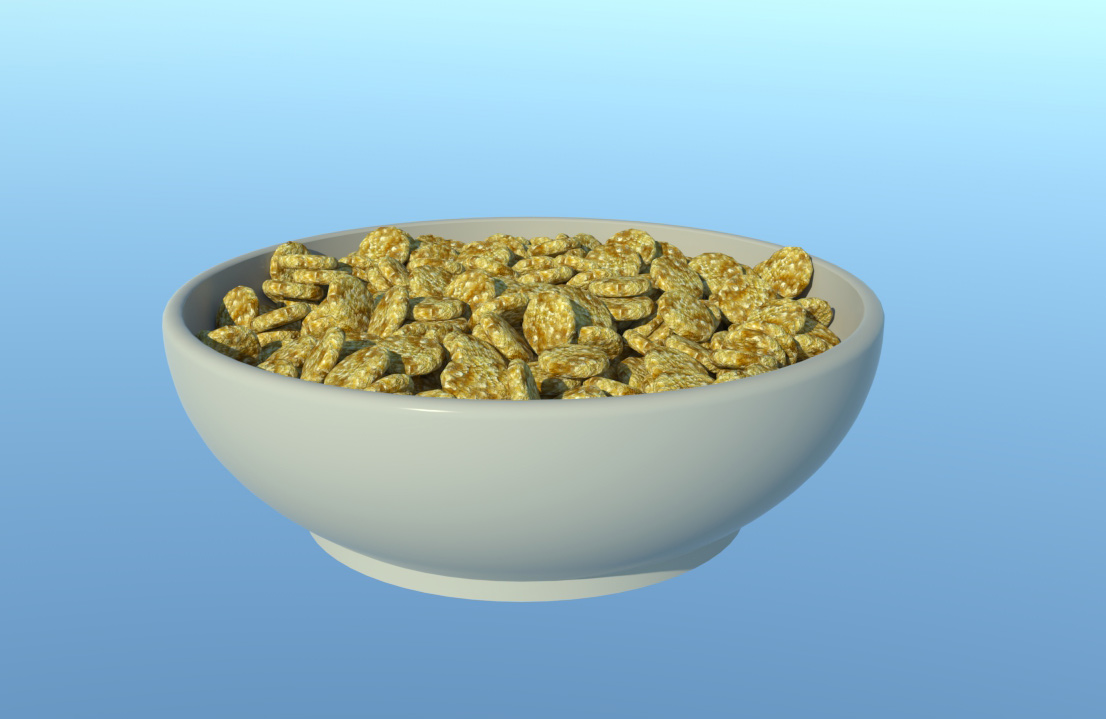
-
i think blender will serve you better in this instance. without suffering from crashes
click image to view gif...
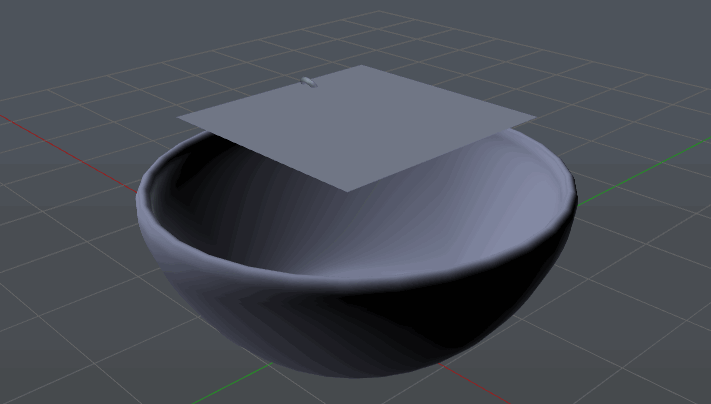
set the bowl as a collision object
set a plane to emit your cereal shape
after simulating you can export to SU....
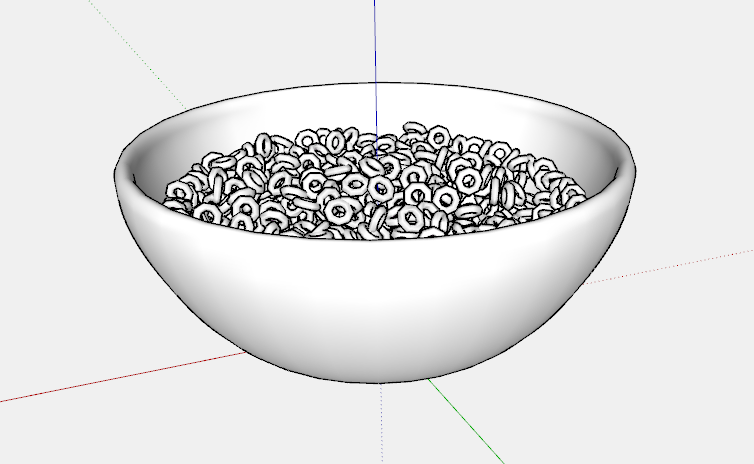
-
@rich o brien said:
i think blender will serve you better in this instance. without suffering from crashes
Thanks Rich. Yeah, Blender is my other workhorse. I do want to make my cereal with more complex shapes without worrying about crashes so I will try that next.
-
-
One more question...Is it possible to tweak the scene after pausing the simulation? The cereal fell in a perfect way but I want to tweak the materials and export the scene to Thea Studio. Any attempt to select anything outside SP tools results in a reset of the simulation.
-
At the "pause" Save your file!

So if you reload it as a new session of SU, you can change anything before relaunch a new simulation!
-
@pilou said:
At the "pause" Save your file!

So if you reload it as a new session of SU, you can change anything before relaunch a new simulation!
Thank you Pilou! That works although I cannot press file>save when in pause. I Ctrl+S but was not sure if it worked. It sat there long enough to give me an autosave so I wasn't worried. When I restarted, it launched normally with my bowl of cereal the way I left it.

Advertisement







