How to Make a Bowl of Random Components
-
Hello All,
I want to make a bowl of cereal. Is there a plugin that can place components in a container randomly at set quantities? I'm Using SU Pro 2015. -
Some are using SketchyPhysics . http://sketchucation.com/forums/viewtopic.php?f=79%26amp;t=52266
-
Thanks. Should I try it in SU 2014 to be safe? Does it work in 2014?
-
And if you want play with the random of the components themselve
Replace random Components by Sdmitch
(not yet tested if it's always working with the 2015 !
-
Tested! Works perfectly with the 2015!


-
So if you want some different corn flakes you can use with profit also
the new Flowify by Caul!
Just make one, and create several surfaces for deform it
Then with help of the random Sdmitch above diversify your bowl! (see post above!
You can rotate and scale the "Target" with the Chris Fullmer Scale and Rotate multiple!
Bon appétit!
Image by Panixia
here only one surface is created so just 2 corn flakes different forms!
-
Thanks Pilou. Those plugins will come in very handy.
Now what about Sketchy Physics? Should I bother to try it in SU 2015 or 2014? I see the note that says 32 bit only.
-
@unknownuser said:
Note: This plugin will not work with SU2015 64bit!
Yes but...
As you have a PC you can load a 2015 32 bits!
-
I got Sketchy Physics installed in my 2014 version. I am having some trouble getting my groups/components to fall in Sketchy Physics. The shapes that come with the plugin work fine. The bowls I made act correctly as containers and catch the capsules. But when I make my own items to drop in, they do not move. What did I miss?
-
Have you followed my little tutorial and aespecially the last line of the point C ?
-
.
sketchy physics.. and i don't really know what happens with it and su2015.. haven't used it for a while..

did this with sketchy physics too:
-
@pilou said:
Have you followed my little tutorial and aespecially the last line of the point C ?
Yes I used that as a guide. Thanks. I made a small rectangle and pulled it out to a flat box for testing. I then made it into a group and clicked on "show collision" for that object. When you say make it with thickness, is it more than just pulling out to a box? I'm at a loss here.
Also the SP control panel is blank. Don't know if that means anything.
-
@unknownuser said:
When you say make it with thickness, is it more than just pulling out to a box? I'm at a loss here.
a component with a thickness = a volume
but you can also take a simple plane!
as in the end of the Jeff video!
But if you have only planes as cards not many chance that you can obtain a montain!

And I believe that your problem is
@unknownuser said:
Right click / Sketchyphysics /Shape
Seems I remember that you must enter something like "convex" if it's be...(the nature of the volume)
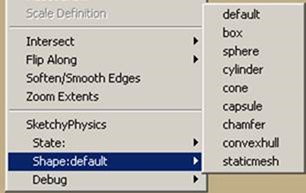
-
@jeff hammond said:
did this with sketchy physics too:
Is that Bryce flying by?

The new version (modified by Anton) of SketchUp works great in 2015 (only 32bit) as mentioned before.
-
@Mistro
Seems you must post your skp file for someone can examine it!
-
When I select convexhull my cube falls but is triangulated. Seems like something happens to the geometry. Earlier I loaded the box that comes with SP. It fell as expected. Then I used round corner on the cube to modify it. After that, it stays in the air but the mesh face is distorted.
Here's my skp file. I hope SU version 2014 is ok. That's what I'm using for this. The bowl is made shallow so not to need too many components.
Cereal_Bowl.skp -
Your geometry is too small, if you scale it 10x, it will work.
Edit: little animation...
[screenr:vp66j6ey]qEvN[/screenr:vp66j6ey] -
@cotty said:
Is that Bryce flying by?

it's been a while since i did that and i can't find the file.. i think it might be Sang doing the fly by though ?
@unknownuser said:
The new version (modified by Anton) of SketchUp works great in 2015 (only 32bit) as mentioned before.
oh, right.. i forgot windows sketchup still has a 32bit version.. 2015 for mac is 64bit only
-
@cotty said:
Your geometry is too small, if you scale it 10x, it will work.
Thank you so much Cotty! That worked. It plays slow but it works. What SU version did you use? The cereal triangulated on the way down for me but renders fine.
-
SU 2014, I use that version to play with SP since I normally use the 64bit SU2015.
Is your "show collision" still active?
You can record the animation and watch it faster afterwards as a playback.
Advertisement







