[Plugin] Add_Note [ model_name.txt ]
-
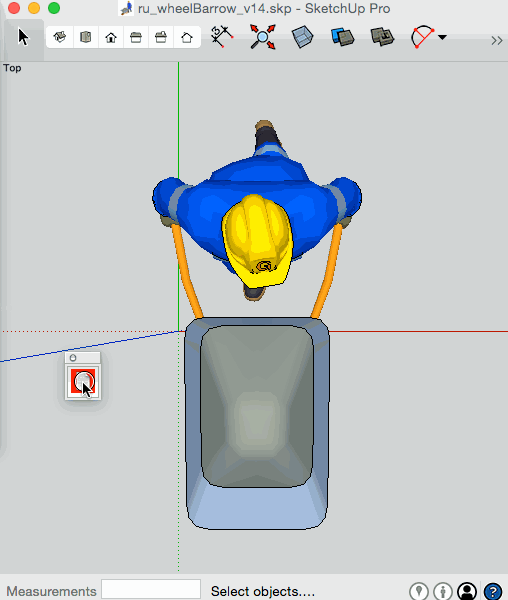
http://sketchucation.com/pluginstore?pln=Add_Note
tested in v8 >> v15 on a mac...basic code tested on PC, but not as a rbz...
john
-
I'd test it on PC but where's the .rbz?
-
@rich o brien said:
I'd test it on PC but where's the .rbz?
lost at the plugin store...
should be there now...
-
no yet....
is it set to published?
-
Post a link like this http://sketchucation.com/pluginstore?pln=Add_Note
-
OK, it's on PluginStore now. Probably had to synce to static server.
Real nice tool.
If it launched it's own dialog that allowed markdown it'd big awesome! but as is i love it!
-
it's got green lights...
-
@rich o brien said:
If it launched it's own dialog that allowed markdown it'd big awesome! but as is i love it!
glad it works...
there are others that use a dialog and create fancy notes but this was in response to a inquiry on the 'other' forum, when I couldn't find something simple to recommend, I made this...
if you have a markdown app that opens .md files, you can just change from .txt to .md and it would open...
I just tested with MacDown.app [free open source] and it works a treat...john
-
driven,
Great idea!
But why don't you store the notes in the model (as attribute of the model with dates).
This way, the notes follow the model, whether you rename, save copy as, etc....The edition would be done in a web dialog with a standard HTML text area box (actually a table with a column for date and a text area for note).
You can add buttons to manage notes (delete note for instance)Fredo
-
cheers fredo,
the idea with this was to have a separate file for review without opening the model...
I'm now thinking it would be better in a subfolder, where other item could also live, materials, images, etc...
I have written one that stores the notes on the icon [on a mac], and it uses the webdialog
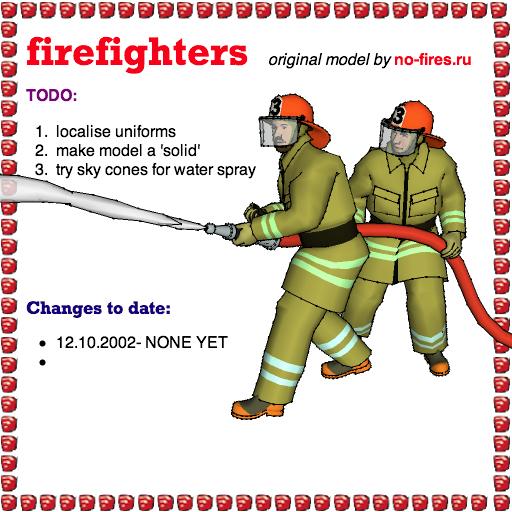
'Comments.rb' is similar to that one, but stores note to the model attributes...I may extend this to allow easy choice of file type, as my test with markdown was promising, and that could also allow images to be added...
be good way to create an plugin instruction manual...john
-
@driven said:
the idea with this was to have a separate file for review without opening the model...
OK, I understand.
Maybe you can save the file path in the model so that it is shared by the copy and derivatives of the original model file.Fredo
-
How are you getting icon previews of the models. I have this script but seems only to save a image side of it. It doesnt add it to the preview icon
-
Class: Sketchup::ComponentDefinition
The Sketchup::ComponentDefinition class is used to define the contents for a SketchUp component.
SketchUp Ruby API Documentation (ruby.sketchup.com)
Refreshes the definition's thumbnail image to show the current view - so set that as you want beforehand...
Advertisement








