Try again on saving Styles...
-
@tig said:
Copy+Paste this in the Ruby Console +<enter>
UI.openURL("file:///#{Sketchup.find_support_file('Styles')}")
It opens the SketchUp default 'Styles' folder.
Is that where you are saving your own Styles [inside a subfolder] ?
Also check that the parent 'Styles' folder has FULL read/write permissions for you [all]... and that those permissions settings trickle down to apply to the whole folder's contents...You can save your own Styles on PC and MACs...
I can't imagine what you are doing wrong
Thank you. I did this and there is a an empty Styles folder under /Users/myusername/Library/Application Support/SketchUp 2015/SketchUp. I have reset all permissions up the path to be read/write for everyone, although I am the only user. Restart SU and try again. Same nil results. Same result if I right-click on a style and choose "Save As", except here I get a notice :"Error saving the file. The file could not be saved". (When I do this I try saving to a folder in my hard drive, or to a folder that has been saved as a collection (though nothing was ever in it).
But how might this help me? Right now if I choose "Create a new collection" or "Save collection as" it presents me with a finder save dialog, which can be open to any particular folder. Incidentally I cannot go to the above mentioned Styles folder in this dialog, since the "Library" is an invisible folder.
And as others have noted I should be able to save it anywhere so... what is this "Styles" folder for?
-
@pbacot said:
Thank you. I did this and there is a an empty Styles folder under /Users/myusername/Library/Application Support/SketchUp 2015/SketchUp.
hmm.. when i do that, it shows the path in the .app/contents (and saving stuff to there will result in an overwrite/loss of data when updating the application)
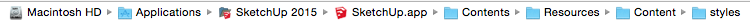
but then again, i've never tried to have sketchup2015 make a new collection.. i've either explicitly created a new folder or manually moved my styles folders from past versions into ~/application support.
@unknownuser said:
Incidentally I cannot go to the above mentioned Styles folder in this dialog, since the "Library" is an invisible folder.
i think you should maybe unhide the library to see if anything changes..
go to your home folder then right-click inside the folder-> show view options (or View menu-> Show View options)..
click the box 'Show Library Folder' ..that will unhide it.
(note- this option only appears when you're doing a 'show view options' for the home folder.. in all other finder view options (like the desktop or other folders), this checkbox is not available.i don't necessarily think it will fix your issue just yet but it should at least let you navigate to the styles folder via sketchup.. then, maybe you can save styles to it?
-
If you put any Library folders in the sidebar, you can get to them easily...
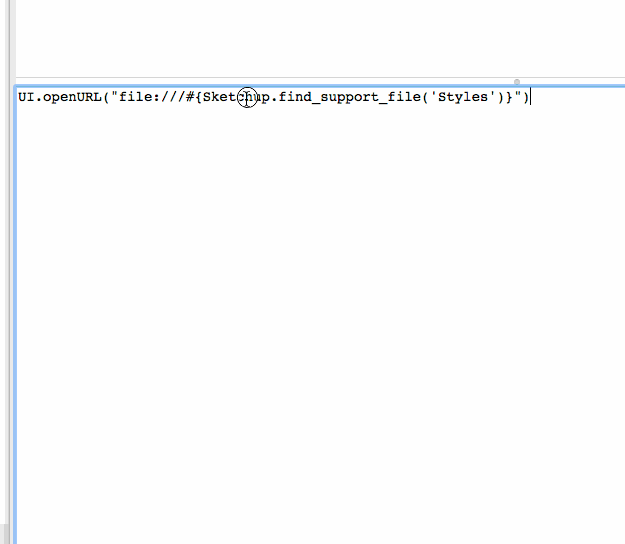
Any in Sub-folders show up in SU Style browser...
john
-
@jeff hammond said:
@pbacot said:
Thank you. I did this and there is a an empty Styles folder under /Users/myusername/Library/Application Support/SketchUp 2015/SketchUp.
hmm.. when i do that, it shows the path in the .app/contents (and saving stuff to there will result in an overwrite/loss of data when updating the application)
[attachment=0:mw869ha3]<!-- ia0 -->Screen Shot 2015-01-25 at 3.24.36 PM.png<!-- ia0 -->[/attachment:mw869ha3]
but then again, i've never tried to have sketchup2015 make a new collection.. i've either explicitly created a new folder or manually moved my styles folders from past versions into ~/application support.
@unknownuser said:
Incidentally I cannot go to the above mentioned Styles folder in this dialog, since the "Library" is an invisible folder.
i think you should maybe unhide the library to see if anything changes..
go to your home folder then right-click inside the folder-> show view options (or View menu-> Show View options)..
click the box 'Show Library Folder' ..that will unhide it.
(note- this option only appears when you're doing a 'show view options' for the home folder.. in all other finder view options (like the desktop or other folders), this checkbox is not available.i don't necessarily think it will fix your issue just yet but it should at least let you navigate to the styles folder via sketchup.. then, maybe you can save styles to it?
Strange that these two destinations are created when we both relatively recently installed 2015; and I suspect you like myself have done nothing to adjust this, if we could.
-
Yes,driven. I do that for my Plugins. I didn't think of doing for Styles (since I've never been able to save Styles). Maybe putting them there in that Styles folder will work? Nope, it's the same result. Nothing saved (except empty collection folders, if I choose that method).
-
@pbacot said:
Strange that these two destinations are created when we both relatively recently installed 2015; and I suspect you like myself have done nothing to adjust this, if we could.
the one showing up for me when i enter the ruby line is where all the standard su styles are stored.. if those ones (sketchy, assorted, color sets, etc) are showing up for you in the styles browser then i imagine the same path as mine is on your install..
however, why the ruby line is giving different results for us is beyond me.. what happens when you enter that @driven?
-
@Jeff I get my User path, because I have a Styles Folder in there...
the better way to the user/library is to look for 'OldColors' as we all have that by default...
UI.openURL("file;///#{Sketchup.find_support_file('OldColors')}")Make new folder Styles if there isn't one...
They do need to be in sub-folders to use directly in SU....
you could try adding manually [to a sub-folder] and see if it shows up...
that's all I do with downloaded styles...
john
-
@jeff hammond said:
...however, why the ruby line is giving different results for us is beyond me..
to be more explicit, SU only make 'Materials', 'Components', 'Styles', 'Templates' folders in the User path, when the user saves one of those file types.
it may be that SU is trying to save to the app path for Styles, and failing for some...
I always make my own so I have never noticed an issue...
john
-
@driven said:
@Jeff I get my User path, because I have a Styles Folder in there...
ah.. ok..if i change one of my styles folders to 'Styles' then yeah, that's the path given via ruby..
i normally have two custom style folders in SketchUp.. one is called downloaded and one is called steez (and they've been coming along with me since way back.. maybe su6 or so).. i've just always saved to those folders.
anyway.. i just tried saving directly to the renamed 'Styles' folder and got a bug splat.. on my way to dinner.. i'll investigate more later.
-
@jeff hammond said:
i just tried saving directly to the renamed 'Styles' folder and got a bug splat.. on my way to dinner.. i'll investigate more later.
hope dinner was good...
possibly a SU restart after saving a new path is required, but that seems a bit odd...
if your your new folder has a sub folder it should show up in Styles browser...
but like all the other mac usr/lib/../folders for SU, only one level deep...
Styles/My_Styles/skating/nyc.stylewill not show in the browser...
Styles/skating/nyc.styleshould...the bug splat is weird...
john -
@driven said:
hope dinner was good...
real good, thanks.. lemon/rosemary/capers -> chicken/rice

@unknownuser said:
the bug splat is weird...
it's a bug and it's reproduce_able.. i'll report it.
it's happening when trying to drag&drop a style into the default Styles folder or subfolder (the one in .app/contents)
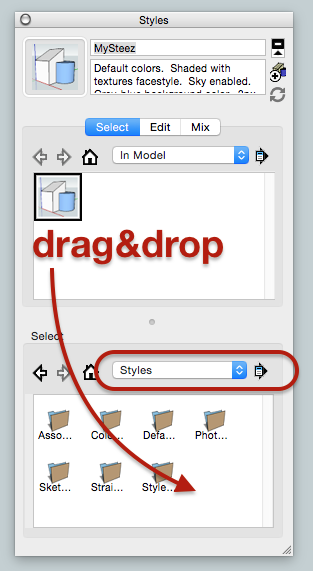
idk, i'm just trying to reproduce the "Error saving the file. The file could not be saved" thing.. haven't found a way to get that message yet but found this bugsplat instead.
-
it shouldn't splat, but it's not being dragged to a subfolder so it should complain...
if I have a subfolder in the bottom window it works for me...
![into default [sub] folder... into default [sub] folder...](/uploads/imported_attachments/gehF_limey.gif)
sorry click to gif... -
reproduced your bug and submitted the splat...
-
@pbacot
are you able to use styles you've downloaded? say, from here:
Styles :: SketchUp 3D Rendering Tutorials by SketchUpArtists
Styles are a collection of display settings with options like Watermarks and Sketchy Effects saved in the Styles Palette. These NPR Styles can make
(www.sketchupartists.org)
as in: download a couple of those styles.. put the .styles files in a folder.. in the styles dialog choose 'open an existing collection' then navigate to the folder.
? -
Jeff,
Yes. Just to be sure, I DL'd one of their styles. I put it in one of the collection folders I have created inside SU (the ones that always end up empty), and there it was when I opened SU.
Peter
-
If you use Find[er] for the 'default' Styles folder... and reset its Permissions to FULL Read/Write [for you and all] AND also ensure that those changes trickle down to 'all contents'...
Then retry is there any advance ? -
not a bad point really, even if the folders are in your User/Library [as shown in first post] it will depend on where you made those folders...
if you dragged/copied them over from v8 they will not have the same permissions as making them in the User space...
I always make new folders as it's easier than changing permissions [but only slightly]...
The only other possibility is it's Mountain Lion related, anyone else having success with Style saving on a Lion...
john
-
I never moved or re-used any Styles folders. I am not sure what putting it in Finder location would mean. Do you mean put it in my root directory? How would I reset the default Styles folder location?
-
Put the full PATH to the default 'Styles' folder into the Finder - so you 'Find' it.
Then fix that 'Styles' folder's permissions...
I.E. get its Permissions, and at the bottom of the dialog there are options...
Make sure you trickle the permissions changes to the contents...I use a PC, day-to-day...

But this is MAC-user 1.01 ?

-
The folders are all easily found in the Finder. I fixed all the permissions to read/write per my previous post---I think that was in the former thread, and tried again. Same result.
Advertisement







