Diagonal line to make face
-
Hello SU
I have some ramps I have drawn and to close the face of the surface of the ramp, I am having to draw a diagonal line from corner to corner. When I do that the face completely closes at all 4 corners. When I then erase the diagonal the whole face disappears....any ideas on what is happening here?
-
Most likely, your ramp is not planar. If that is necessary to your design, then simply hide the diagonal. Otherwise redraw ensuring that all four lines are exactly parallel to each other.
-
Thanks.
If its not planer, wouldn't the face only close where it is? Meaning if I drew a diagonal only part of the face would close letting me know where the problem is. But the whole face closes....as if there is no problem
-
You have 4 lines right?. Mark them A,B,C,D. With the addition of the diagonal line E, you are making two triangles, each of whose 3 lines are parallel. So AB and E are planar and CD and E are planar. A is not parallel to to C or D. And neither is B parallel to C or D.
I might be making it too complicated...
...Draw two triangles, in plan view, move them together to form a rectangle, delete the diagonal, voila. -
Okay this might be a dumb question but how can AB be parallel to E and CD be parallel to E but AB is not parallel to CD
-
Post the model, might be easier to explain then.
-
-
I don't know what process you followed to draw your ramp, but none of the sloped quadrilaterals are planar! They can not be represented by a single Face.
-
For such a simple looking model it's actually quite complicated! Your landings are planar but none of the ramps are. Because none of your geometry is rectangular.
Bottom line with this design is non-planar ramps. And hide the diagonals.
Also remember to group each ramp and landing. (Which I have done on your model)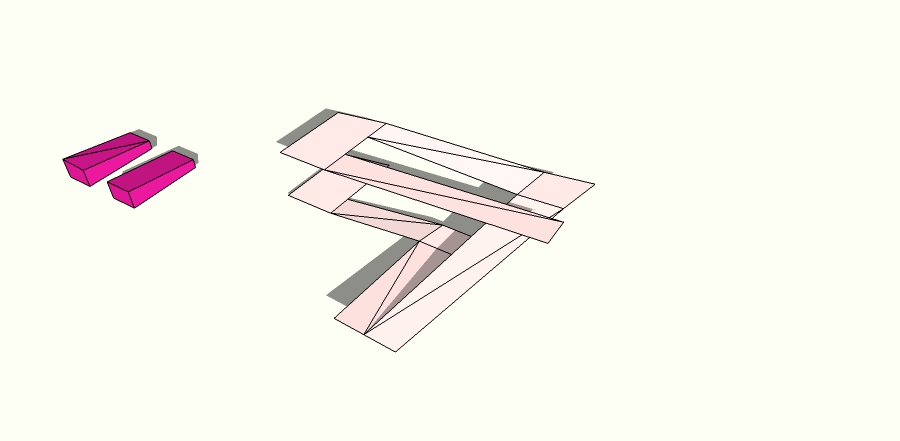
-
thanks so much for the help!
Advertisement







