DWG Import Missing Layers - AutoCad Dynamic Components
-
This condition keeps creeping up on me time and again. Granted; DWG draftsmanship from my customers is not the best. On DWG enclosed, Layers "Stairs" and "Appliances" just DON'T IMPORT into SKP-Pro.
Would like to confirm there's a "limitation" in the amount of Data SKP is capable of importing or if there's a different culprit.
Have reduced the number of layers to no avail. The only method I've identified so far is to turn off all layers except the ones that are not being imported and then re-import onto SKP.
Scary part is, I might be missing some other layers that are missing and have not realized such.
Please import the enclosed DWG and confirm these two layers (others perhaps) do not come into SKP. More importantly; do you have an explanation for the condition?
Kindest Regards and a Happy New Year to all.
Nino
xref_fl_plans_49-street woTitleBlk.dwg
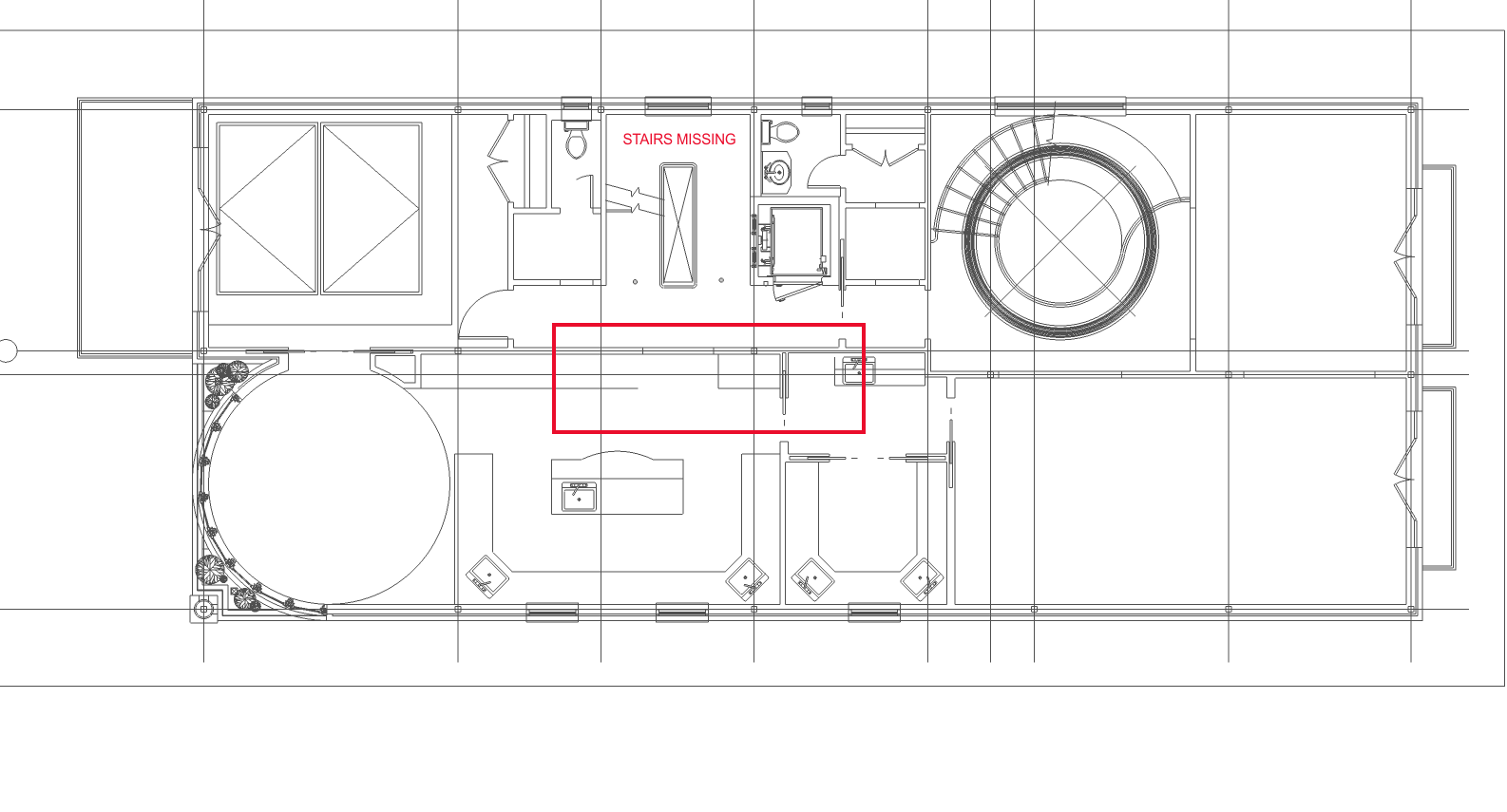
-
This DWG is not a big file.
It should import OK.
There is no layer numbers limit that I know of.
Certainly I use some SKPs with far more layers than your example.I downloaded the DWG, audited it [1 fix], purged it [several unused things removed], saved and then imported into SketchUp.
It was fine - the layers named 'Appliance' and 'Stair' are there in the SKP with the expect geometry on them, as is everything else.
Note that there are no layers named 'Appliances' or 'Stairs' in the DWG.What SketchUp version are you using ?
Have you tried 'repairing' its installation ?? -
@tig said:
This DWG is not a big file.
It should import OK.
There is no layer numbers limit that I know of.
Certainly I use some SKPs with far more layers than your example.I downloaded the DWG, audited it [1 fix], purged it [several unused things removed], saved and then imported into SketchUp.
It was fine - the layers named 'Appliance' and 'Stair' are there in the SKP with the expect geometry on them, as is everything else.
Note that there are no layers named 'Appliances' or 'Stairs' in the DWG.What SketchUp version are you using ?
Have you tried 'repairing' its installation ??I'm on 2015. Sorry about the "plurals". You're correct, layers in question are 'Appliance' and 'Stair'.
Perhaps my Limitation lies in not using AutoDesk/Acad. Gave it up years ago. Currently using DraftSight (free). Guess I better learn how to do the Audit/Purge on DS.
Thanks for the effort. Good to know it's me not SKP.
Happy New Year!
-
If 'DraftSight' mimics AutoCAD's interface then at the command line typing 'audit' and answering 'yes' to fix issue: then 'purge', and selecting 'purge all nested' [no prompting] should do it ?
There is also 'recover' if a DWG is too corrupted to open...'DraftSight' has a 'File Utilities' menu to 'error-check', 'clean' and 'recover' drawings...
Just run them from there ?
It uses different names but does the same thing...
See page 147 of this PDF guide...
http://denisekitchencad.weebly.com/uploads/5/0/0/2/5002372/draftsight_training.pdf -
@tig said:
If 'DraftSight' mimics AutoCAD's interface then at the command line typing 'audit' and answering 'yes' to fix issue: then 'purge', and selecting 'purge all nested' [no prompting] should do it ?
There is also 'recover' if a DWG is too corrupted to open...'DraftSight' has a 'File Utilities' menu to 'error-check', 'clean' and 'recover' drawings...
Just run them from there ?
It uses different names but does the same thing...
See page 147 of this PDF guide...
http://denisekitchencad.weebly.com/uploads/5/0/0/2/5002372/draftsight_training.pdfThanks a Bunch TIG. I'm familiar with the DS-Trainning Manual and page #147 in particular. Tried it to no avail. Now I'm loosing the "Furniture" Layer. Done Audit, Purge, Recover and Clean.
Thanks a LOT for the time vested. Let's not worry about this any more. Evidently it's not an SKP limitation.
What bugs me is that I cannot trust a customer sent DWG without first manipulating it outside SKP before Import.
Regards
Nino -
I know nothing in this scenario, but as an outsider when I import the file I get 6o something layers all fully populated without fiddling with your customers bits.
-
I saved the file back to 2010 DWG format & imported it into SKUP 2014 without a problem.
Note the Washer+ block on the Appliance layer is dynamic, so may be a problem. Using "+" in a block name may also cause issues. -
@box said:
I know nothing in this scenario, but as an outsider when I import the file I get 6o something layers all fully populated without fiddling with your customers bits.
Thanks for investing the time on this. Sure, Layers "appear" to import on the dialogue window, but did you get the Fridge/Freezer Blocks in the kitchen? How about all the stair treads?
Nino
-
@jga said:
I saved the file back to 2010 DWG format & imported it into SKUP 2014 without a problem.
Note the Washer+ block on the Appliance layer is dynamic, so may be a problem. Using "+" in a block name may also cause issues.PLUS Sign on a Block ! That sheds a whole lot of light on a potential culprit. Interesting.
Not finding any value on CAD software over SKP for the last 10-years, sorry to say I've not kept up with DynCompos on AutoDesk. Any feelers out there to pursue importing the DWG and seeing if you get the Fridge and the Freezer imported onto the kitchen?
Thanks for the lead. I might be rusty on DWG. Plus Signs on DC's or Block Names themselves is still a liability within SKP importing operations nonetheless.
Nino
-
I could not get the fridge blocks to import. If you look at the window after the import has finished the dwg import, it says 141 anonymous blocks were not imported. These blocks include the fridge block. Sketchup doesn't like this block which has some attributes to flip it in Autocad. I exploded and redefined the fridge block in Autocad and then it imported fine into SU. My experience is that I rarely get a 100% perfect dwg import into SU unless I do some exploding , purging and cleanup in Autocad first. You may have to accept the fact that you're going to need to draw some elements yourself in SU if you're not able to do the cleanup in Autocad first.
-
So in the DWG...
Select All.
Explode All.
Audit [Fix==Yes].
Purge All [including Nested objects].Import into SKP...

-
My procedure -
Select All.
Explode All.
Explode All.
Explode All.
Audit [Fix==Yes].
Purge All [including Nested objects].
Purge All [including Nested objects].
Purge All [including Nested objects].Import into SKP...
-
Just ran my procedure and all the linework comes into SU. However, once in SketchUp, one of the problems with the dwg import presents itself. This is not a complicated plan yet it generates 226,000 edges in the SU model. This is why I take out all the extraneous objects, hatching etc in Autocad before importing. It's never a straightforward import.
-
@tig said:
So in the DWG...
Select All.
Explode All.
Audit [Fix==Yes].
Purge All [including Nested objects].Import into SKP...

Yup, that would be the "big hammer" approach. Trouble is file balloons to 11MB and I loose control to turn unnecessary Layers on/off.
-
I often explode all but keep the layers. I might group by layer so very few groups (blocks). Every block (at least in my CAD export) ends up a component in SU and I hate them cluttering the component window. It's mostly for layout, I import as little of the drawing as possible.
-
As usual, You All Gentlemen are indeed Correct. Challenge is that, upon "explode", entities fall off their respective Layers onto the Default (Current) Layer. Only option is to individually explode each of the multiple layers on their respective original layers.
Regards
Nino -
You could try saving to an older DWG file format, such as 2004 which didn't have dynamic capabilities.
ACAD has a RENAME command to have a quick check & re-title block names. -
Yes, the Save_As in the CAD app could go back, even to r2000, the DWG's geometry/layers etc imported into SketchUp will be unaffected by that... but newer things like DC's, which could break it, are not supported in those earlier DWG formats, so they are avoided...
Advertisement







