Oops, your profile's looking a bit empty! To help us tailor your experience, please fill in key details like your SketchUp version, skill level, operating system, and more. Update and save your info on your profile page today!
🔌 Smart Spline | Fluid way to handle splines for furniture design and complex structures. Download
Alpha texture problem
-
Hi all,
I ran into a problem when applying partially transparent textures to a sketchup model.
I have two different textures of trees painted onto three separate faces, as shown below:
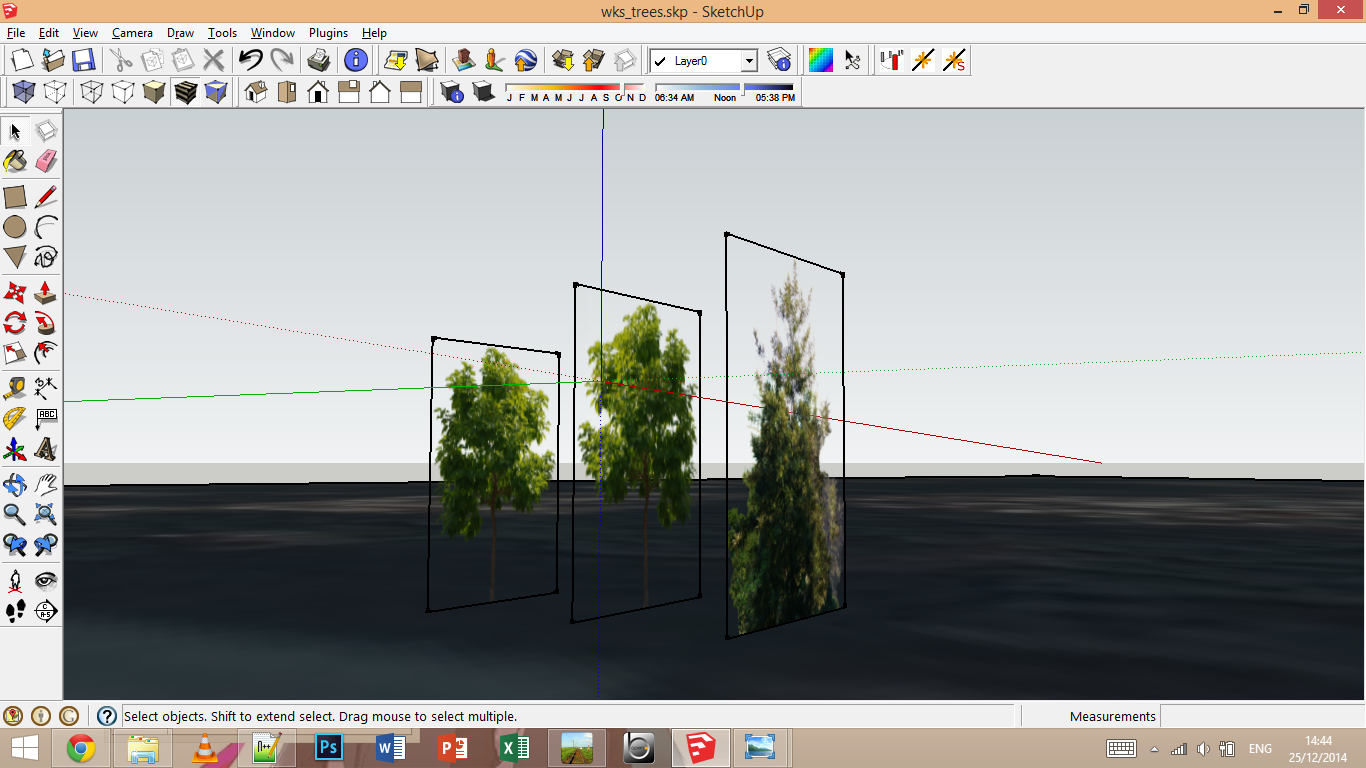
However, if I change the camera angle so that the faces now overlap, the problem appears.
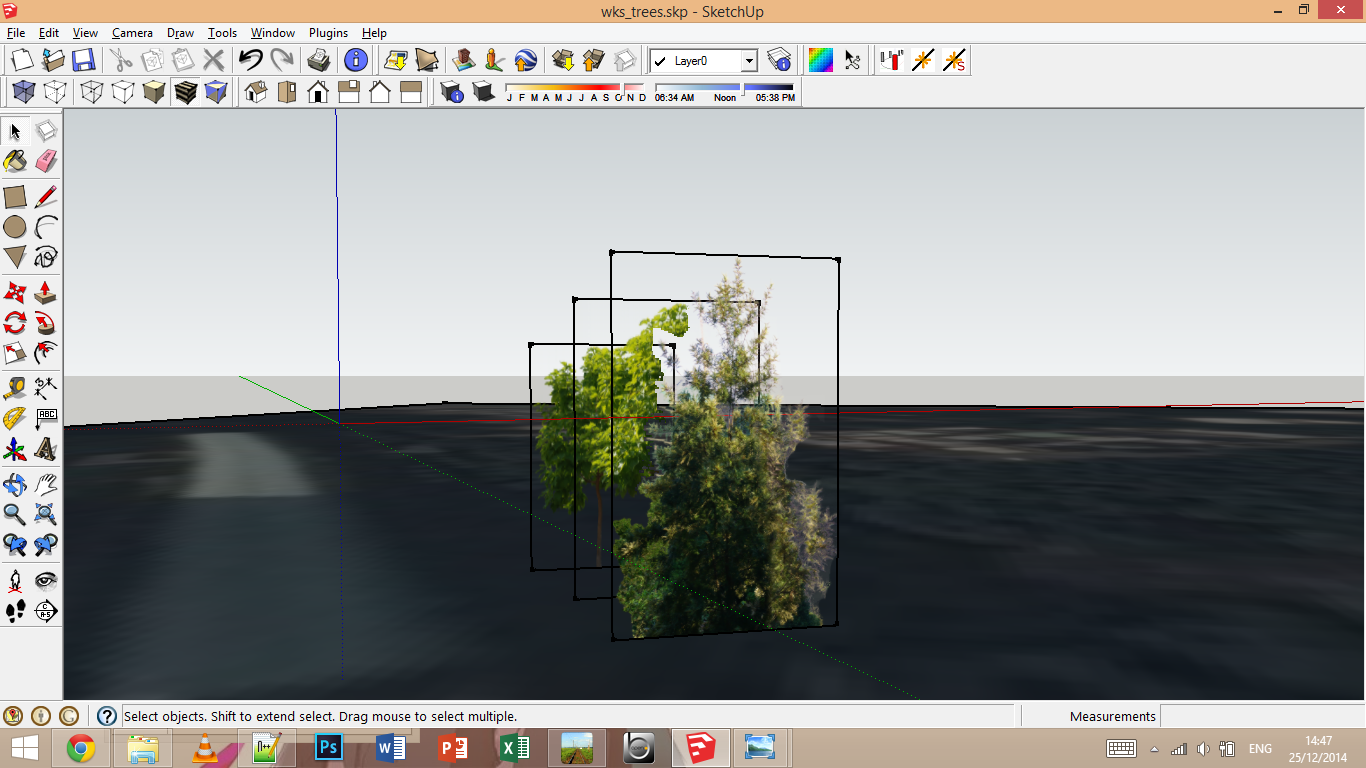
There are some transparent areas incorrectly displayed so that you can see through all 3 faces instead of showing the second face behind.
Both textures are stored in 32-bit TGA format (with an alpha channel). I have also tried to convert the textures to PNG but the same problem persists.

-
Displaying layered transparencies is a bit harder (more calculations) for render engines. Have you tried changing the style settings to transparency - nicer ?
Advertisement







