Parallel or Perpendicular axes as default
-
How can I do a tweak in sketchup so that any new group or component has its axes created in a way that it is perpendicular to its one of the edges and not randomly created?
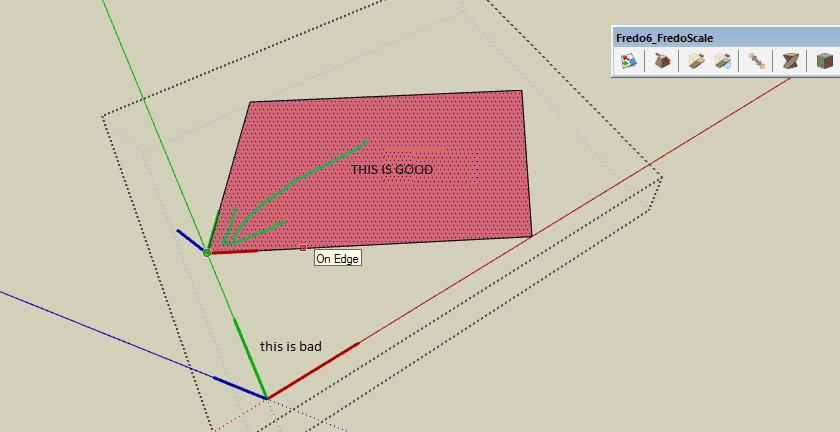
-
it's not random.
Q - what if it's a triangle? or a circle? or pretty much any shape that isn't a rectangle?
then where does the axis go? if it's just on some edge, that sounds random to me. -
As Jeff wrote, the orientation isn't random. At creation of the component, the bounding box is aligned with the model axes and the component axes are aligned with the bounding box. You can either align the geometry with the model axes or change the orientation of the model axes to suit the desired component axes orientation. Changing the model axes before making each component seems like a lot of extra work in most cases. I would just correct the component axis orientation after creating the component when that is required. Keep up on it as you go and don't allow your model to become sloppy and it won't be a problem.
Another thing to consider if the components are of things you'd reuse, the component axis orientation impact the orientation of the component when it is inserted from the Component library or from the warehouse. The component will come in with its axes aligned to the model axes.
-
@dave r said:
I would just correct the component axis orientation after creating the component when that is required. Keep up on it as you go and don't allow your model to become sloppy and it won't be a problem.
I would try the opposite too. Model the component with the world axes, then rotate it.
Yep, keeping the model as neat as possible pays off down the road. Correct symmetry and dimensions, that don't seem that important overall, can help in working the model later on.
-
@john2 said:
How can I do a tweak in sketchup so that any new group or component has its axes created in a way that it is perpendicular to its one of the edges and not randomly created?
I see no problem in putting the axes where I want them to be, overruling where SketchUp puts them (which btw isn't random at all).
But to answer your question: right click the face (if not too complex shaped) with that edge you wish to coincide axis with > select 'Align Axes' > (maybe adjust the drawing axis to coincide with another bounding edge) > select all that needs to be grouped and group the selection > right click on an axis in empty space and select reset. -
@wo3dan said:
@john2 said:
How can I do a tweak in sketchup so that any new group or component has its axes created in a way that it is perpendicular to its one of the edges and not randomly created?
I see no problem in putting the axes where I want them to be, overruling where SketchUp puts them (which btw isn't random at all).
But to answer your question: right click the face (if not too complex shaped) with that edge you wish to coincide axis with > select 'Align Axes' > (maybe adjust the drawing axis to coincide with another bounding edge) > select all that needs to be grouped and group the selection > right click on an axis in empty space and select reset.:heart_eyes: Bullseye sir, bullseye!! That's what I wanted. I should perhaps explore more of the right click menus of sketchup. :smile:Thanks a gigaton

-
Sry. I guess we all figured you knew this and were looking for a better idea!
Advertisement







