Component axes problem
-
I’m working on a really complex model of a 13 hectare site. I drafted all the plan in autocad long time back without giving much thought about component axes, ie. I didn’t pay attention to the “block’s” origin in autocad since that is the way I have been working since I started using autocad.
Now in sketchup, because of component axes problem, I am facing a lot of trouble in modelling as I have explained earlier also in other places on SCF. This is one of the simple model from a very small part of my whole site. uploaded. If anyone can check it what is wrong, then please help.Some weeks back I came to know about the option – Model info>component>show component axes.
What is the limit for component axes beyond which SketchUp begins to misbehave?
-
Do you realise that is thousands of meters across, full of hidden layers, and has raw geometry on layers other than Layer0? Had me confused as the model units are set to mm and 0 precision.
-
@box said:
Do you realise that is thousands of meters across, full of hidden layers, and has raw geometry on layers other than Layer0? Had me confused as the model units are set to mm and 0 precision.
raw geometry on other layers is dangerous?

-
@john2 said:
@box said:
Do you realise that is thousands of meters across, full of hidden layers, and has raw geometry on layers other than Layer0? Had me confused as the model units are set to mm and 0 precision.
raw geometry on other layers is dangerous?

Absolutely! The sure road to confusion and frustration. Put components and groups on other layers, but never never draw or move raw geometry anywhere but layer 0. This can be a problem with models imported from other CAD programs, where layers have a different meaning than in SketchUp.
-
I really don't know that I even know where to start with explaining how many problems there are with that model. I actually don't have the time I hope perhaps someone else does.
I would start from scratch and remove or merge or whatever it is in cad that gets rid of the layers and import without origin.......maybe then you can start grouping things and get somewhere.But just look at this gif, this is zoomed out to 20km, all those axis point so far from their components all the raw geometry ....it's a nightmare, no wonder you get clipping problem.
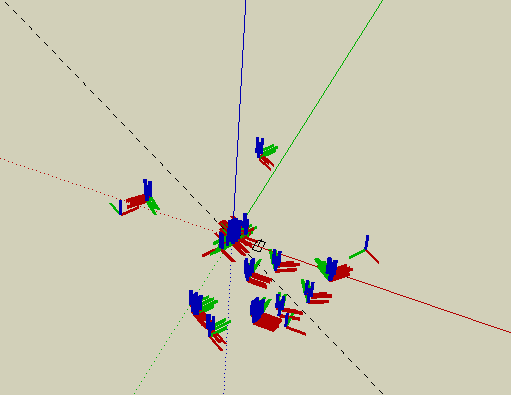
-
Okay, raw geometry means just lines or faces also?
-
Raw geometry means everything not in a group or component.
-
Have a look at this video to understand how layers work in SU.
-
@massimo said:
Raw geometry means everything not in a group or component.
To further clarify, putting geometry into a group or component does not change the need to keep the geometry on layer 0. It is the group or component as a container/parent/context that you can put on another layer. Its contents stay on layer 0. If you open the group or component for edit, you must still draw all new geometry on layer 0.
-
Also, there are various plugins available on the SCF store that will fix a model by moving all the raw geometry back to layer 0.
-
I think you really need to consolidate and understand what it is you are choosing to import. Layers in Cad are not the same as Layers in SU.
The file you uploaded has lots of layers hidden. Are those not meant to be there?
Did you just want to work with what is visible? If so then you need to only import those parts.
So the export from Cad need to be correct before you import it. -
CAD import will have the entities on various layers obviously. After each import I run "default layer geometry" plugin (on the new material only) to move the geometry back to that layer. Blocks (therefore groups and components) are not moved. However you may find they are on layers you don't need. Better to have a look at the layers before import. In SU never change the active layer to any other than Layer0.
But this plugin (or any) may choke on this operation for such a large model. Perpare to let it run for long time.
For such a site you might consider another approach. Open your imports in separate files. fix them up for SU, then import to the main file as components. Even for a site with one house I work on the house in a separate file and reload to the site as a component. (So I continue to use the second file to work on the house itself. With proper technique it always loads into the same location and orientation in the site file. You avoid doing your modelling in a bloated and complicated file.)
Good luck. You're pushing the limits of SU, I guess you know. (IDK if there's a definite point it becomes wacky, but models over large areas are increasingly difficult as are tiny models).
For the component axes check out Tig's and ThomThom's plugins in the SCF store. IDK how it will work for you, especially on a large model. I never needed to use them, but these are excellent plugin authors.
-
The Axes can be fixed using this: http://sketchucation.com/forums/viewtopic.php?t=30508
-
@jim said:
The Axes can be fixed using this: http://sketchucation.com/forums/viewtopic.php?t=30508
Thanks a lot for this great advice. My headache has been cured finally . I hope this is an evergreen feeling and I wont run into this section cut zoom problem again.

And thanks everyone for the advice. I also need an autocad to sketchup workflow tips and tricks so that such headaches and others can be prevented. Is there a complete guide available from autocad to sketchup?

Advertisement







